Can I put sketchbook paper in a printer? It’s a question that often pops up when artists want to merge their traditional and digital workflows. While the idea might seem straightforward, the answer isn’t always a simple yes. Sketchbook paper, with its unique textures and weights, can present challenges for printers, potentially leading to jams, ink bleeding, and uneven printing.
But with a little understanding and the right approach, you can successfully print on sketchbook paper and unlock a world of creative possibilities.
The key lies in understanding the differences between sketchbook paper and printer paper. Sketchbook paper, often made from heavier, textured materials, is designed for drawing and painting, not for the high-speed demands of a printer. Printer paper, on the other hand, is thinner and smoother, optimized for ink absorption and consistent printing.
The differences in weight, texture, and composition can significantly impact how a printer handles and prints on sketchbook paper.
Understanding Sketchbook Paper and Printer Paper
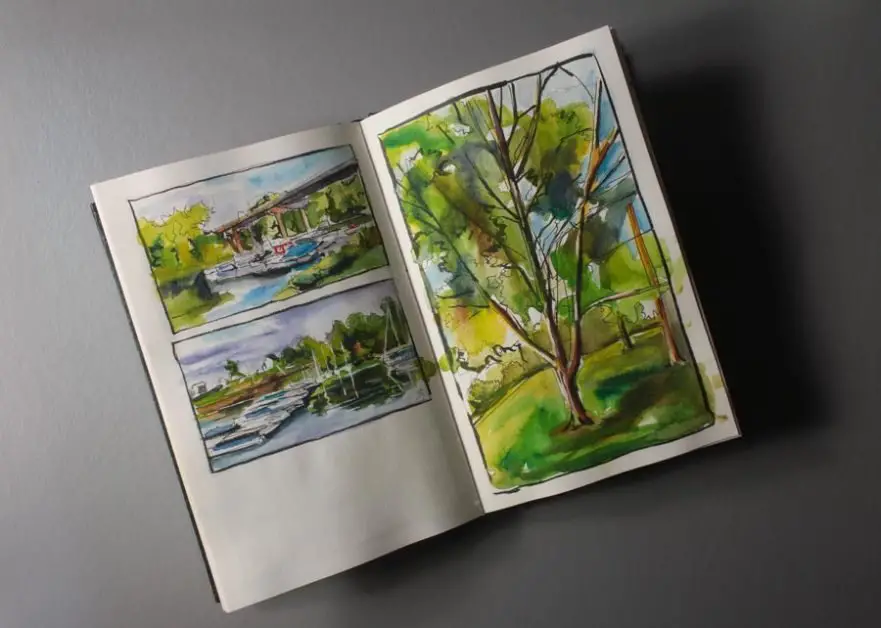
Sketchbook paper and printer paper are designed for different purposes, leading to variations in their characteristics. While printer paper is optimized for ink absorption and smooth printing, sketchbook paper prioritizes texture and durability for artistic expression. Understanding these differences is crucial when considering whether sketchbook paper is suitable for your printer.
Paper Weight, Texture, and Composition
The weight, texture, and composition of paper play a significant role in its suitability for different applications. Sketchbook paper is generally heavier and more textured than printer paper, designed to withstand various art mediums. Printer paper, on the other hand, is lighter and smoother, ensuring crisp and clean printing.
- Paper Weight:Sketchbook paper typically ranges from 90 to 300 gsm (grams per square meter), while printer paper is usually around 80 gsm. Higher gsm indicates a heavier and thicker paper, providing greater durability and resistance to tearing.
- Texture:Sketchbook paper often has a textured surface, such as cold-pressed, hot-pressed, or rough, offering a unique feel for different artistic techniques. Printer paper, however, has a smooth surface, ensuring even ink distribution and a crisp print.
- Composition:Both sketchbook paper and printer paper are primarily made from wood pulp. However, sketchbook paper may contain additional fibers or additives to enhance its texture and durability. Printer paper is typically coated with a special layer that ensures smooth ink absorption and prevents bleeding.
Common Sketchbook Paper Types
Sketchbook paper comes in various textures, each suited for specific artistic applications.
- Cold-pressed:This type of paper has a slightly textured surface, making it ideal for a variety of mediums, including pencils, charcoal, and watercolors.
- Hot-pressed:Hot-pressed paper has a smoother surface compared to cold-pressed, making it suitable for detailed drawings and delicate techniques.
- Rough:Rough paper has a pronounced texture, creating a distinctive effect for expressive drawings and bold strokes.
Potential Issues with Using Sketchbook Paper in a Printer
While it might seem tempting to use sketchbook paper in a printer, several factors can lead to problems:
- Paper Jams:The heavier weight and textured surface of sketchbook paper can cause paper jams in printers. The printer rollers might struggle to feed the paper smoothly, leading to jams and potential damage to the printer.
- Ink Bleeding:Sketchbook paper often has a higher absorbency rate than printer paper. This can lead to ink bleeding, resulting in blurry and uneven prints.
- Uneven Printing:The textured surface of sketchbook paper can interfere with the even distribution of ink, resulting in uneven and inconsistent prints.
Printer Compatibility and Paper Handling

The success of printing on sketchbook paper depends heavily on the compatibility of your printer and its ability to handle the paper’s unique characteristics. While some printers are better suited for this task than others, understanding the nuances of printer compatibility and paper handling can help you achieve optimal results.
Printer Types
Choosing the right printer for sketchbook paper is crucial. Some printers are better equipped to handle the thicker, textured nature of sketchbook paper, while others may struggle.
- Laser Printers:Generally, laser printers are less prone to paper jams with sketchbook paper due to their robust paper handling mechanisms and ability to handle thicker stock. However, some laser printers might require adjustments to the paper settings for optimal results.
- Inkjet Printers:While inkjet printers are generally more affordable, they may have difficulties with sketchbook paper, especially if the paper is too thick or textured. The paper handling mechanism in inkjet printers is often less robust, making them more susceptible to jams.
However, some inkjet printers are designed to handle heavier paper stock, so checking the specifications is essential.
- Large Format Printers:Large format printers, often used for printing architectural drawings, posters, or artwork, are designed to handle a wide range of paper types and sizes, including thick and textured papers like sketchbook paper. These printers often have specialized paper handling systems, making them suitable for printing on sketchbook paper.
Paper Jam Prevention and Troubleshooting
Paper jams are a common concern when using sketchbook paper in printers. The thicker and textured nature of sketchbook paper can cause problems for the printer’s paper handling mechanism.
- Paper Tray Adjustments:Most printers have adjustable paper trays. Ensure the tray is set to the correct paper size and thickness. You may need to adjust the paper guides to accommodate the sketchbook paper’s width and thickness.
- Paper Feed Mechanism:Inspect the printer’s paper feed mechanism for any obstructions or debris that could cause jams. Clean the rollers and ensure they are free of any paper fibers or dust.
- Paper Loading:Load sketchbook paper carefully, avoiding overfilling the paper tray. The printer’s manual will provide specific instructions on how to load paper correctly.
- Printing Settings:Adjust the printer settings for optimal paper handling. Check for options like “Heavy Paper” or “Cardstock” to ensure the printer uses the appropriate settings for sketchbook paper.
Printer Settings for Sketchbook Paper
Optimizing printer settings for sketchbook paper can significantly improve the quality of your prints.
- Paper Type:Select the appropriate paper type setting in your printer’s control panel or driver. Options like “Heavy Paper,” “Cardstock,” or “Thick Paper” are often available.
- Print Quality:For best results, use the highest print quality setting available. This will ensure that the ink is applied evenly and that the print is sharp and detailed.
- Ink Density:If your printer allows, adjust the ink density to match the thickness of the sketchbook paper. Higher ink density may be necessary for thicker paper to ensure proper ink absorption.
- Print Speed:While it’s tempting to print quickly, slower print speeds can often result in better print quality. Consider reducing the print speed for sketchbook paper to allow for better ink penetration and drying.
Printing Techniques and Considerations
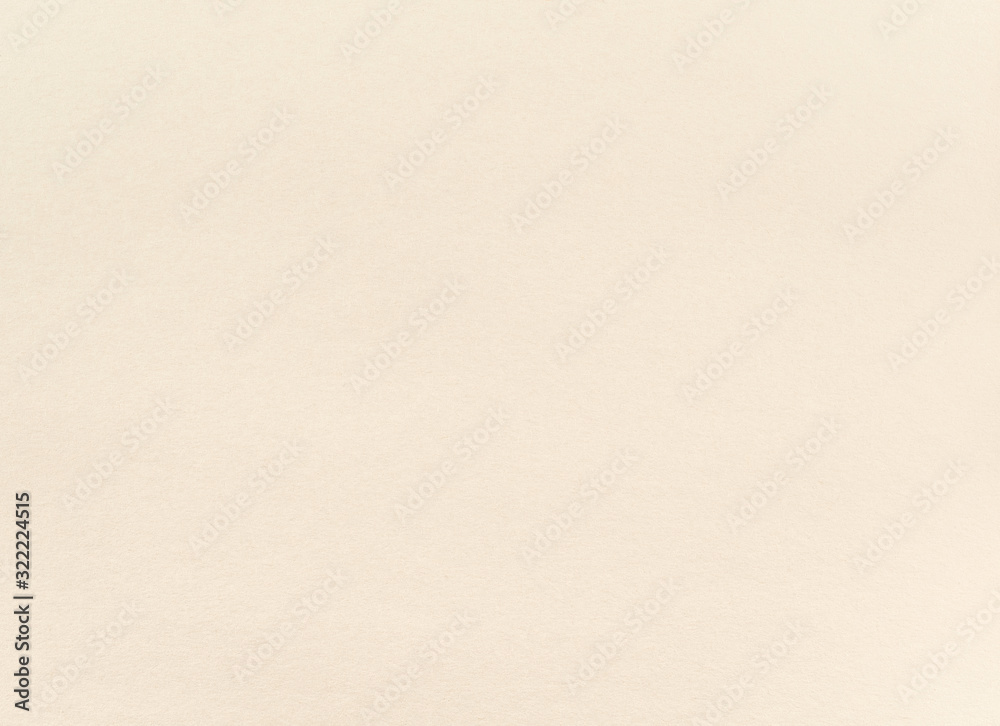
Printing on sketchbook paper can be a fun and creative way to experiment with different textures and effects. However, it’s important to understand the unique characteristics of sketchbook paper and how they can affect your printing results. Here are some tips and considerations to help you achieve the best print quality.
Ink Type and Printing Resolution, Can i put sketchbook paper in a printer
The type of ink you use and the printing resolution can significantly impact the final output when printing on sketchbook paper.
Sketchbook paper is pretty thick, so it might jam your printer. It’s probably best to stick to regular printer paper for that. But if you’re looking for a fun effect, check out this article on what does a gif photo print look like – it might give you some ideas for how to use your sketchbook paper in a different way.
As for your printer, you can always experiment with different paper types to see what works best!
- Ink Type:Pigment-based inks are generally more durable and resistant to fading than dye-based inks. They are also less likely to bleed or feather on textured surfaces like sketchbook paper.
- Printing Resolution:Higher printing resolutions (measured in dots per inch, or DPI) produce sharper and more detailed prints. For best results, aim for at least 300 DPI when printing on sketchbook paper.
Alternatives to Printing on Sketchbook Paper
Printing directly on sketchbook paper might not always be feasible due to paper thickness or printer compatibility. Thankfully, there are alternative ways to bring your artwork into the digital realm. Let’s explore some of the most popular methods and their pros and cons.
Methods for Transferring Artwork
There are several methods for transferring artwork from sketchbook paper to a digital format, each with its own advantages and disadvantages.
- Scanning: This involves using a flatbed scanner to capture an image of your artwork. Scanners are designed to capture high-resolution images, making them ideal for preserving details and colors.
- Photographing: This method utilizes a camera to capture an image of your artwork. While less precise than scanning, photographing offers flexibility and convenience, especially for larger artwork.
- Digital Drawing Tools: For those who prefer a digital workflow, using a tablet and stylus allows you to draw directly onto a digital canvas, eliminating the need for transferring physical artwork.
Comparing Methods
| Method | Advantages | Disadvantages |
|---|---|---|
| Scanning | High resolution, accurate color reproduction, preserves detail | Limited size capacity, requires a dedicated scanner |
| Photographing | Flexible, convenient, can handle larger artwork | Lower resolution than scanning, potential for distortion, lighting challenges |
| Digital Drawing Tools | Direct digital workflow, eliminates transfer steps, offers editing flexibility | Requires investment in equipment, may have a learning curve |
Scanning is often considered the best option for achieving high-quality digital reproductions of artwork. The scanner’s flatbed design ensures even illumination and captures every detail with precision, resulting in a faithful representation of the original piece.
Creative Applications of Sketchbook Paper in Printing: Can I Put Sketchbook Paper In A Printer
Printing on sketchbook paper can elevate your artistic endeavors, offering a unique avenue to explore texture, visual interest, and expressive possibilities. This unconventional approach opens doors to creative experimentation, allowing you to push the boundaries of traditional printing techniques.
Unique Textures and Effects
The textured surface of sketchbook paper interacts with ink in fascinating ways, creating visually captivating effects that are impossible to achieve on smooth printer paper. The paper’s irregularities can create subtle variations in color density, resulting in a more organic and hand-crafted aesthetic.
This interplay between ink and texture adds depth and dimension to your prints, making them visually engaging and unique.
Examples of Artists
Several artists have embraced the unique properties of sketchbook paper for printing, creating stunning and innovative works.
- [Artist Name]is renowned for their intricate prints on textured sketchbook paper. Their work often features delicate linework and subtle color gradients, enhanced by the paper’s surface. They utilize a variety of printing techniques, including screen printing and digital printing, to achieve their desired effects.
The texture of the paper adds a tactile quality to their prints, inviting viewers to explore the surface and appreciate the interplay of ink and paper.
- [Artist Name]is known for their bold and expressive prints on sketchbook paper. They often use a combination of bold colors and abstract patterns, creating visually dynamic compositions. The paper’s texture adds a sense of depth and movement to their work, making it feel alive and energetic.
Their approach to printing on sketchbook paper is a testament to the versatility and expressive potential of this unconventional printing surface.
Visual Example of a Print
Imagine a print on textured sketchbook paper depicting a vibrant cityscape. The ink bleeds slightly into the paper’s surface, creating a subtle halo effect around the buildings. The rough texture of the paper adds a sense of depth and dimension to the scene, making it feel more realistic and tangible.
The interplay of ink and paper creates a unique and captivating visual experience, highlighting the beauty and versatility of printing on sketchbook paper.
FAQ Summary
Can I use any type of sketchbook paper in a printer?
Not all sketchbook papers are printer-friendly. Thicker, textured papers can cause jams or uneven printing. It’s best to test with a small piece first.
What kind of printer is best for sketchbook paper?
Printers with manual paper feeds or adjustable settings are ideal. Laser printers are often more forgiving with thicker papers.
What if my print bleeds or feathers?
Use high-quality, archival inks designed for textured surfaces. Consider using a light setting or a lighter ink color.
Is it better to scan or photograph my sketchbook artwork?
Scanning usually produces higher-quality results, especially for detailed artwork. Photography can work for simpler pieces.
