Can you print on watercolor paper? Absolutely! While it’s often associated with traditional watercolor painting, this unique paper offers a surprising range of printing possibilities. Watercolor paper’s textured surface, varying weights, and distinct finishes can add depth and character to your prints, making it a great choice for everything from fine art reproductions to personalized stationery.
This guide delves into the exciting world of printing on watercolor paper, covering everything from choosing the right paper to understanding compatible printing methods and inks. We’ll also explore how to optimize your printer settings for stunning results and uncover the many creative applications of this versatile material.
Watercolor Paper Characteristics: Can You Print On Watercolor Paper

Watercolor paper is a type of paper specifically designed for watercolor painting, but it can also be used for printing. Its unique properties make it suitable for both artistic endeavors and printing projects.
Paper Texture
Watercolor paper has a distinct texture that sets it apart from other paper types. This texture is often described as “tooth” or “surface,” and it refers to the roughness of the paper’s surface. The texture of watercolor paper is crucial for its ability to absorb and hold watercolor paint.
The textured surface allows the paint to spread evenly and creates a unique visual effect.
- Hot-pressed:This type of watercolor paper has a smooth surface, making it ideal for fine details and delicate brushstrokes. It is also suitable for printing, as it produces sharp and crisp images.
- Cold-pressed:Cold-pressed watercolor paper has a slightly textured surface, providing a good balance between smooth and rough. It is a versatile choice for both painting and printing, offering a good compromise between detail and texture.
- Rough:Rough watercolor paper has a pronounced texture, ideal for creating bold and expressive effects. However, it may not be suitable for printing as the rough surface can create uneven ink distribution and affect the sharpness of the image.
Paper Weight
The weight of watercolor paper, often expressed in grams per square meter (gsm), indicates its thickness and strength. Heavier watercolor paper is more durable and less likely to buckle or warp when wet. For printing, the weight of the paper can influence the final print quality.
- Lightweight (90-140 gsm):Lightweight watercolor paper is typically used for sketches and practice pieces. It may not be suitable for printing, as it can easily wrinkle or tear.
- Medium weight (140-200 gsm):Medium-weight watercolor paper is a versatile option for both painting and printing. It offers a good balance of strength and affordability.
- Heavyweight (200+ gsm):Heavyweight watercolor paper is ideal for large-scale paintings and archival prints. It is robust and resistant to warping, ensuring a high-quality print that will last.
Paper Surface
The surface of watercolor paper can be coated with different finishes, each affecting the way paint and ink interact with the paper. The finish can influence the print quality by affecting the ink absorption and drying time.
- Cold-pressed:This finish is often used for watercolor paper, as it provides a slightly textured surface that allows for good ink absorption and drying time. It is a suitable choice for printing, producing a balanced result between detail and texture.
- Hot-pressed:This finish is smooth and glossy, offering a crisp and clean print. However, it may not be ideal for all printing projects, as the smooth surface can make it difficult for ink to adhere properly. The smooth surface may also reflect light, potentially affecting the overall image quality.
- Rough:This finish has a pronounced texture, which can create a unique and expressive look in paintings. However, it may not be suitable for printing, as the rough surface can lead to uneven ink distribution and a less defined image.
Printing Techniques for Watercolor Paper

Printing on watercolor paper presents unique challenges due to its textured surface and absorbency. Understanding the different printing methods and their suitability for watercolor paper is crucial for achieving high-quality results.
Printing Methods for Watercolor Paper
| Method | Description | Advantages | Limitations |
|---|---|---|---|
| Inkjet Printing | Inkjet printers use tiny nozzles to spray ink onto the paper surface. They are widely available and offer a wide range of color options. |
|
|
| Laser Printing | Laser printers use a laser beam to create an image on a drum, which then transfers the image onto the paper using toner. |
|
|
| Giclée Printing | Giclée printing uses archival-quality inks and high-resolution inkjet printers to produce fine art prints. It is often used for limited-edition prints. |
|
|
Ink and Toner Compatibility

Choosing the right ink or toner is crucial for achieving optimal print quality on watercolor paper. Different inks and toners react differently to the paper’s surface, affecting the overall appearance and longevity of your prints.
Ink Types and Their Characteristics
Different ink types offer varying levels of compatibility with watercolor paper. Here’s a breakdown of the most common types and their pros and cons:
- Dye-based inks: These inks are generally affordable and produce vibrant colors. However, they are prone to fading over time, especially when exposed to UV light. They can also bleed and feather on watercolor paper, particularly if the paper is too absorbent.
- Pigment-based inks: These inks are more expensive but offer superior archival quality and fade resistance. They are less likely to bleed or feather on watercolor paper, making them a good choice for important prints. Pigment-based inks are often used in professional-grade printers and are known for their longevity and resistance to fading.
- Archival inks: These inks are specifically formulated for long-term preservation. They are often pigment-based and have excellent fade resistance and water resistance, making them ideal for artwork and documents intended for long-term storage.
Toner Compatibility
Toner-based printers are generally not recommended for printing on watercolor paper. Toner particles are heavier and can easily clog the paper’s pores, resulting in uneven printing and poor ink adhesion. The heat from toner-based printers can also warp or damage the delicate texture of watercolor paper.
Color Bleeding and Feathering
Color bleeding and feathering are common problems encountered when printing on watercolor paper. These issues arise due to the paper’s absorbency and the ink’s tendency to spread.
- Dye-based inksare more prone to bleeding and feathering than pigment-based inks. This is because the dye molecules are smaller and more easily dispersed in water, allowing them to spread more readily.
- Pigment-based inksare generally more resistant to bleeding and feathering due to the larger pigment particles. However, some pigment-based inks can still bleed or feather on highly absorbent watercolor paper.
- Paper qualityplays a significant role in color bleeding and feathering. Heavier watercolor paper with a smooth surface is less likely to cause bleeding and feathering. The higher density of the paper prevents the ink from penetrating as deeply.
To minimize color bleeding and feathering, consider using a water-resistant ink or a watercolor paper with a low absorbency rating.
Printer Considerations
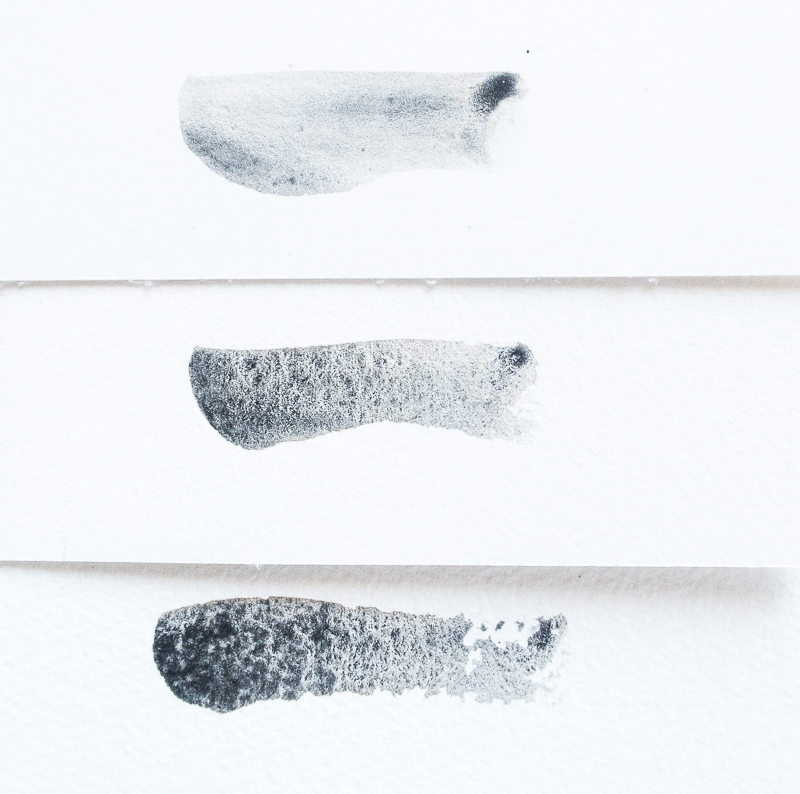
When choosing a printer for watercolor paper, you need to consider its capabilities and compatibility with the unique properties of this paper. Not all printers are created equal, and some are better suited for handling the thickness and texture of watercolor paper than others.
Printer Types and Suitability
Different printer types have varying levels of suitability for watercolor paper. Let’s explore these types and their compatibility:
| Printer Type | Suitability for Watercolor Paper | Pros | Cons |
|---|---|---|---|
| Inkjet | Generally good, especially with pigment-based inks | Versatile, affordable, good for fine details | Can be prone to smudging, ink may bleed on textured paper |
| Laser | Not ideal, may cause paper jams or damage | Fast printing, sharp lines, water-resistant | Can be expensive, may not handle textured paper well |
| Dye Sublimation | Not recommended, ink may not adhere properly | High-quality prints, vibrant colors | Can be expensive, not suitable for water-based media |
Printer Setup for Optimal Print Quality
To maximize print quality on watercolor paper, it’s essential to configure your printer settings correctly. Here are some key considerations:
Paper Type
Select the appropriate paper type setting in your printer driver. Most printers have options for “watercolor paper,” “photo paper,” or “heavy paper.”
Print Resolution
Choose the highest resolution possible for detailed prints. This ensures that fine lines and details are accurately reproduced.
Yes, you can definitely print on watercolor paper! It gives your art prints a unique texture and adds a touch of elegance. Once you’ve got your prints ready, you’ll want to think about how to display them for sale. Check out this guide on how to display art prints for sale to make sure your artwork shines! And remember, watercolor paper can handle a variety of printing techniques, so experiment and find what works best for your style.
Ink Settings
For inkjet printers, consider using pigment-based inks for better water resistance and longevity.
Print Mode
Experiment with different print modes, such as “photo” or “high quality,” to find the best balance between color vibrancy and print speed.
Test Prints
Always make a test print on a scrap piece of watercolor paper before printing your final artwork. This allows you to adjust settings and ensure that the paper is compatible with your printer.
Applications of Printing on Watercolor Paper
Printing on watercolor paper opens up a world of creative possibilities, allowing you to elevate your projects with a unique texture and visual appeal. Its versatility makes it suitable for a wide range of applications, from fine art prints to personalized stationery.
Fine Art Prints
Printing on watercolor paper transforms your digital artwork into tangible pieces with a touch of artistry. The paper’s textured surface adds depth and dimension to the print, enhancing the visual impact and creating a more engaging experience for the viewer.
- Enhanced Detail and Texture:The paper’s textured surface captures the nuances of the artwork, revealing subtle details and creating a sense of depth and dimension.
- Elevated Aesthetic Appeal:The paper’s unique texture adds a touch of artistry and sophistication to the print, making it more visually appealing and engaging.
- Unique and Distinctive:Printing on watercolor paper sets your artwork apart from prints on standard paper, creating a more unique and distinctive piece.
Greeting Cards, Can you print on watercolor paper
Watercolor paper adds a touch of elegance and sophistication to greeting cards, making them feel more personal and special. The textured surface enhances the vibrancy of the colors and creates a more tactile experience.
- Enhanced Color Vibrancy:The paper’s textured surface enhances the vibrancy of the colors used in the design, making the card more visually appealing.
- Tactile Experience:The textured surface of watercolor paper creates a more tactile experience, adding a touch of elegance and sophistication to the card.
- Unique and Memorable:Greeting cards printed on watercolor paper stand out from the ordinary, creating a more unique and memorable gift.
Invitations
For special occasions like weddings, birthdays, or corporate events, invitations printed on watercolor paper exude an air of exclusivity and sophistication. The paper’s texture and weight add a touch of elegance and make the invitation feel more special.
- Sophisticated and Elegant:The paper’s texture and weight create a sense of sophistication and elegance, making the invitation feel more special and memorable.
- Enhanced Visual Impact:The paper’s unique texture and the vibrancy of the colors used in the design create a more visually appealing and impactful invitation.
- Personalized Touch:Printing on watercolor paper adds a personalized touch to the invitation, making it feel more unique and special.
Personalized Stationery
Watercolor paper adds a touch of personality and elegance to your stationery, making it stand out from the ordinary. The textured surface adds a touch of sophistication and makes writing a more enjoyable experience.
- Enhanced Writing Experience:The textured surface of watercolor paper provides a more enjoyable writing experience, making it a pleasure to write on.
- Unique and Distinctive:Personalized stationery printed on watercolor paper stands out from the ordinary, creating a more unique and distinctive look.
- Sophisticated and Elegant:The paper’s texture and weight add a touch of sophistication and elegance to your stationery, making it feel more special.
Artwork Reproductions
Printing artwork reproductions on watercolor paper allows you to capture the essence of the original piece while adding a unique dimension. The paper’s textured surface mimics the texture of the original artwork, enhancing the visual appeal and creating a more authentic experience.
- Enhanced Detail and Texture:The paper’s textured surface captures the nuances of the original artwork, revealing subtle details and creating a sense of depth and dimension.
- Authentic Reproduction:The paper’s texture mimics the texture of the original artwork, creating a more authentic and engaging reproduction.
- Elevated Aesthetic Appeal:The paper’s unique texture adds a touch of artistry and sophistication to the reproduction, making it more visually appealing and engaging.
Tips and Techniques for Success

Printing on watercolor paper can produce stunning results, but it requires careful attention to detail and specific techniques to ensure high-quality prints. This section provides practical tips and strategies to help you achieve professional-looking prints that showcase the unique texture and beauty of watercolor paper.
Preventing Smudging and Feathering
Smudging and feathering are common problems when printing on watercolor paper due to its absorbent nature. To prevent these issues, it’s essential to use the right ink, paper, and printing settings.
- Use archival-quality inks:These inks are designed to resist fading and smudging, ensuring the longevity of your prints. Pigmented inks are generally more resistant to water and smudging than dye-based inks.
- Choose the right paper:Watercolor paper comes in various weights and finishes. For printing, opt for papers with a smooth or cold-pressed finish, as they offer a more consistent surface that minimizes ink bleeding and feathering. Heavier weight papers also provide greater stability and reduce the risk of warping during printing.
- Print with a high-quality printer:Printers with high-resolution print heads and advanced ink delivery systems can produce sharper and more vibrant prints, minimizing the likelihood of smudging.
- Use a printer-friendly coating:Some watercolor papers are pre-treated with a coating that reduces ink absorption and helps prevent smudging. This can be a valuable option, especially for beginners.
- Avoid using excessive pressure:When feeding the paper into the printer, ensure it’s not overly creased or bent. Excessive pressure can cause the paper to deform and increase the risk of smudging.
- Allow the ink to dry completely:Once you’ve printed your image, allow the ink to dry thoroughly before handling the paper. This will prevent smudging and ensure the ink sets properly.
Optimizing Print Settings
The print settings you choose play a crucial role in the final appearance of your prints. Experiment with different settings to find the ideal balance between color accuracy, detail, and ink absorption.
- Color profiles:Use a color profile that matches your printer and paper type for accurate color reproduction. Many printers have pre-configured profiles for different paper types, including watercolor paper.
- Resolution:Choose a high resolution setting for detailed prints. A resolution of 300 DPI (dots per inch) is generally recommended for prints intended for viewing at standard distances. Higher resolutions are required for larger prints or for images that will be viewed up close.
- Ink saturation:Adjust the ink saturation settings to achieve the desired level of detail and vibrancy. Higher ink saturation can produce bolder colors and more defined details, but it may also increase the risk of smudging on watercolor paper. Experiment with different settings to find the optimal balance for your specific needs.
- Print mode:Some printers offer different print modes, such as photo mode, document mode, or custom modes. Experiment with different modes to see which produces the best results for your prints.
FAQ Resource
What type of watercolor paper is best for printing?
For printing, cold-pressed watercolor paper is generally recommended. It offers a good balance of texture and smoothness, making it suitable for various printing methods and inks.
Can I use a laser printer on watercolor paper?
While possible, laser printers are not ideal for watercolor paper. The heat from the laser can cause the paper to warp or buckle, potentially affecting print quality.
What are some tips for preventing smudging when printing on watercolor paper?
To minimize smudging, use a quick-drying ink, allow the print to dry completely before handling, and avoid using excessive pressure when applying ink.
