Do printer cartridges dry out? It’s a question that plagues many ink-dependent individuals. The answer, unfortunately, is yes. Inkjet cartridges, those colorful vials of creativity, are susceptible to the drying effects of time and exposure. This can lead to frustrating print quality issues, from clogged printheads to faded colors and streaks.
But don’t despair! Understanding the science behind ink drying and adopting proper storage techniques can significantly extend the life of your cartridges and prevent those dreaded printing mishaps.
This guide explores the intricate world of inkjet cartridge drying, delving into the factors that contribute to it, identifying the signs of dried-out cartridges, and offering practical solutions to prevent and even revive them. We’ll also touch upon alternative printing methods and the environmental impact of different choices.
So, grab a cup of coffee, and let’s dive into the fascinating world of inkjet cartridges.
Understanding Inkjet Cartridge Drying
Inkjet cartridges are designed to deliver ink efficiently and precisely, but they are also susceptible to drying out. This can occur over time, especially if the cartridge is not used regularly. Understanding the process of ink drying and the factors that contribute to it is crucial for maintaining the functionality and longevity of your inkjet printer.
Factors Contributing to Ink Drying
Ink drying is a complex process influenced by several factors, including air exposure, temperature, and humidity. The combination of these factors can accelerate the drying process, leading to clogged nozzles and reduced print quality.
- Air Exposure:Inkjet cartridges are designed to be sealed to prevent air from entering and causing the ink to dry. However, over time, the seal can weaken, allowing air to penetrate and interact with the ink. This exposure to oxygen can oxidize the ink, leading to a thicker, more viscous consistency.
- Temperature:Temperature plays a significant role in ink drying. Higher temperatures accelerate the evaporation of the solvents in ink, leading to a more concentrated and potentially dried-out ink. Conversely, low temperatures can slow down the drying process but can also cause the ink to become more viscous.
- Humidity:Humidity levels can also influence ink drying. High humidity can slow down the drying process by providing moisture to the ink. However, excessive humidity can also contribute to ink clogging by attracting moisture to the printhead and nozzle.
Ink Composition and Drying
Inkjet inks are complex mixtures of pigments, solvents, and other additives. The pigments provide the color, while the solvents act as carriers, allowing the ink to flow through the printhead and onto the paper. The chemical composition of ink determines its drying properties.
Ink drying occurs through a process called evaporation, where the solvents in the ink evaporate, leaving behind the pigments and other additives. The rate of evaporation depends on the type of solvent used, the temperature, and the humidity.
Signs of Dried-Out Inkjet Cartridges
Dried-out inkjet cartridges can significantly impact print quality. If you notice any of the following signs, it’s likely that your cartridges need to be replaced or refilled.
Clogged Printheads
A clogged printhead is a common sign of dried-out ink. The ink nozzles can become blocked by dried ink, preventing ink from flowing smoothly. This can result in blurry prints, missing lines, or streaks.
- When ink dries out, it can solidify and clog the tiny nozzles in the printhead. This prevents ink from flowing freely, leading to blurry prints, missing lines, or streaks.
- The dried ink can also form a crust on the printhead, which can further hinder the flow of ink.
Faded Colors
Dried-out ink can also lead to faded colors in your prints. This is because the ink may have lost its pigment intensity due to evaporation or oxidation.
- Over time, ink can lose its pigment intensity, resulting in faded colors in your prints. This is especially noticeable in prints with vibrant colors.
- The colors may appear dull or washed out, and the overall print quality may be compromised.
Streaks in Prints
Dried-out ink can also cause streaks in your prints. This is because the ink may not be flowing evenly from the printhead, leading to uneven ink distribution.
- Uneven ink flow can cause streaks or lines in your prints. These streaks can be horizontal, vertical, or diagonal, depending on the direction of the ink flow.
- The streaks can be subtle or very noticeable, depending on the severity of the ink drying.
Appearance of Dried Ink
Dried ink inside the cartridge and on the printhead can have a distinct appearance.
- Inside the cartridge, dried ink can appear as a crust or a film on the ink reservoir or the ink nozzles.
- On the printhead, dried ink can appear as a crust or a residue around the ink nozzles.
Preventing Inkjet Cartridge Drying

Preventing inkjet cartridge drying is crucial to ensure optimal printing performance and avoid wasted ink. By following proper storage practices, you can significantly extend the lifespan of your cartridges and minimize the chances of them drying out.
Storing Inkjet Cartridges
Proper storage is paramount in preventing inkjet cartridges from drying out. The goal is to minimize air exposure to the ink, which is the primary cause of drying.
- Store cartridges in their original packaging:The original packaging often provides a protective environment, shielding the ink from air and light.
- Use cartridge protectors:Cartridge protectors, typically made of plastic or silicone, are designed to fit snugly over the cartridge and create an airtight seal. These protectors help prevent air from reaching the ink nozzles and minimize evaporation.
- Store cartridges in airtight containers:If you don’t have cartridge protectors, airtight containers like Tupperware or similar storage boxes can be effective alternatives. Make sure the container is clean and dry before storing the cartridges.
- Store cartridges in a cool, dry place:Extreme temperatures and humidity can accelerate ink drying. Ideal storage conditions include a temperature between 60-75°F (15-24°C) and a relative humidity of 40-50%. Avoid storing cartridges in direct sunlight or near heat sources.
Minimizing Air Exposure
To further reduce the risk of drying, it’s essential to minimize air exposure to the ink.
- Avoid leaving cartridges out of the printer for extended periods:When not in use, always store cartridges in their designated storage location.
- Close the printer lid tightly:When the printer is not in use, ensure the lid is securely closed to prevent air from entering the cartridge chamber.
- Use a cartridge cap:Some cartridges come with a protective cap that covers the ink nozzles. If your cartridges have this feature, always use the cap when not in use.
Reviving Dried-Out Inkjet Cartridges

Sometimes, even with the best preventative measures, inkjet cartridges can dry out. When this happens, you might be tempted to toss them out and buy new ones. However, there are a few methods you can try to revive your dried-out cartridges and save some money.
Methods for Reviving Dried-Out Inkjet Cartridges
Reviving dried-out inkjet cartridges involves attempting to rehydrate the dried ink and clear any clogs in the printhead. The success of these methods depends on the severity of the drying and the type of cartridge.
- Soaking in Warm Water:This method involves immersing the cartridge in warm water for a short period. It’s important to use distilled or filtered water to avoid introducing impurities. The warm water helps to soften the dried ink, making it easier to remove.
You know how printer cartridges can dry out if you don’t use them often? Well, if you’re printing stickers, you’ll want to make sure you’re using the right type of paper. Check out this article on where to print stickers to learn more about that.
Anyway, the point is, even if you’re not using your printer regularly, you should still be careful about storing your cartridges to prevent them from drying out.
However, this method is not recommended for all cartridges, as it can damage the cartridge’s internal components.
- Using Cleaning Solutions:Specialized cleaning solutions designed for inkjet cartridges are available. These solutions are formulated to break down dried ink and loosen clogs in the printhead. The process usually involves filling a syringe with the cleaning solution and injecting it into the cartridge’s ink chamber.
This method is more effective than soaking in water, but it can be more expensive.
- Using a Cartridge Cleaning Kit:Cartridge cleaning kits offer a more controlled and thorough approach to cleaning. These kits typically include a cleaning solution, a syringe, and a set of cleaning needles. The cleaning needles are used to manually remove dried ink from the printhead nozzles.
This method is more time-consuming than soaking or using a cleaning solution alone, but it can be very effective.
- Using a Printer Cleaning Cycle:Most printers have a built-in cleaning cycle that can help to remove dried ink and clear clogs. This cycle usually involves running a series of cleaning solutions through the printhead. While this method may not be as effective as manual cleaning, it’s a good starting point for reviving dried-out cartridges.
Cleaning Solutions and Procedures for Removing Dried Ink from Printheads
Cleaning solutions are formulated to break down dried ink and loosen clogs in the printhead. They are often used in conjunction with other revival methods, such as soaking or using a cleaning kit.
- Types of Cleaning Solutions:There are various cleaning solutions available, each with its own strengths and weaknesses. Some common types include:
- Water-Based Cleaning Solutions:These solutions are generally safe for most cartridges but may not be as effective in removing stubborn dried ink.
- Alcohol-Based Cleaning Solutions:These solutions are more powerful and can be more effective in removing dried ink, but they can also damage some cartridges.
- Specialized Cleaning Solutions:These solutions are formulated for specific types of cartridges or ink. They offer the best chance of success but can be more expensive.
- Procedures for Using Cleaning Solutions:The procedure for using cleaning solutions varies depending on the solution and the type of cartridge. However, a general procedure involves:
- Preparing the Cartridge:Remove the cartridge from the printer and inspect it for any visible damage.
- Filling the Syringe:Fill a syringe with the cleaning solution, ensuring that no air bubbles are present.
- Injecting the Solution:Carefully inject the cleaning solution into the cartridge’s ink chamber. Avoid overfilling the chamber.
- Soaking:Allow the solution to soak for a specified time, typically 15-30 minutes.
- Cleaning the Printhead:Use a cleaning needle or a soft cloth to gently remove any dried ink from the printhead nozzles.
- Rinsing:Rinse the cartridge with distilled or filtered water to remove any remaining cleaning solution.
- Drying:Allow the cartridge to dry completely before reinstalling it in the printer.
Effectiveness of Different Revival Techniques
The effectiveness of different revival techniques depends on the severity of the drying and the type of cartridge.
- Soaking in Warm Water:This method is generally less effective than other methods, especially for cartridges with severe drying. It’s not recommended for all cartridges, as it can damage the cartridge’s internal components.
- Using Cleaning Solutions:Cleaning solutions are generally more effective than soaking in warm water, but their effectiveness can vary depending on the type of solution and the severity of the drying.
- Using a Cartridge Cleaning Kit:Cartridge cleaning kits offer the most controlled and thorough approach to cleaning. They are generally the most effective method for reviving dried-out cartridges.
- Using a Printer Cleaning Cycle:This method is generally less effective than manual cleaning but can be a good starting point for reviving dried-out cartridges.
Cartridge Longevity and Replacement
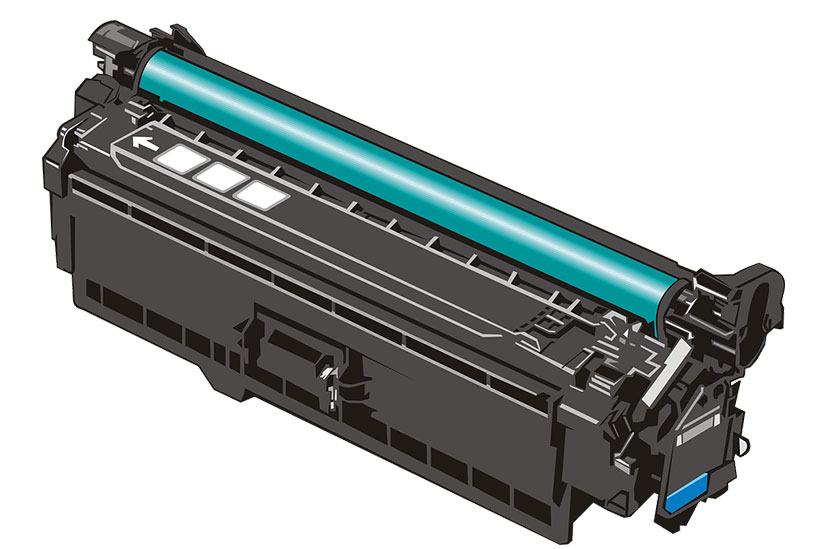
Inkjet cartridges, like any consumable, have a limited lifespan. Understanding the factors that influence their longevity and knowing when to replace them is crucial for maintaining optimal printing performance and minimizing waste.
Factors Influencing Cartridge Lifespan
The lifespan of an inkjet cartridge is influenced by various factors, including usage frequency, storage conditions, and the type of ink used.
- Usage Frequency:The more frequently you use your printer, the faster your cartridges will deplete. Regular use helps to keep the ink flowing and prevents it from drying out. However, excessive use can also lead to faster cartridge wear and tear.
- Storage Conditions:Improper storage can significantly impact cartridge longevity. Exposure to extreme temperatures, humidity, and direct sunlight can cause ink to dry out and clog the printheads. Ideally, cartridges should be stored in a cool, dry place, away from direct sunlight.
- Type of Ink:Pigment-based inks are generally more durable and resistant to fading than dye-based inks. However, they can also be more prone to clogging, especially if not used regularly.
Determining When to Replace a Cartridge
Several signs indicate that it’s time to replace your inkjet cartridge.
- Faint or Streaky Prints:If your prints are consistently pale, faded, or have streaks, it’s a sign that the ink levels are low or the cartridge is drying out.
- Error Messages:Most printers display error messages when ink levels are low or a cartridge needs to be replaced. These messages are usually accompanied by a visual indicator on the printer’s control panel.
- Printhead Clogging:If you notice that your printer is consistently unable to print properly, even after trying to clean the printheads, it could indicate a dried-out cartridge. In this case, replacing the cartridge is usually the most effective solution.
Extending Cartridge Lifespan, Do printer cartridges dry out
While inkjet cartridges have a limited lifespan, there are several steps you can take to extend their longevity.
- Use High-Quality Cartridges:Opting for genuine OEM cartridges from reputable manufacturers can significantly increase cartridge lifespan. These cartridges are designed to work optimally with your printer and are less likely to cause clogging or other issues.
- Store Cartridges Properly:Always store unused cartridges in a cool, dry place, away from direct sunlight and heat sources. Consider using airtight containers or resealable bags to protect them from moisture and dust.
- Regularly Clean Printheads:Cleaning your printer’s printheads regularly can help to prevent ink from drying out and clogging the nozzles. Most printers have built-in cleaning functions that can be accessed through the control panel or software.
- Print Regularly:Even if you don’t use your printer frequently, it’s a good idea to print a test page every few weeks to keep the ink flowing and prevent it from drying out.
- Avoid Leaving Cartridges Out of the Printer:When not in use, it’s best to leave the cartridges installed in the printer. This helps to prevent them from drying out and keeps them at a stable temperature.
Alternatives to Inkjet Cartridges

Inkjet cartridges can be a source of frustration due to their tendency to dry out, especially if you don’t use your printer regularly. Fortunately, there are alternative printing methods that might be more suitable for your needs and offer a more consistent printing experience.
Let’s explore some of these alternatives and understand their pros and cons.
Laser Printing
Laser printing utilizes a different technology than inkjet printing. Instead of liquid ink, laser printers use a toner powder that is fused onto the paper using heat. This process makes laser printers less prone to ink drying and provides a more consistent print quality.
Here are some advantages and disadvantages of laser printing:
Advantages of Laser Printing
- Less prone to ink drying:Toner cartridges have a longer shelf life than inkjet cartridges and are less susceptible to drying out, making them ideal for infrequent printing.
- Faster printing speeds:Laser printers generally offer faster printing speeds compared to inkjet printers, making them suitable for high-volume printing tasks.
- Sharper print quality:Laser printing produces sharper and more defined text and images compared to inkjet printing.
- Durable prints:Laser prints are generally more durable and resistant to fading and smudging, making them suitable for archival purposes.
Disadvantages of Laser Printing
- Higher initial cost:Laser printers generally have a higher initial cost compared to inkjet printers.
- Higher running costs:While toner cartridges can last longer than inkjet cartridges, they also tend to be more expensive.
- Less versatile:Laser printers are not as versatile as inkjet printers, especially when it comes to printing on different types of paper and media.
- Environmental concerns:Toner cartridges contain fine particles that can pose environmental concerns during production and disposal.
Sublimation Printing
Sublimation printing is a unique process that uses heat to transfer dye onto a special type of paper. The dye is converted into a gas, which then penetrates the paper fibers, creating a permanent and vibrant image.
Advantages of Sublimation Printing
- Vibrant colors and high resolution:Sublimation printing produces high-quality prints with vibrant colors and excellent detail.
- Durable prints:Sublimation prints are fade-resistant and water-resistant, making them suitable for long-term use.
- Versatile applications:Sublimation printing can be used on various materials, including t-shirts, mugs, phone cases, and other personalized items.
Disadvantages of Sublimation Printing
- Specialized equipment:Sublimation printing requires specialized equipment, including a sublimation printer and heat press.
- Higher initial cost:The initial cost of setting up a sublimation printing system can be significant.
- Limited paper options:Sublimation printing requires special sublimation paper, which may be less readily available than standard paper.
Frequently Asked Questions: Do Printer Cartridges Dry Out
How long do printer cartridges last?
The lifespan of a printer cartridge varies depending on usage frequency, storage conditions, and the type of ink. Generally, unopened cartridges can last for several years, while opened cartridges have a shorter lifespan, typically a few months to a year.
Can I use a dried-out cartridge?
Sometimes, you can revive a dried-out cartridge, but it’s not guaranteed. The success rate depends on the severity of drying and the type of cartridge. It’s best to try revival methods as a last resort.
What are the signs of a dried-out cartridge?
Common signs include clogged printheads, faded colors, streaks in prints, and a noticeable decline in print quality. You may also see dried ink inside the cartridge or on the printhead.
How can I prevent ink from drying out?
Store cartridges in a cool, dry place, away from direct sunlight and heat. Use cartridge protectors or airtight containers to minimize air exposure. Also, try to use your cartridges regularly to prevent ink from sitting idle for extended periods.
