Do printer cartridges expire? The answer, surprisingly, is yes. Just like food, printer cartridges have a shelf life, and their performance can decline over time. This can lead to faded colors, streaks, and even damage to your printer.
But don’t worry, understanding how to extend their lifespan and recognize signs of expiration is key to getting the most out of your printer cartridges.
Factors like storage conditions, cartridge type, and ink or toner composition all play a role in determining how long a cartridge will last. This guide will explore the intricacies of printer cartridge shelf life, provide tips for maximizing their lifespan, and offer insights into alternative cartridge options.
Printer Cartridge Shelf Life
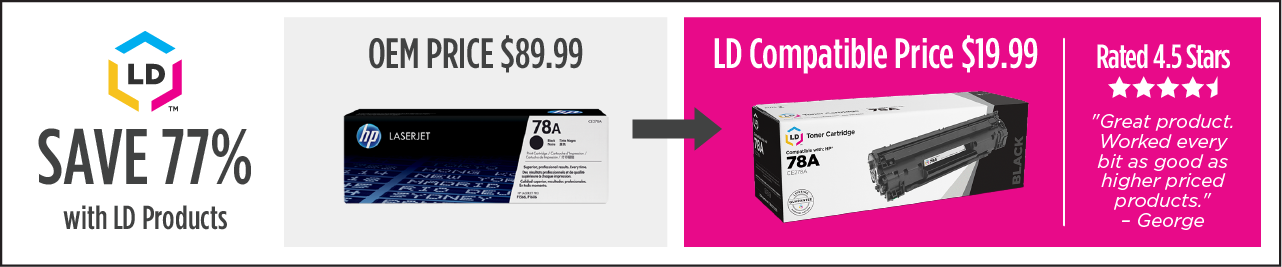
Printer cartridges, like any other consumable product, have a limited shelf life. Understanding the factors that influence this shelf life and implementing proper storage practices can help you maximize their longevity and ensure optimal printing performance.
Factors Influencing Printer Cartridge Shelf Life
Several factors contribute to the degradation of printer cartridges over time. These factors influence how long a cartridge can be stored before its performance starts to decline.
- Type of Ink or Toner:Inkjet cartridges, containing liquid ink, are more susceptible to drying out than laser cartridges, which use powdered toner.
- Storage Conditions:Temperature, humidity, and exposure to light can significantly affect the shelf life of printer cartridges. Extreme temperatures and high humidity can cause ink to evaporate or toner to clump, leading to poor print quality.
- Cartridge Design:Some cartridges are designed with better seals and materials, which can extend their shelf life. However, even well-designed cartridges can degrade over time.
- Usage Frequency:Cartridges that are used frequently tend to have a shorter shelf life than those that are stored for longer periods. This is because the ink or toner is exposed to air and moisture more often during use.
Typical Shelf Life of Printer Cartridges
The typical shelf life of printer cartridges varies depending on the type of cartridge and storage conditions.
- Inkjet Cartridges:Inkjet cartridges typically have a shelf life of 1 to 2 years if stored properly. However, some inks can last up to 3 years, especially those with pigment-based inks.
- Laser Cartridges:Laser cartridges generally have a longer shelf life than inkjet cartridges, lasting up to 5 years or more when stored properly. Toner powder is less susceptible to degradation than liquid ink.
Best Practices for Storing Printer Cartridges
Proper storage can significantly extend the shelf life of printer cartridges.
- Store in a Cool, Dry Place:Ideal storage temperatures are between 50°F and 77°F (10°C and 25°C). Avoid storing cartridges in direct sunlight, as heat and UV light can degrade ink and toner.
- Keep Cartridges Upright:Store cartridges upright to prevent ink or toner from leaking. Avoid storing them on their sides or upside down.
- Use Original Packaging:The original packaging of printer cartridges is designed to protect them from moisture, dust, and light. Store cartridges in their original boxes or airtight containers.
- Avoid Extreme Temperatures:Do not store cartridges in extreme temperatures, such as in a hot attic or a cold garage.
Signs of Expired Printer Cartridges
While printer cartridges are designed to last for a considerable time, they can eventually expire, especially if not stored properly. Understanding the signs of an expired cartridge can help you avoid printing issues and ensure quality prints.
Visual Cues
Expired cartridges can display certain visual cues indicating their deterioration. These signs can help you identify a potentially expired cartridge.
- Cracked or Damaged Seal:The seal on the cartridge may be cracked or damaged, allowing air to enter and potentially drying out the ink.
- Dried Ink:You might notice dried ink residue around the nozzle or inside the cartridge, indicating ink evaporation or clogging.
- Discoloration:The ink itself might appear faded or discolored, suggesting that it has lost its vibrancy over time.
Printing Quality Issues, Do printer cartridges expire
Using an expired cartridge can lead to various printing quality problems.
- Faded Colors:Expired ink may produce faded or washed-out colors, especially noticeable in photos and graphics.
- Streaks and Lines:You might encounter streaks or lines on your printed documents, especially if the ink has dried out or become clogged.
- Smearing:Expired ink can cause the printed text or images to smear, especially when the ink is still wet.
- Uneven Ink Distribution:Expired cartridges can lead to uneven ink distribution, resulting in lighter or darker areas on the printed page.
Performance Issues
Expired cartridges can also cause performance issues with your printer.
- Clogging:Dried ink can clog the printer’s nozzles, leading to printing delays or printhead failures.
- Frequent Cartridge Replacements:You might experience more frequent cartridge replacements, as the expired ink may not last as long as a fresh cartridge.
- Printer Errors:Your printer might display error messages related to the cartridge, indicating a problem with its performance.
Impact of Expired Cartridges on Printing
Using expired printer cartridges can significantly impact the quality of your prints and potentially damage your printer. While the effects might not be immediately noticeable, over time, expired cartridges can lead to a decline in print quality and even cause problems for your printer.
Print Quality Degradation
Expired printer cartridges can lead to a noticeable decline in print quality. This is primarily due to the ink drying out or changing its chemical composition over time.
- Faded Colors:The most common issue is faded colors. This happens because the ink pigments lose their vibrancy and intensity. For example, vibrant reds might appear dull, and deep blues might appear washed out. This is particularly noticeable in photographs and graphics with a wide color range.
You know how printer cartridges can sometimes act up? Well, they might be nearing their expiration date. But before you toss them, consider if you need to print on cardstock. You can find some handy tips on how to print on cardstock , and maybe that’ll give your old cartridges a new lease on life.
Just make sure you check the expiration date before you start printing!
- Streaks and Smudging:Expired ink can become thick and clumpy, causing streaks and smudges on the printed page. This is especially common when printing text, as the ink might not flow smoothly from the cartridge to the paper.
- Uneven Ink Distribution:In some cases, expired ink might not be evenly distributed on the page, leading to lighter or darker areas. This can make the print look uneven and unprofessional.
Preventing Cartridge Expiration

Printer cartridge expiration is a common concern for many users. However, with proper storage and management, you can significantly extend the lifespan of your cartridges and minimize the risk of them drying out or becoming unusable.
Cartridge Storage Recommendations
Storing printer cartridges correctly is crucial for preventing expiration. Here are some essential tips:
- Store in a cool, dry place:Extreme temperatures and humidity can damage cartridges. Avoid storing them in direct sunlight, near heat sources, or in damp environments. A cool, dry, and dark location is ideal.
- Keep cartridges upright:Storing cartridges upright helps prevent ink from settling and clogging the print head.
- Seal cartridges properly:Ensure the cartridges are sealed tightly in their original packaging or in airtight containers to prevent air and moisture from reaching the ink.
- Avoid storing cartridges for extended periods:Even with proper storage, cartridges have a limited shelf life. Try to use cartridges within their recommended timeframe for optimal performance.
Managing Printer Cartridge Inventory
Implementing a system for managing your printer cartridge inventory is essential for optimal usage and cost-effectiveness. Here are some suggestions:
- Track cartridge expiration dates:Keep a record of the purchase dates of your cartridges and note their expiration dates. This allows you to prioritize using older cartridges first.
- Rotate cartridges regularly:Even if you don’t use all your cartridges frequently, rotate them periodically to prevent ink from drying out. This ensures that all cartridges are used before they expire.
- Purchase cartridges in smaller quantities:Instead of buying large quantities of cartridges, consider purchasing smaller batches to reduce the risk of expiration.
- Use compatible cartridges:Compatible cartridges are often less expensive than OEM cartridges and can be a cost-effective alternative. However, ensure that they are from reputable brands and have a good track record of performance.
Cartridge Shelf Life and Storage Recommendations
| Cartridge Type | Shelf Life | Storage Recommendations |
|---|---|---|
| Inkjet Cartridges | 1-2 years | Store in a cool, dry place, sealed in their original packaging. |
| Laser Toner Cartridges | 3-5 years | Store in a cool, dry place, sealed in their original packaging. |
| Solid Ink Cartridges | 1-2 years | Store in a cool, dry place, sealed in their original packaging. |
Alternatives to Expired Cartridges: Do Printer Cartridges Expire

If your printer cartridges have reached their expiration date, you don’t have to toss them out and buy brand new ones. There are cost-effective alternatives that can help you save money and still enjoy quality prints.
Compatible Cartridges
Compatible cartridges are manufactured by third-party companies and designed to work with your printer model. They are typically priced lower than original cartridges, making them an attractive option for budget-conscious users.
Benefits of Compatible Cartridges
- Lower Cost: Compatible cartridges often cost significantly less than original cartridges, offering substantial savings.
- Wide Availability: Many retailers and online stores offer a wide selection of compatible cartridges for various printer models.
- Similar Performance: Compatible cartridges are designed to deliver comparable print quality to original cartridges.
Drawbacks of Compatible Cartridges
- Quality Concerns: Some compatible cartridges may not meet the same quality standards as original cartridges, potentially leading to inconsistent print quality or color variations.
- Warranty Issues: Compatible cartridges are typically not covered by the printer manufacturer’s warranty, so any issues may need to be resolved directly with the cartridge manufacturer.
- Compatibility Issues: While compatible cartridges are designed to work with specific printer models, there’s a slight chance of compatibility issues, such as print errors or jamming.
Refill Cartridges
Refilling cartridges involves replacing the ink or toner in an existing cartridge with new ink or toner. This is a cost-effective option that can significantly reduce your printing costs.
Benefits of Refill Cartridges
- Cost Savings: Refill cartridges are generally the most affordable option, allowing you to save even more than compatible cartridges.
- Environmental Friendliness: Refill cartridges reduce waste by extending the life of existing cartridges, contributing to a greener printing process.
- Convenient: Many refill services offer convenient options like in-store refill services or mail-in refill kits.
Drawbacks of Refill Cartridges
- Potential for Damage: Improper refilling techniques can damage the cartridge, leading to leaks or print quality issues.
- Quality Variations: The quality of refill ink or toner can vary, potentially affecting print quality and longevity.
- Warranty Voiding: Refilling cartridges may void the printer’s warranty, so it’s essential to check the warranty terms before refilling.
Comparing Cartridge Options
| Option | Cost | Print Quality | Reliability |
|---|---|---|---|
| Original Cartridges | High | Excellent | High |
| Compatible Cartridges | Moderate | Good | Moderate |
| Refill Cartridges | Low | Variable | Variable |
Frequently Asked Questions
How do I know if my printer cartridges are expired?
Look for faded colors, streaks, or smudging in your prints. You might also notice that the ink or toner doesn’t flow as smoothly as it used to.
Can I use expired printer cartridges?
While you can use expired cartridges, you may experience lower print quality and potentially damage your printer. It’s generally recommended to replace expired cartridges.
What’s the best way to store printer cartridges?
Store cartridges in a cool, dry place, away from direct sunlight and heat. Keep them in their original packaging whenever possible.
