How high can I print speed? It’s a question that often arises when you need to print a large volume of documents or images quickly. Print speed is influenced by a variety of factors, including the type of printer, the resolution you choose, and the complexity of the document itself.
The paper type and size can also impact how fast your printer can churn out pages. Even the printer drivers and settings you select can affect print speed.
Understanding these factors and the technology behind them will help you maximize your printing efficiency and achieve the speed you need for various tasks.
Factors Influencing Print Speed
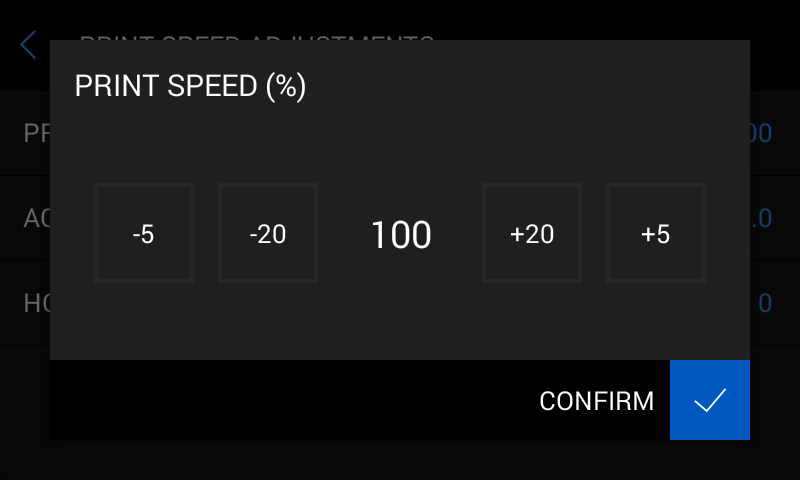
Printing speed is not just about how fast your printer can churn out pages. Several factors come into play, affecting the overall time it takes to print your documents. Understanding these factors can help you optimize your printing experience and achieve faster results.
Printer Type
The type of printer you have significantly impacts print speed.
- Laser printersare known for their speed, especially when printing large volumes of text documents. They use a toner cartridge to transfer ink onto the paper, resulting in quick and efficient printing.
- Inkjet printers, while generally slower than laser printers, are ideal for printing photos and graphics. They use ink cartridges to spray ink onto the paper, offering high-quality results but at a slower pace.
- Dot matrix printers, often used for receipts and invoices, are known for their durability and ability to print on multi-part forms. However, they are significantly slower than laser and inkjet printers.
Resolution
Resolution refers to the number of dots per inch (DPI) a printer can produce. Higher resolution means more detail, but it also means slower print speeds.
- Printing a document at 300 DPI will take longer than printing it at 150 DPI because the printer needs to lay down more ink dots to achieve the higher level of detail.
Document Complexity
The complexity of your document plays a crucial role in print speed.
- Simple text documents with minimal formatting print much faster than documents with complex graphics, images, and intricate layouts.
Paper Type and Size
The type and size of paper you use can affect print speed.
- Thicker paper, such as cardstock, takes longer to print than standard paper due to the increased time required for the ink to dry and the paper to pass through the printer.
- Large-format printing, such as printing on posters or banners, also takes longer than printing on standard letter-sized paper.
Printer Drivers and Settings
Printer drivers and settings can significantly influence print speed.
- Driver settings, such as print quality and color mode, can affect the speed of printing. Choosing a lower print quality or grayscale mode can sometimes speed up the process.
- Print queue settings, such as the number of copies and the order of printing, can also impact the overall time it takes to print documents.
Print Speed Measurement and Units
Print speed, a crucial factor in determining the efficiency of a printer, is measured in various units, each reflecting a specific aspect of printing performance. Understanding these units and their implications is essential for making informed decisions when choosing a printer.
Pages Per Minute (PPM)
PPM, or Pages Per Minute, is the most common unit for measuring print speed. It represents the number of pages a printer can print in one minute. PPM is typically measured for black and white printing, and separate PPM ratings may be provided for color printing.
Images Per Minute (IPM)
IPM, or Images Per Minute, is a unit used to measure the print speed of printers that handle images, such as photo printers. It reflects the number of images a printer can print in one minute.
Comparison of Print Speed Measurements
Different print speed measurements provide insights into various aspects of printing performance. PPM is a good indicator of overall print speed, especially for text documents. IPM, on the other hand, is more relevant for photo printing, where image quality and processing time are critical.
Limitations of Print Speed Measurements
While print speed measurements offer a general indication of printer performance, they have limitations. Print speed can vary depending on factors such as document complexity, paper type, and print resolution. For instance, a printer may achieve a high PPM for simple text documents but slow down considerably when printing complex graphics or images.
Technology and Print Speed
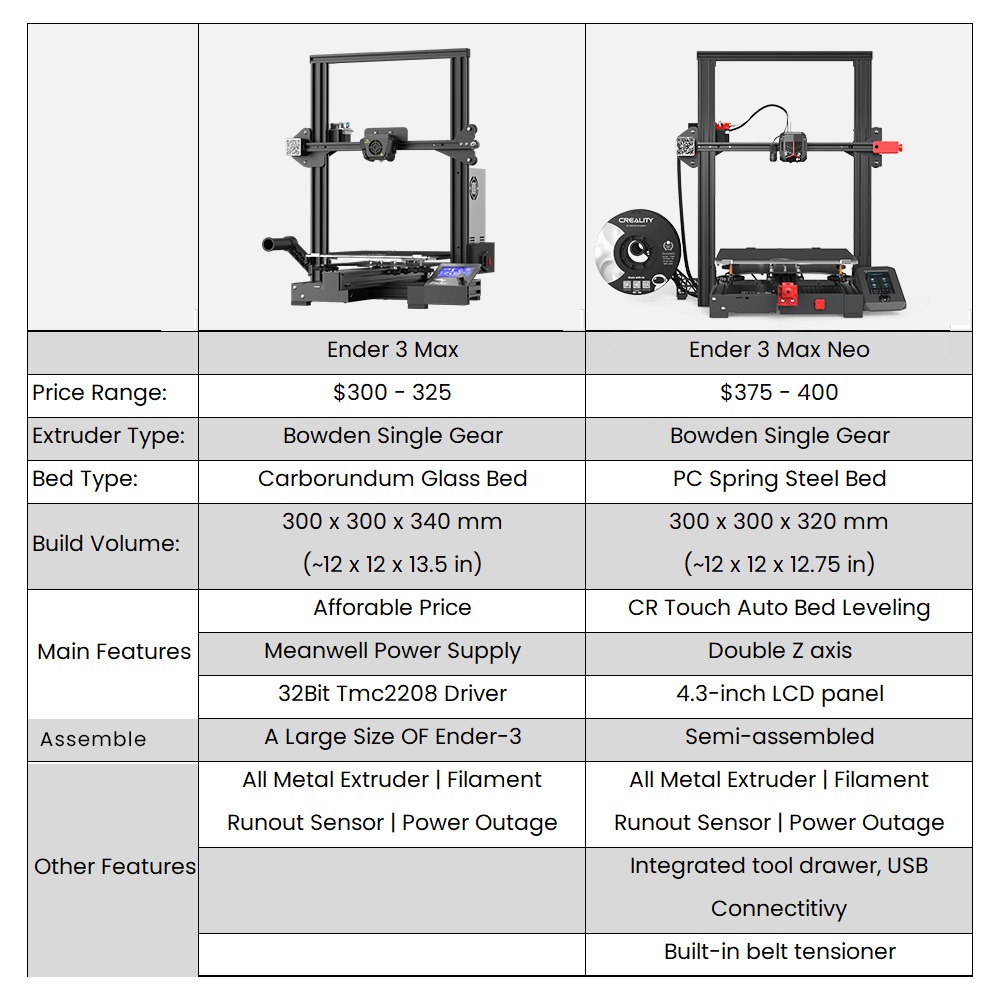
The relentless pursuit of faster print speeds has been a driving force in the evolution of printing technology. From the mechanical presses of the past to the sophisticated digital systems of today, advancements in printing technology have revolutionized the way we produce documents and images.
Laser Printing and Its Impact on Print Speed
Laser printing technology has played a pivotal role in accelerating print speeds. Laser printers utilize a complex process that involves a laser beam to create an electrostatic image on a drum, which then attracts toner particles. The toner is then transferred to paper and fused using heat, resulting in a high-quality printed document.The high-speed capabilities of laser printing stem from several factors:
- Electrostatic Imaging:The electrostatic imaging process in laser printers is incredibly efficient, allowing for the rapid creation of images on the drum.
- Toner Transfer:The transfer of toner particles from the drum to paper is a quick and precise process.
- Heat Fusing:The heat fusing process, which permanently bonds the toner to the paper, is also relatively fast.
These factors, combined with the ability to print multiple pages per minute, have made laser printing a popular choice for high-volume printing tasks.
Applications of High Print Speed
High print speed is a valuable asset in various applications, significantly impacting productivity and efficiency across diverse industries. This section delves into the multifaceted applications of high-speed printing, exploring its benefits and illustrating its impact on different work environments.
Large-Scale Document Printing, How high can i print speed
High print speed is crucial for businesses and organizations dealing with large-scale document printing. Examples include publishing houses, legal firms, and government agencies. These entities often need to print thousands of pages quickly and efficiently, particularly for tasks like book printing, legal document production, and government reports.
You might be thinking about how fast your printer can spit out pages, but there’s another factor that can affect your printing experience: collated printing. Think of it as the printer being organized – it stacks your pages in order, like a booklet, instead of just dumping them in a random pile.
To understand what that means, check out this article: what does collated printing mean. Once you know how collated printing works, you can choose a printer that fits your needs, whether you’re printing a stack of reports or a fancy brochure.
High-speed printers enable them to meet tight deadlines, reduce printing costs, and maintain a steady workflow.
Photo Printing
In the realm of photography, high print speed plays a significant role in professional photo labs and studios. Photographers often require fast turnaround times for printing high-resolution images for clients, exhibitions, or publications. High-speed photo printers allow for quick and efficient production of high-quality prints, meeting the demands of professional photographers and ensuring customer satisfaction.
Industrial Printing
High print speed is essential in industrial applications, where large-scale printing is required for various purposes. This includes packaging printing, label printing, and textile printing. For instance, manufacturers need to print packaging materials, product labels, and textile designs quickly and efficiently to meet production demands.
High-speed industrial printers can handle large volumes of printing, ensuring timely delivery and meeting the requirements of fast-paced manufacturing environments.
Publishing
The publishing industry heavily relies on high-speed printing for book production, magazines, and newspapers. Publishers need to print large quantities of publications quickly and efficiently to meet deadlines and distribute printed materials to readers. High-speed printing presses allow for rapid production of books, magazines, and newspapers, ensuring timely delivery to bookstores, newsstands, and subscribers.
Advertising
The advertising industry utilizes high-speed printing for producing marketing materials, brochures, flyers, and posters. Advertising agencies and printing companies need to print large quantities of promotional materials quickly to meet marketing campaigns and deadlines. High-speed printers enable them to produce high-quality printed materials efficiently, ensuring a timely and impactful advertising campaign.
Manufacturing
High print speed is essential in manufacturing for various applications, including printing product labels, barcodes, and technical documentation. Manufacturers need to print labels and documentation quickly and efficiently to track inventory, identify products, and provide essential information. High-speed printers allow for fast production of labels and documents, ensuring smooth operations and efficient production processes.
Considerations for Achieving High Print Speed: How High Can I Print Speed

Achieving high print speed is a common goal for users seeking to optimize their printing processes. Several factors contribute to print speed, and understanding these factors can help you maximize the efficiency of your printing workflow. Let’s explore some tips and strategies for maximizing print speed.
Optimizing Printer Settings
Printer settings significantly impact print speed. Choosing the right settings can lead to noticeable improvements in printing efficiency.
- Print Resolution:Lowering the print resolution can significantly reduce print time, especially for documents with large images or graphics. However, it’s important to consider the trade-off between print speed and image quality. If you’re printing a document for casual viewing, a lower resolution may suffice.
However, if you need high-quality prints for professional purposes, a higher resolution is recommended.
- Print Quality:Choosing a lower print quality setting, such as “Draft” or “Economy,” can also increase print speed. These settings often use less ink and fewer print passes, resulting in faster printing times. However, the output may have a less vibrant or crisp appearance.
- Duplex Printing:Enabling duplex printing (two-sided printing) can save time and paper, especially for lengthy documents. The printer automatically prints on both sides of the paper, reducing the number of print cycles required.
- Print Speed Settings:Some printers offer specific “High Speed” or “Fast Print” settings that prioritize speed over quality. These settings can be helpful when you need to print documents quickly, but they may compromise the print quality.
Using High-Quality Paper
The type of paper used can also impact print speed. Thicker or textured papers can slow down the printing process, as they require more force to feed through the printer. Using thinner, smoother papers can help improve print speed.
- Paper Thickness:Thicker papers, such as cardstock or photo paper, tend to slow down printing due to increased friction and resistance within the printer’s paper path.
- Paper Texture:Textured papers, such as embossed or linen papers, can also cause delays in printing. The printer may need to adjust its settings to accommodate the uneven surface, which can slow down the print process.
- Paper Quality:Using high-quality paper, even if it’s thinner, can contribute to faster printing. High-quality paper is typically smoother and more uniform, allowing for smoother paper flow and less friction within the printer’s mechanism.
Minimizing Document Complexity
The complexity of a document can significantly impact print speed. Documents with large images, graphics, or complex formatting can take longer to print than simpler text-based documents. Here are some tips to minimize document complexity:
- Reduce Image Size:If you’re printing documents with images, try to reduce the image file size before printing. This can significantly improve print speed, especially for large images.
- Simplify Formatting:Avoid using excessive fonts, colors, or special effects that can slow down the printing process. Stick to basic formatting for faster printing times.
- Optimize Graphics:If you’re printing documents with graphics, ensure that the graphics are optimized for printing. This means using a suitable resolution and file format for the intended output. For example, if you’re printing a document for a high-resolution display, you may need to use a higher-resolution image file than for a low-resolution display.
Troubleshooting Slow Printing Speeds
If you’re experiencing slow printing speeds, there are several troubleshooting steps you can take to identify the cause and resolve the issue.
- Check Printer Settings:Review your printer settings to ensure that you haven’t inadvertently selected a setting that slows down printing, such as high print resolution or a complex print quality setting.
- Examine the Paper Path:Ensure that the paper path is clear and free of obstructions. A jam or blockage can significantly slow down printing.
- Check the Printer Driver:Ensure that you’re using the latest version of the printer driver. Outdated drivers can cause compatibility issues and slow down printing.
- Check the Network Connection:If you’re printing over a network, ensure that the network connection is stable and strong. A weak network connection can cause delays in printing.
- Run a Printer Diagnostic:Many printers have built-in diagnostic tools that can help identify and resolve printing issues. Run a printer diagnostic to check for any hardware or software problems.
Printer Settings and Print Speed Impact
| Setting | Impact on Print Speed |
|---|---|
| Print Resolution (DPI) | Higher DPI = Slower print speed, Lower DPI = Faster print speed |
| Print Quality (Draft, Economy, High) | Draft or Economy = Faster print speed, High = Slower print speed |
| Duplex Printing | Enabled = Faster print speed (less time per page), Disabled = Slower print speed |
| Print Speed Settings (Fast, High Speed) | Enabled = Faster print speed, Disabled = Slower print speed |
| Color Mode (Black and White, Color) | Black and White = Faster print speed, Color = Slower print speed |
Common Queries
What is the fastest print speed I can achieve?
The fastest print speed depends on the specific printer model and its capabilities. High-end printers can reach speeds of 100 pages per minute (PPM) or more, while consumer-grade printers typically range from 10 to 30 PPM.
What are the common units for measuring print speed?
Pages per minute (PPM) and images per minute (IPM) are the standard units for measuring print speed. PPM is used for documents, while IPM is used for photos and other images.
How do I troubleshoot slow printing speeds?
Start by checking your printer settings, ensuring you haven’t accidentally selected a low-quality print mode. Examine the paper you’re using; thick or textured paper can slow down printing. Also, make sure your printer drivers are up to date and that your computer isn’t overloaded with other tasks.
