Embark on a journey through the world of Java Scanner documentation, where we unravel the intricacies of input processing with clarity and precision. This comprehensive guide will equip you with the knowledge and techniques to master the Scanner class, empowering you to handle input scenarios with confidence and efficiency.
From understanding the fundamentals to exploring advanced features, we delve into every aspect of the Scanner class, providing practical examples and best practices along the way. Prepare to enhance your Java programming skills and elevate your input handling capabilities to new heights.
Java Scanner Class Overview

The Java Scanner class is a powerful tool for reading input from a variety of sources, such as the console, files, and strings.
To create a Scanner object, you can use the following syntax:
Scanner scanner = new Scanner(source);
Where sourcecan be a File, InputStream, Readable, or Stringobject.
Methods, Java scanner documentation
The Scanner class provides a variety of methods for reading different types of data, including:
next(): Reads the next token from the input.nextInt(): Reads the next integer from the input.nextDouble(): Reads the next double from the input.nextLine(): Reads the next line of text from the input.
Scanner Methods

The Scanner class provides a range of methods to read different types of data from input. These methods are essential for parsing user input, reading data from files, and other input sources.
Each method is designed to read a specific data type, such as integers, doubles, strings, and more. By utilizing these methods, you can efficiently extract data from input and process it accordingly.
Reading Primitive Data Types
- nextInt(): Reads an integer from the input.
- nextDouble(): Reads a double-precision floating-point number from the input.
- nextBoolean(): Reads a boolean value (true or false) from the input.
- nextByte(): Reads a byte value from the input.
- nextShort(): Reads a short integer value from the input.
- nextLong(): Reads a long integer value from the input.
Reading Strings
- nextLine(): Reads a line of text (including spaces) from the input.
- next(): Reads the next token from the input, which is a sequence of non-whitespace characters.
Example
The following code snippet demonstrates how to use the Scanner class to read different types of data from the console:
import java.util.Scanner;
public class ScannerExample
public static void main(String[] args)
Scanner scanner = new Scanner(System.in);
System.out.println("Enter an integer:");
int number = scanner.nextInt();
System.out.println("Enter a double:");
double decimal = scanner.nextDouble();
System.out.println("Enter a string:");
String name = scanner.nextLine();
System.out.println("You entered the following data:");
System.out.println("Integer: " + number);
System.out.println("Double: " + decimal);
System.out.println("String: " + name);
scanner.close();
Delimiters and Patterns

Delimiters and patterns are essential components of the Scanner class, enabling you to control how input is parsed and tokenized.
A delimiteris a character or sequence of characters that separates tokens in an input stream. By default, the Scanner class uses whitespace (e.g., spaces, tabs, and newlines) as the delimiter, but you can specify custom delimiters using the useDelimiter()method.
A patternis a regular expression that defines a pattern of characters to be matched in the input stream. You can use the findInLine()and match()methods to find and match patterns in the input.
Custom Delimiters
To specify a custom delimiter, use the useDelimiter()method. For example, to use a comma as the delimiter:
Scanner scanner = new Scanner("1,2,3,4,5");scanner.useDelimiter(",");
Now, when you use the nextInt()method, it will return each number as a separate token:
while (scanner.hasNextInt()) int number = scanner.nextInt(); System.out.println(number);
Regular Expressions
Regular expressions are a powerful tool for matching patterns in text. You can use them to find specific words, phrases, or even complex structures in the input.
To use a regular expression with the Scanner class, you can use the findInLine()or match()methods. The findInLine()method returns a boolean indicating whether the pattern was found in the current line of input, while the match()method returns a Matcher object that provides detailed information about the match.
For example, to find all occurrences of the word “Java” in a string:
Scanner scanner = new Scanner("Java is a programming language.");scanner.findInLine("Java");
The Java Scanner documentation provides a comprehensive guide to working with the Scanner class. If you’re looking for a more user-friendly way to scan documents, consider using a document scanner application . These applications typically offer a variety of features that make scanning documents quick and easy.
Once you’ve scanned your documents, you can use the Java Scanner class to process them further. The Java Scanner documentation provides detailed information on how to use the class to read and parse data from scanned documents.
This will return trueif the word “Java” is found in the current line of input.
Input Handling

The Scanner class provides several methods to handle various input scenarios, including end-of-file and invalid input. Understanding these techniques helps in developing robust code that can handle unexpected input conditions.
In the Java Scanner documentation, you’ll find everything you need to know about using the scanner class. If you’re looking for a scanner that’s compatible with Java, the Epson DS-410 Document Scanner is a great option. It’s a high-speed scanner that can scan up to 35 pages per minute, and it comes with a variety of features that make it easy to use, such as automatic document feeding and image enhancement.
Back to Java Scanner documentation, you can also find more information about the different methods that you can use to scan data, such as next(), nextLine(), and nextInt().
When reading input, the Scanner class can encounter different situations that require specific handling. These situations include:
- End-of-File (EOF):Indicates that there is no more input available to read.
- Invalid Input:Occurs when the input does not match the expected format or type.
Let’s explore how to handle these scenarios effectively:
End-of-File Handling
To check for the end-of-file, use the hasNext() method. This method returns true if there is more input available and false if the end-of-file has been reached.
if (scanner.hasNext())
// Read the next input
else
// End of file reached
Invalid Input Handling
Invalid input can be handled using try-catch blocks. When reading input, place the code that may throw an exception within a try block and catch the specific exception type in the catch block.
try
int number = scanner.nextInt();
catch (InputMismatchException e)
// Handle invalid input (e.g., non-integer input)
Using these techniques, you can ensure that your code can handle various input scenarios gracefully, preventing unexpected errors and improving the overall robustness of your program.
Advanced Usage
The Scanner class offers several advanced features that enhance input processing capabilities.
One such feature is hasNext(), which checks if there is more input available to be read. This allows for graceful handling of end-of-input scenarios, preventing exceptions or unexpected behavior.
Using hasNext()
- The
hasNext()method returns a boolean indicating whether there is more input available. - It can be used in a loop to iterate over input until there is no more data to read.
- This ensures that the program terminates gracefully when all input has been processed.
Another useful feature is nextLine(), which reads a complete line of input, including spaces and newlines.
Using nextLine()
- The
nextLine()method reads all characters up to and including the next newline character. - It is useful for reading entire lines of text or multi-word input.
- It can also be used to skip over unwanted input or handle input that does not conform to a specific format.
Best Practices: Java Scanner Documentation
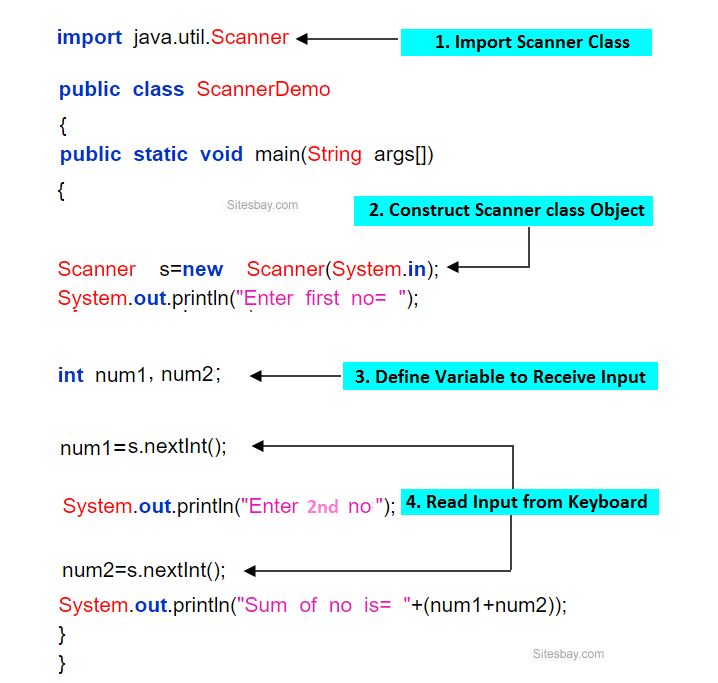
To effectively utilize the Java Scanner class, follow these best practices:
Always close the Scanner object after use to release system resources. Failure to do so can lead to resource leaks and performance issues.
Error Handling
Handle input errors gracefully using try-catch blocks or the hasNext() method to check for available input before attempting to read.
Input Validation
Validate user input to ensure it meets expected formats and ranges. This helps prevent invalid data from being processed and causing errors.
Resource Management
Use Scanner objects judiciously and close them promptly after use. Avoid creating multiple Scanner objects for the same input source.
Delimiter Selection
Choose delimiters carefully to match the input data structure. Using inappropriate delimiters can lead to incorrect tokenization.
Pattern Matching
Leverage regular expressions for advanced pattern matching and data extraction. However, use patterns sparingly to avoid performance overheads.
Common Pitfalls
Avoid common pitfalls such as:
- Not closing the Scanner object, leading to resource leaks.
- Ignoring input errors, resulting in unexpected behavior.
- Using inappropriate delimiters, causing incorrect tokenization.
- Overusing regular expressions, impacting performance.
Questions Often Asked
What is the purpose of the Scanner class in Java?
The Scanner class provides a simple and efficient way to read input from various sources, such as the console, files, and strings.
How do I create a Scanner object?
To create a Scanner object, you can use the following syntax: Scanner scanner = new Scanner(source), where ‘source’ represents the input source (e.g., System.in for console input).
What methods are available in the Scanner class?
The Scanner class offers a range of methods for reading different data types, including next(), nextInt(), nextDouble(), and nextLine().
