What does collate on printer mean? It’s a simple concept that can make a big difference in how your documents look and feel. Imagine printing a multi-page report. You want the pages in the correct order, right? Collation ensures that happens.
Instead of getting a jumbled mess, you’ll get neatly organized sets, ready to be stapled, bound, or distributed.
Collation is essentially the process of organizing printed pages into the correct order. It’s a vital step for any document that requires multiple pages, especially if you’re printing multiple copies. Whether you’re printing a report, a brochure, or a stack of invoices, understanding collation can help you get the best results from your printer.
What Collation Means: What Does Collate On Printer Mean
Collation, in the context of printing, refers to the process of arranging printed pages in the correct order, typically for assembling documents, reports, or books. Think of it like putting together a puzzle, but with pages instead of pieces.
The Purpose of Collating Documents
Collating documents is essential for creating a complete and organized final product. It ensures that pages are in the correct sequence, allowing for easy reading and understanding. This is especially crucial for multi-page documents, where misplacing even a single page can disrupt the flow of information.
Examples of Collation in Everyday Life
Collation is a common practice in various everyday situations. Here are some examples:
- Printing a report:When printing a lengthy report, you might need to collate the pages to ensure they are in the right order before stapling or binding them.
- Creating a booklet:When creating a booklet, the pages need to be collated in a specific order to create the correct sequence of content.
- Assembling a magazine:Magazines are typically printed in sections, which are then collated to create the final publication.
The Collation Process

Collation is the process of arranging pages or sheets of a document in the correct order. It’s an essential step in printing, especially for multi-page documents like books, reports, and brochures. Imagine trying to read a book with pages out of order – frustrating, right?
Collation ensures that your printed documents are assembled correctly, making them easy to read and use.
Manual Collation
Manual collation involves manually arranging pages in the correct order. This method is often used for smaller print runs or when automation isn’t feasible.
- Gathering the Pages:First, you gather all the printed pages, ensuring you have the correct number of each page.
- Sorting the Pages:Next, you sort the pages in numerical order, starting with the first page and ending with the last.
- Assembling the Sets:Once the pages are sorted, you assemble them into complete sets, ensuring that each set has all the pages in the correct order.
- Stacking the Sets:Finally, you stack the completed sets, ready for binding or further processing.
Automated Collation
Automated collation utilizes machines to arrange pages in the correct order. This method is typically used for larger print runs and offers significant advantages over manual collation, including:
- Increased Speed and Efficiency:Automated collators can process large volumes of pages quickly and efficiently, significantly reducing the time and effort required for collation.
- Reduced Errors:Machines are less prone to errors than humans, resulting in more accurate and consistent collation.
- Improved Accuracy:Automated collators are designed to ensure that pages are assembled in the correct order, reducing the risk of mismatched pages or missing pages.
Tips for Efficient Collating
- Plan Ahead:Before you begin collating, plan the process, including the number of pages, the order of pages, and the method of collation (manual or automated).
- Use a Checklist:A checklist can help you track the progress of collation and ensure that all pages are accounted for.
- Work in Sections:If you’re collating manually, work in sections to make the process more manageable.
- Double-Check:Always double-check your work to ensure that pages are in the correct order and that no pages are missing.
Types of Collation

Collation methods are the different ways that pages can be arranged within a document to ensure that they are printed in the correct order. There are several common types of collation, each with its own benefits and drawbacks. Understanding the different methods helps you choose the best option for your specific printing needs.
Simple Collation
Simple collation is the most basic form of collation. It involves simply printing the pages in order, one after the other. This method is suitable for short documents, where the order of the pages is not critical.
- Benefits: Simple collation is the fastest and easiest method. It requires minimal setup and is suitable for small print runs.
- Drawbacks: If the document has multiple pages, simple collation can be time-consuming and prone to errors. For instance, if you are printing a 10-page document, you would need to manually stack the pages in the correct order. This is prone to errors, especially if the document is long.
- Examples: Simple collation is often used for printing single-page documents, such as flyers or brochures.
Sequential Collation, What does collate on printer mean
Sequential collation involves printing pages in a specific order, such as 1, 2, 3, 4, and so on. This method is more complex than simple collation, but it is essential for documents that have multiple pages and require a specific order.
- Benefits: Sequential collation ensures that the pages are printed in the correct order. It is suitable for documents that have multiple pages, such as reports, books, and manuals.
- Drawbacks: Sequential collation can be more time-consuming than simple collation, especially for longer documents. It also requires a more complex setup, which can be challenging for some printers.
- Examples: Sequential collation is often used for printing documents that have multiple pages, such as books, magazines, and reports.
Offset Collation
Offset collation is a method used to print pages in a specific order, but with a slight offset between each page. This method is commonly used for documents that require a specific order, but also need to be folded or bound.
Collating on a printer means it’s going to organize your pages in the right order, so you don’t have to do it yourself. It’s like how you’d want to know what foot print does a holosun 507c have so you can make sure it fits your gun.
So, collating on a printer is basically the same idea, just for paper, right?
- Benefits: Offset collation ensures that the pages are printed in the correct order and with a slight offset, which helps with folding and binding. It is suitable for documents that have multiple pages and need to be folded or bound, such as brochures, magazines, and books.
- Drawbacks: Offset collation can be more complex than simple or sequential collation. It requires a more complex setup, and it can be more time-consuming, especially for longer documents.
- Examples: Offset collation is often used for printing documents that have multiple pages and need to be folded or bound, such as brochures, magazines, and books.
Collation in Printers
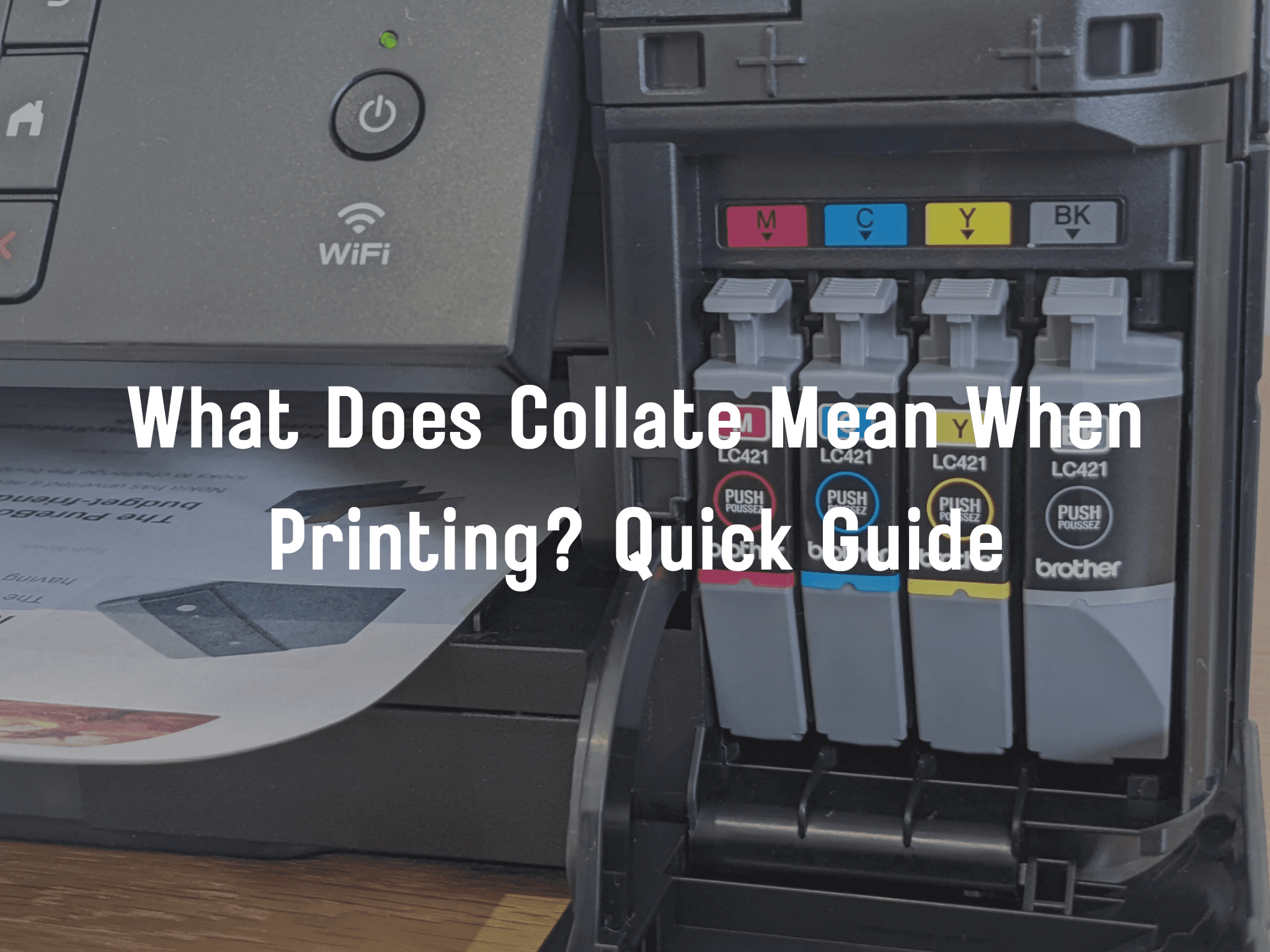
Collation is a crucial process when printing multiple copies of a document with multiple pages. Printers, especially those designed for high-volume printing, offer collation features that simplify this task. This section explores how printers handle collation, the features and functionalities of printers that support collation, and provides examples of different printer models and their collation capabilities.
Collation Features and Functionalities
Printers with collation capabilities streamline the printing process by automatically arranging pages in the correct order for each copy. This feature eliminates the need for manual sorting and reduces the risk of errors. Here’s a breakdown of common features:
- Automatic Collation:This is the most common collation feature. The printer automatically sorts pages for each copy, ensuring that all pages are in the correct order.
- Manual Collation:Some printers offer manual collation options, allowing users to manually select the order of pages for each copy. This option is useful for smaller print jobs or when specific page arrangements are required.
- Collation Settings:Printers with collation features often provide settings that allow users to customize the collation process. This includes options for selecting the number of copies, the collation order, and the page range for collation.
- Collation Trays:Many printers have dedicated collation trays that hold collated copies. This allows users to easily collect the printed documents without the need for manual sorting.
Examples of Printer Models and Collation Capabilities
Here are some examples of printer models and their collation capabilities:
- HP LaserJet Pro MFP M428fdw:This printer supports automatic collation for up to 50 sheets. It also features a 50-sheet automatic document feeder (ADF) for convenient multi-page document scanning and copying.
- Canon ImageClass MF445dw:This printer supports automatic collation for up to 100 sheets. It also offers duplex printing, allowing for two-sided printing, and a 50-sheet ADF.
- Brother MFC-J995DW:This printer supports automatic collation for up to 100 sheets. It features a large touchscreen display for easy navigation and control, and a 100-sheet ADF for convenient multi-page document handling.
Types of Collation
- Offset Collation:This method is commonly used in commercial printing. It involves printing pages in a specific order, then offsetting them to create a stack of collated pages.
- In-Line Collation:This method is often used in digital printing. It involves printing pages in the correct order and then stacking them directly onto the output tray.
Benefits of Collation
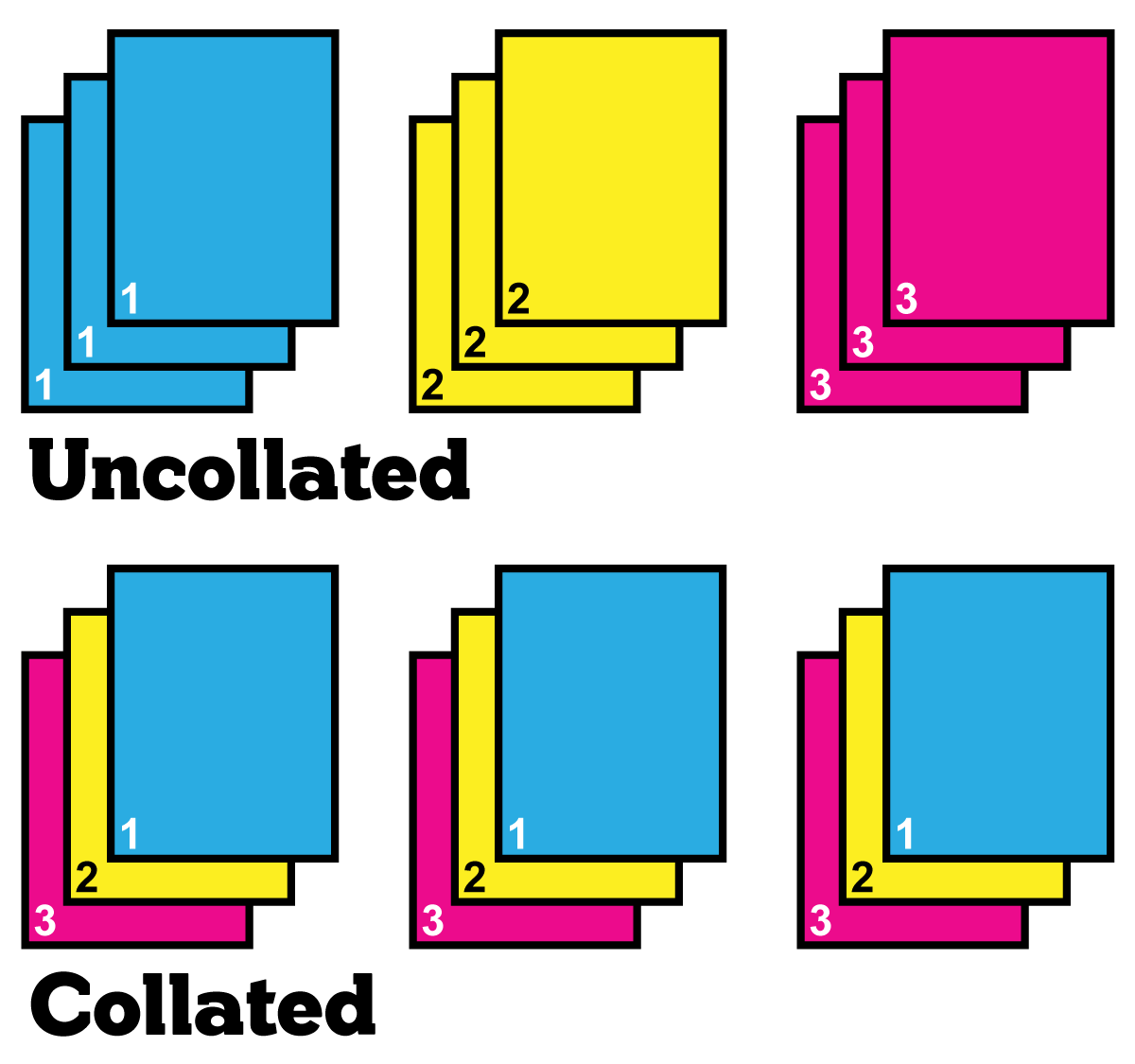
Collation is a process that brings order to your printed documents, and it’s not just about aesthetics. It plays a crucial role in making your documents more efficient and impactful. Let’s explore the key benefits of using collation for document printing.
Improved Efficiency
Collation streamlines the printing process, making it faster and more organized. By arranging pages in the correct order, you eliminate the need for manual sorting after printing. This saves time and effort, especially for large print jobs. Imagine printing a 100-page document without collation.
You would have to manually sort through all those pages, which would be a time-consuming and tedious task. With collation, the printer does the sorting for you, ensuring that your documents are ready to use immediately.
Enhanced Organization
Collation contributes significantly to document organization. When pages are collated, they are arranged in the intended order, making it easy to navigate and find specific information. This is particularly important for documents with multiple sections or chapters, such as reports, presentations, and books.
Professional Presentation
Collation enhances the professional presentation of your documents. It ensures that pages are in the correct order, creating a polished and well-organized look. This is essential for documents that are intended for external audiences, such as clients, partners, or investors.
Imagine receiving a document with pages out of order. It would immediately create a negative impression and raise doubts about the professionalism of the sender.
Reduced Errors
Collation minimizes the risk of errors, such as missing pages or pages being out of order. This is crucial for documents that contain sensitive information or require accuracy, such as legal documents, financial reports, and academic papers.
Collation Settings and Options

Collation settings on your printer allow you to control how multiple pages of a document are assembled into a final, organized output. This is especially important when printing multi-page documents, reports, or booklets, as it ensures that pages are arranged in the correct order.
Understanding Collation Options
Understanding the different collation options available on your printer is crucial for achieving the desired output. Collation options are often presented as “Collate” or “Staple” settings in your printer’s control panel or software.
- Collate:This setting arranges pages in the correct order for each copy. For example, if you are printing 5 copies of a 10-page document, each copy will have pages 1-10 in order. This is the standard collation method.
- Do Not Collate:This setting prints all copies of a document consecutively, regardless of page order. This means that you will receive all copies of page 1, then all copies of page 2, and so on. This is useful when you need to distribute pages individually or when printing large volumes.
- Staple and Collate:This setting combines collating and stapling, ensuring that the pages are assembled and stapled into a booklet or booklet-like format. This option is often available for printers with built-in staplers.
- Staple and Do Not Collate:This option staples pages together but does not collate them, meaning that you will have multiple copies of each page stapled together. This is useful for creating multiple copies of a single page.
Choosing the Right Collation Settings
The right collation settings depend on the specific task at hand. Here are some examples:
- Printing a report with multiple copies:You would select “Collate” to ensure that each copy of the report has pages 1-10 in the correct order.
- Printing a brochure:You would select “Staple and Collate” to assemble the pages in the correct order and staple them into a booklet.
- Printing a document with multiple copies of a single page:You would select “Staple and Do Not Collate” to create multiple copies of the single page stapled together.
Essential FAQs
What happens if I don’t collate my print job?
If you don’t collate, you’ll get a stack of pages where the order might be mixed up. For example, instead of getting pages 1, 2, 3, you might get 1, 3, 2, or even a completely random order.
Is collation only for multi-page documents?
While it’s most useful for multi-page documents, you can use collation for single-page documents too, especially if you’re printing multiple copies. It ensures that all copies are in the same order.
How do I know if my printer supports collation?
Most modern printers offer collation as a feature. Check your printer’s manual or the control panel for settings related to collation.
