What does collated on printer mean? Ever printed a multi-page document and noticed the pages are in the correct order, ready to be stapled or bound? That’s collated printing in action. It’s a simple yet powerful feature that ensures your printed documents are organized and ready to use, saving you time and frustration.
Collated printing involves arranging pages in the correct sequence for each copy of a document. Imagine printing a 10-page report for 5 people. Instead of getting 50 pages in a random pile, collated printing delivers 5 sets of 10 pages, each set in order.
This makes assembling reports, brochures, or any multi-page document a breeze.
Collation Definition

Collation is a term used in printing to describe the process of arranging printed pages in the correct order for binding. When you print a document, especially one with multiple pages, it’s essential that the pages are in the right sequence so that the final document can be read correctly.
Collation ensures that the printed pages are arranged in the correct order before they are bound, stapled, or assembled into a finished product.
Collated vs. Non-Collated Printing
Collated printing refers to printing pages in the correct order, one after the other. This means that the pages are printed in the sequence they should appear in the final document. For example, if you’re printing a 10-page document, the pages will be printed as 1, 2, 3, 4, 5, 6, 7, 8, 9, and 10.
This is the most common way to print documents, as it ensures that the pages are in the right order for binding.Non-collated printing, on the other hand, prints all copies of a single page before moving on to the next page.
This means that all the copies of page 1 will be printed, then all the copies of page 2, and so on. This method is less common for documents that need to be bound, as it requires additional steps to collate the pages manually after printing.
Collated printing is often the preferred method for printing documents that need to be bound, as it ensures that the pages are in the correct order for assembly.
Collation Process
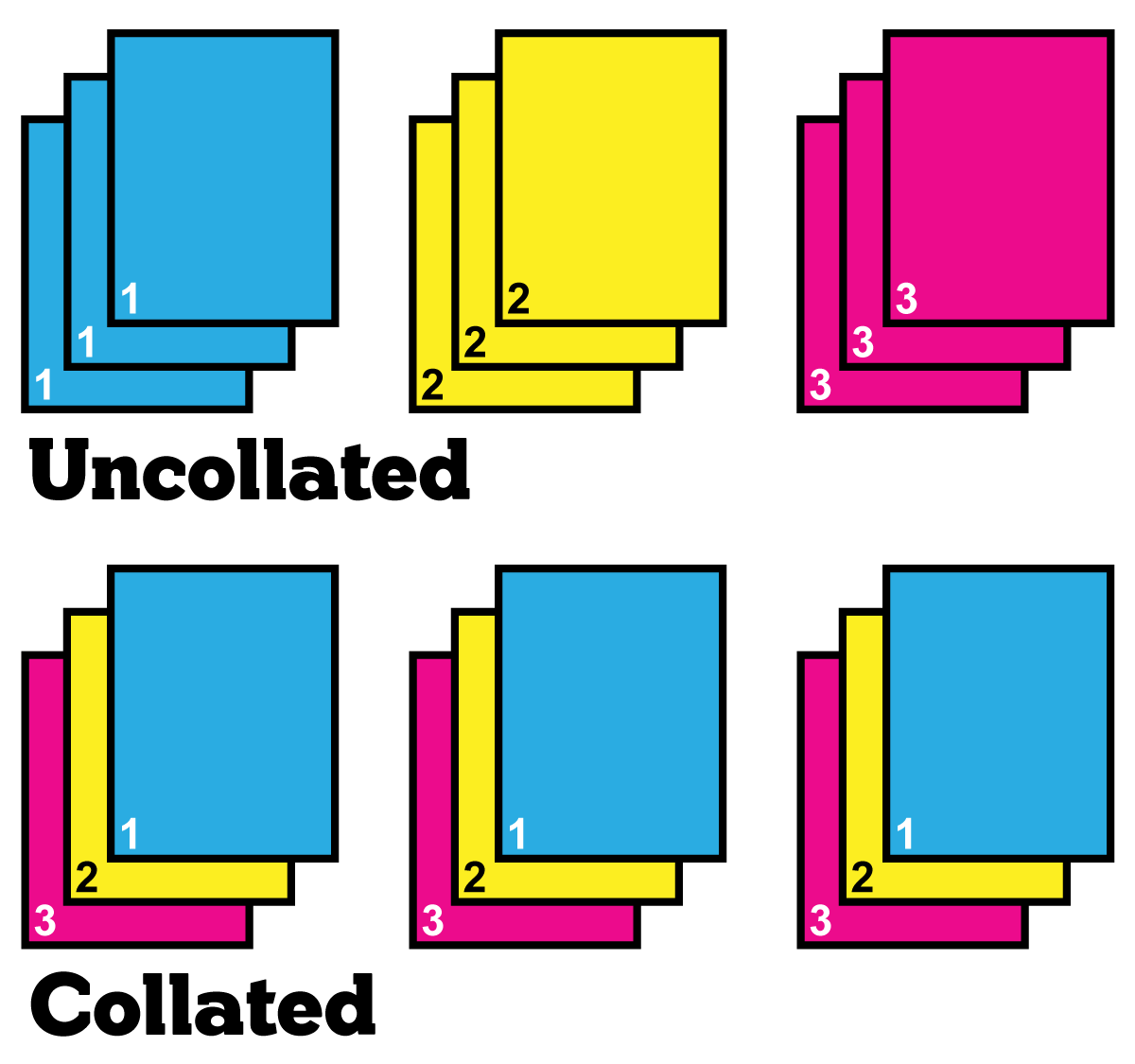
Collation refers to the process of arranging printed documents in the correct order, ensuring that pages are assembled in the right sequence. This process is crucial for producing accurate and complete printed materials, especially for documents with multiple pages.
Methods of Collation
Collation can be performed using various methods, each with its own advantages and disadvantages.
- Manual Collation: This method involves manually arranging pages in the correct order. It is a simple and cost-effective method, but it can be time-consuming and prone to errors, especially for large print runs. This method is often used for small print jobs or when high accuracy is not critical.
- Automated Collation: This method uses specialized equipment called collators to automatically arrange pages in the correct order. Collators are typically used for large print runs and offer several advantages, such as speed, accuracy, and efficiency. Automated collation is preferred when high accuracy and efficiency are required, particularly for large-volume printing projects.
Role of a Collator
Collators are essential pieces of equipment in the printing process, particularly for large print runs. They are designed to automatically arrange printed pages in the correct order, ensuring accurate and efficient document assembly.
- Automatic Page Sequencing: Collators are equipped with mechanisms that automatically feed and arrange pages in the correct order, eliminating the need for manual sorting.
- Stacking and Gathering: Collators can stack and gather collated documents, creating neat and organized sets for further processing or distribution.
- Error Detection: Some collators are equipped with sensors that detect and signal any errors in the collation process, such as missing or misaligned pages.
Steps in Collation
The collation process involves several steps, ensuring that pages are arranged in the correct order and assembled into complete documents.
- Printing: The first step involves printing the document on separate sheets of paper.
- Sorting: Printed sheets are then sorted according to their page numbers or other identifying marks.
- Collating: Sorted sheets are fed into a collator, which automatically arranges them in the correct order.
- Stacking: Once collated, the documents are stacked and gathered, forming complete sets.
- Finishing: The final step involves further processing, such as stapling, binding, or folding, depending on the specific requirements of the document.
Benefits of Collated Printing
Collated printing offers several advantages that streamline document production and enhance the user experience. It ensures the correct order of pages within a document, making it easier to assemble and distribute.
Efficiency and Organization
Collated printing significantly improves efficiency and organization in various scenarios. It eliminates the need for manual sorting and assembling, saving time and effort.
- Faster Document Assembly:Imagine receiving a large report with pages in random order. Collation ensures that all pages are in the correct sequence, saving you the hassle of manually sorting them. This is particularly beneficial when dealing with large print runs, where sorting can be a time-consuming task.
- Reduced Errors:Manual sorting can lead to errors, such as missing pages or pages in the wrong order. Collated printing minimizes these risks, ensuring accurate document assembly and reducing the likelihood of mistakes.
- Simplified Distribution:Collated documents are ready for immediate distribution, eliminating the need for additional steps like stapling or binding. This makes it easier to send out documents, whether for internal use or external clients.
Enhanced User Experience, What does collated on printer mean
Collated printing enhances the user experience by providing a seamless and professional presentation of documents.
- Improved Readability:Collated documents are easy to read and navigate, as pages are in the correct order. This makes it easier for readers to follow the flow of information and understand the content.
- Professional Impression:Collated documents convey a sense of professionalism and attention to detail. They present a polished and organized appearance, which can be crucial in business and academic settings.
- Streamlined Workflow:Collation streamlines the entire document workflow, from printing to distribution. It reduces the time and effort required to prepare and deliver documents, making it more efficient and cost-effective.
Applications of Collated Printing
Collated printing is a versatile technique with a wide range of applications across various industries. It’s particularly beneficial when dealing with documents that require a specific order for efficient use and understanding.
Examples of Collated Printing Applications
Collated printing is commonly used in various scenarios, including:
- Manuals and Instruction Guides:When producing manuals, instruction guides, or technical documents, collated printing ensures that pages are assembled in the correct order, making it easy for users to follow instructions and find information.
- Reports and Presentations:Collated printing is essential for reports, presentations, and other documents that require a logical flow of information. It allows for a clear and organized presentation of data and analysis.
- Marketing Materials:Brochures, flyers, and other marketing materials often benefit from collated printing, as it ensures that pages are in the correct sequence for effective communication and brand messaging.
- Educational Materials:Collated printing is widely used in educational settings for textbooks, workbooks, and other learning materials, ensuring that pages are in the correct order for students to learn effectively.
Benefits of Collated Printing in Specific Scenarios
Collated printing offers significant advantages in specific scenarios:
- Legal Documents:In legal settings, collated printing is crucial for ensuring that legal documents, such as contracts, agreements, and court filings, are assembled correctly, maintaining the integrity and accuracy of the information.
- Financial Statements:Collated printing is essential for financial statements, ensuring that pages are in the correct order for accurate reporting and analysis. This is particularly important for businesses and organizations that rely on these statements for financial decision-making.
- Medical Records:Collated printing is critical for medical records, as it ensures that patient information is organized and accessible in the correct sequence. This is essential for maintaining patient privacy and facilitating accurate diagnosis and treatment.
Industries that Rely on Collated Printing
Several industries heavily rely on collated printing:
- Publishing:The publishing industry uses collated printing extensively for books, magazines, journals, and other printed materials. It ensures that pages are assembled in the correct order for a seamless reading experience.
- Legal:The legal profession relies heavily on collated printing for legal documents, ensuring accuracy and compliance with legal standards. This includes contracts, agreements, court filings, and other legal materials.
- Financial Services:The financial services industry relies on collated printing for financial statements, reports, and other documents that require accurate and organized presentation of financial information.
- Healthcare:The healthcare industry uses collated printing for medical records, patient charts, and other documents that require accurate and organized presentation of medical information. It ensures that patient data is accessible and reliable.
Types of Collation
Collation refers to the process of arranging printed pages in the correct order for assembly into a final document. There are different types of collation, each suited for specific printing requirements.
Simple Collation
Simple collation is the most basic form of collation, where pages are arranged in sequential order, one after the other. This is commonly used for single-page documents like flyers, brochures, and handouts.
- Application:Suitable for simple documents with a small number of pages.
- Limitations:Not suitable for multi-page documents or documents that require specific page order for binding.
Booklet Collation
Booklet collation involves arranging pages in groups called “signatures,” which are then folded and bound together. This method is used for multi-page documents, such as books, magazines, and reports.
- Application:Ideal for documents with multiple pages, where the final document needs to be bound.
- Limitations:Requires specialized equipment for folding and binding.
Perfect Binding
Perfect binding is a type of binding where the edges of the pages are glued together to form a spine. This is a popular binding method for books, magazines, and journals.
- Application:Used for documents with a high page count, offering a durable and professional finish.
- Limitations:Not suitable for documents with a small page count, as the spine can be too thick.
Spiral Binding
Spiral binding, also known as coil binding, involves punching holes along the spine of the document and attaching a plastic or metal coil. This method is often used for reports, presentations, and notebooks.
- Application:Suitable for documents that need to lay flat and allow for easy turning of pages.
- Limitations:Not suitable for documents with a high page count, as the binding can become bulky.
Saddle Stitch Binding
Saddle stitch binding involves folding pages in half and stapling them together through the fold. This is a common method for brochures, pamphlets, and magazines.
- Application:Used for documents with a small to medium page count, offering a cost-effective and simple binding method.
- Limitations:Not suitable for documents with a high page count, as the staples can become bulky and the document can easily fall apart.
Collation Settings: What Does Collated On Printer Mean
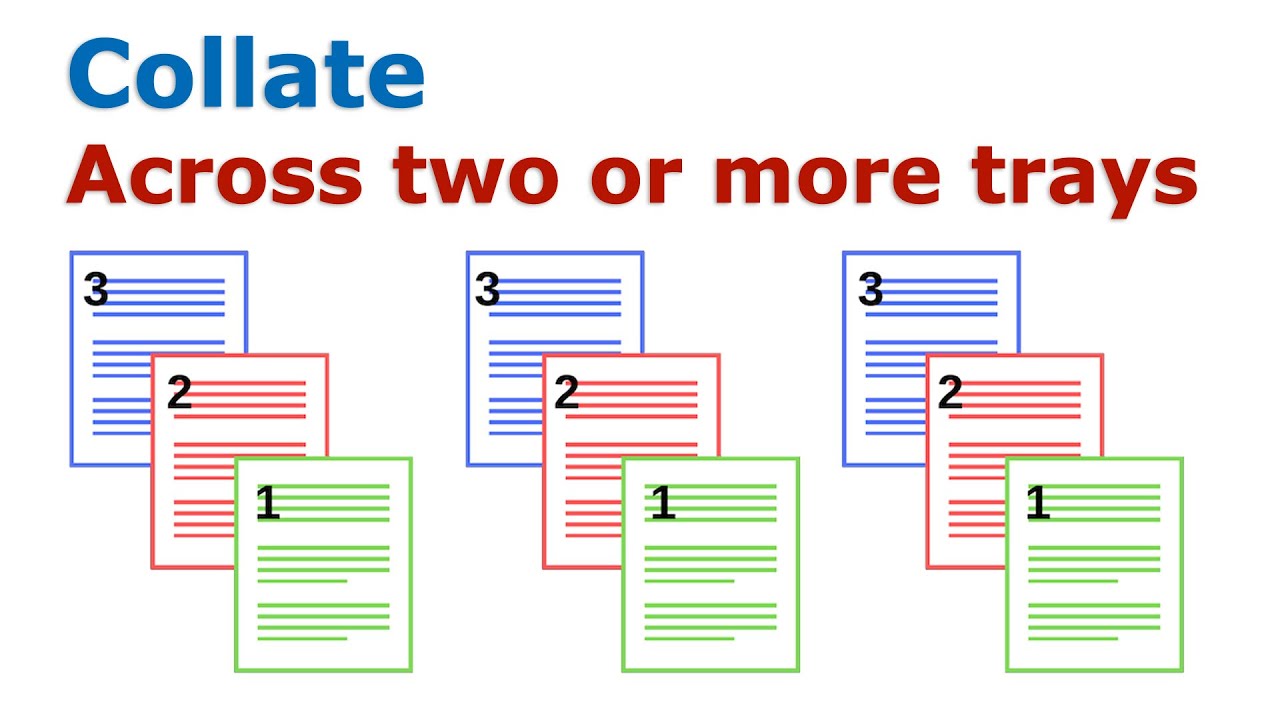
Collation settings on printers allow you to control how multiple copies of a document are assembled. These settings are crucial for ensuring that your printed documents are organized correctly, especially when dealing with multi-page documents or documents with multiple sections.
Understanding Collation Settings
Collation settings determine how the pages of your document are arranged when printing multiple copies. They ensure that the pages are in the correct order, whether you’re printing a single copy or several copies. For instance, if you’re printing a 10-page document, the collation settings will determine if you get 10 copies of page 1, followed by 10 copies of page 2, and so on, or if you get a complete set of 10 pages for each copy.
Configuring Collation Settings
The process of configuring collation settings varies depending on the printer model and operating system. However, the general steps are:* Open the printer properties or settings:This can usually be done through the printer’s control panel or by accessing the printer settings in your operating system.
Locate the collation options
Look for settings related to “Collation,” “Staple,” or “Finishing.”
So, you’re wondering what “collated” means when you’re printing something? It basically means your printer will organize your pages in the correct order, like a booklet. You know how sometimes you get a stack of pages where the order is all mixed up?
That’s where the “collate” setting comes in handy. If you’re printing a multi-page document, you can check out what does collate mean on a printer to see how to use this setting. By collating your pages, you’ll get a neat and tidy stack ready to go!
Select the desired collation method
The available options will vary depending on your printer, but common choices include:
Collated
This option will print a complete set of pages for each copy. For example, if you are printing 5 copies of a 10-page document, you will receive 5 sets of 10 pages each.
Uncollated
This option will print all copies of each page consecutively. For example, if you are printing 5 copies of a 10-page document, you will receive 10 copies of page 1, followed by 10 copies of page 2, and so on.
Apply the settings and print
Once you’ve chosen the desired collation method, confirm the settings and proceed with printing.
Optimizing Collation Settings
The optimal collation settings depend on the type of document you are printing. Here are some tips for optimizing collation settings:* For multi-page documents:Use the “Collated” setting to ensure that each copy has all the pages in the correct order.
For documents with multiple sections
If your document has different sections that need to be collated separately, consider using the “Collated” setting for each section.
For documents with specific page order requirements
Use the “Collated” setting and carefully check the page order before printing.
For example, if you’re printing a report with a cover letter, table of contents, and several chapters, you might want to collate each section separately to ensure that the pages are in the correct order.
Troubleshooting Collation Issues
Collation problems can be frustrating, but with a little detective work, you can usually get things back on track. Here’s a breakdown of common issues and how to tackle them.
Identifying Common Collation Problems
Knowing what to look for is the first step in troubleshooting. Here are some telltale signs of collation errors:
- Pages out of order:This is the most obvious sign. Pages may be missing, duplicated, or in the wrong sequence.
- Missing pages:You’ll find gaps in your document, making it incomplete.
- Incorrect page order within a set:Even if all pages are present, they might not be in the right order within a specific set of pages, such as a booklet.
- Incorrect page order across sets:If you’re printing multiple sets of pages, they may not be collated correctly across the sets.
Troubleshooting Collation Errors
When you encounter collation problems, it’s time to put on your detective hat and follow these steps:
- Check the printer settings:Ensure that the collation option is enabled and configured correctly in your printer’s settings. Some printers may have a specific “Collate” option, while others might have it as part of the “Paper Handling” or “Finishing” settings.
- Verify the document settings:Make sure your document is set up for collation. For example, in Microsoft Word, check the “Print” dialog box and ensure the “Collate” option is selected. If you’re using a different software, refer to its documentation for collation settings.
- Inspect the paper tray:Ensure the paper is loaded correctly in the tray. Paper jams or misfeeds can disrupt collation.
- Examine the output tray:If the pages are coming out in a jumbled mess, it’s possible the output tray is not configured properly. Make sure the tray is clear and the output settings are adjusted for collated printing.
- Check the printer’s manual:Refer to your printer’s manual for specific troubleshooting steps and information about the printer’s collation capabilities.
- Test with a simple document:If you’re still experiencing issues, try printing a simple document with just a few pages. This can help isolate whether the problem lies with the printer or the document itself.
Preventing Collation Issues
Here are some tips to help you avoid collation problems in the future:
- Double-check your settings:Always verify the collation settings in your printer and document before printing. This is especially important for complex documents or multiple sets of pages.
- Use high-quality paper:Paper jams and misfeeds can be a common cause of collation issues. Using high-quality paper that’s compatible with your printer can minimize these problems.
- Maintain your printer:Regular maintenance, such as cleaning the paper path and replacing worn parts, can help prevent issues that could lead to collation errors.
- Consider professional printing services:For large or critical printing projects, it might be worthwhile to use a professional printing service. They have the expertise and equipment to ensure accurate collation.
Expert Answers
What’s the difference between collated and uncollated printing?
Collated printing arranges pages in order for each copy, while uncollated printing delivers all pages in a single pile, requiring manual sorting.
How do I know if my printer supports collated printing?
Check your printer’s manual or settings. Look for options like “collate” or “sort” in the print dialog box.
Can I collate documents from different sources?
Some printers allow you to collate documents from multiple sources, but this may vary depending on the printer model.
