What does collated print mean? Imagine you’re printing a multi-page document, like a report or a booklet. Collated printing ensures that your pages are arranged in the correct order, so you end up with a stack of complete documents, ready to be stapled, bound, or distributed.
It’s like magic for printing projects, making sure everything stays in the right sequence, saving you time and headaches!
In essence, collated printing refers to the process of printing multiple copies of a document and arranging the pages in the correct order, so each copy is complete and ready to be used. This differs from uncollated printing, where the pages are printed in a single sequence, requiring you to manually sort them later.
Definition of Collated Print
Collated printing is a printing method where pages are arranged in the correct order before being bound or assembled. It’s a common practice in various printing applications, ensuring that printed documents are assembled in the right sequence for easy reading and understanding.
Imagine you’re printing a booklet. If you print all the pages in a single run, you’ll end up with a stack of pages in no particular order. Collating ensures that the pages are arranged in the right order, making it easy to bind or assemble the booklet.
Collated Printing Explained
Collated printing is a process where printed sheets are arranged in the correct sequence before binding or assembling them into a final document. This means that pages are organized in the order they will appear in the finished product, such as a booklet, magazine, or report.
For example, in a 16-page booklet, the pages are printed in a specific order, and then collated into sets of 16 pages, with each set containing pages 1-16 in the correct order.
Collated Printing vs. Uncollated Printing
Collated printing is different from uncollated printing, where pages are printed in a single run without being arranged in order. Uncollated printing is often used for documents that are not bound or assembled, such as flyers or brochures. Here’s a table that summarizes the key differences between collated and uncollated printing:
| Feature | Collated Printing | Uncollated Printing |
|---|---|---|
| Page order | Pages are arranged in the correct sequence | Pages are printed in a single run, without being arranged in order |
| Binding or assembly | Suitable for documents that are bound or assembled | Suitable for documents that are not bound or assembled |
| Efficiency | More efficient for large print runs | More efficient for small print runs |
| Cost | Generally more expensive than uncollated printing | Generally less expensive than collated printing |
Benefits of Collated Printing
Collated printing offers several benefits, including:
- Ensures accurate page order, making it easier to assemble and bind documents
- Reduces the risk of errors, such as missing pages or pages out of order
- Improves the overall quality and professionalism of printed documents
Benefits of Collated Printing
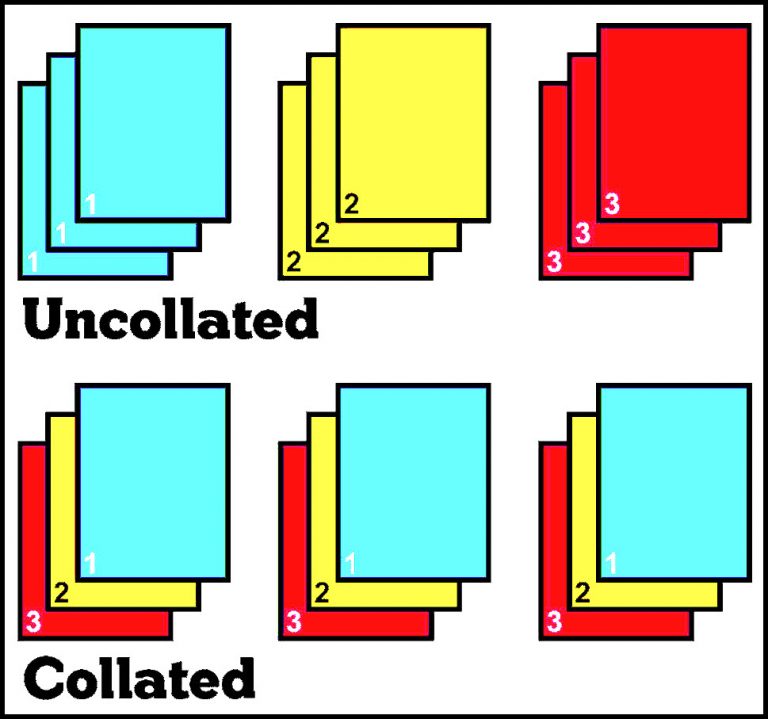
Collated printing offers a significant advantage over non-collated printing by ensuring that printed documents are assembled in the correct order. This method simplifies document organization and streamlines various processes, ultimately enhancing efficiency and productivity.
Increased Efficiency and Organization
Collated printing significantly enhances efficiency and organization in document production, making it a preferred choice for various applications. By arranging pages in the correct order, collated printing eliminates the need for manual sorting, saving valuable time and effort. This is particularly beneficial for large print runs, where manual sorting can be a tedious and time-consuming task.
- Streamlined Workflows:Collated printing streamlines workflows by eliminating the need for manual sorting, allowing for faster processing and distribution of documents. This is especially beneficial in busy offices and organizations where time is of the essence.
- Reduced Errors:The inherent accuracy of collated printing significantly reduces the risk of errors that can occur during manual sorting. This is crucial for documents containing sensitive information or requiring precise page order.
- Improved Organization:Collated printing ensures that documents are organized and presented in the intended sequence, facilitating easy access and retrieval of information. This is essential for maintaining a professional and organized appearance for reports, presentations, and other important documents.
Applications of Collated Printing
Collated printing finds widespread application in various industries and scenarios, offering distinct advantages for specific needs.
- Marketing Materials:Collated printing is essential for producing brochures, flyers, and other marketing materials in the correct order. This ensures that the intended message is conveyed effectively and consistently across all printed copies.
- Financial Documents:Collated printing is crucial for producing financial statements, invoices, and other financial documents, guaranteeing accuracy and clarity in presenting financial information.
- Legal Documents:Collated printing is essential for producing legal documents, such as contracts, briefs, and pleadings, ensuring that all pages are presented in the correct order and sequence.
- Academic Publications:Collated printing is widely used for producing academic publications, including research papers, theses, and dissertations, ensuring that all pages are assembled in the correct order and sequence.
Applications of Collated Printing
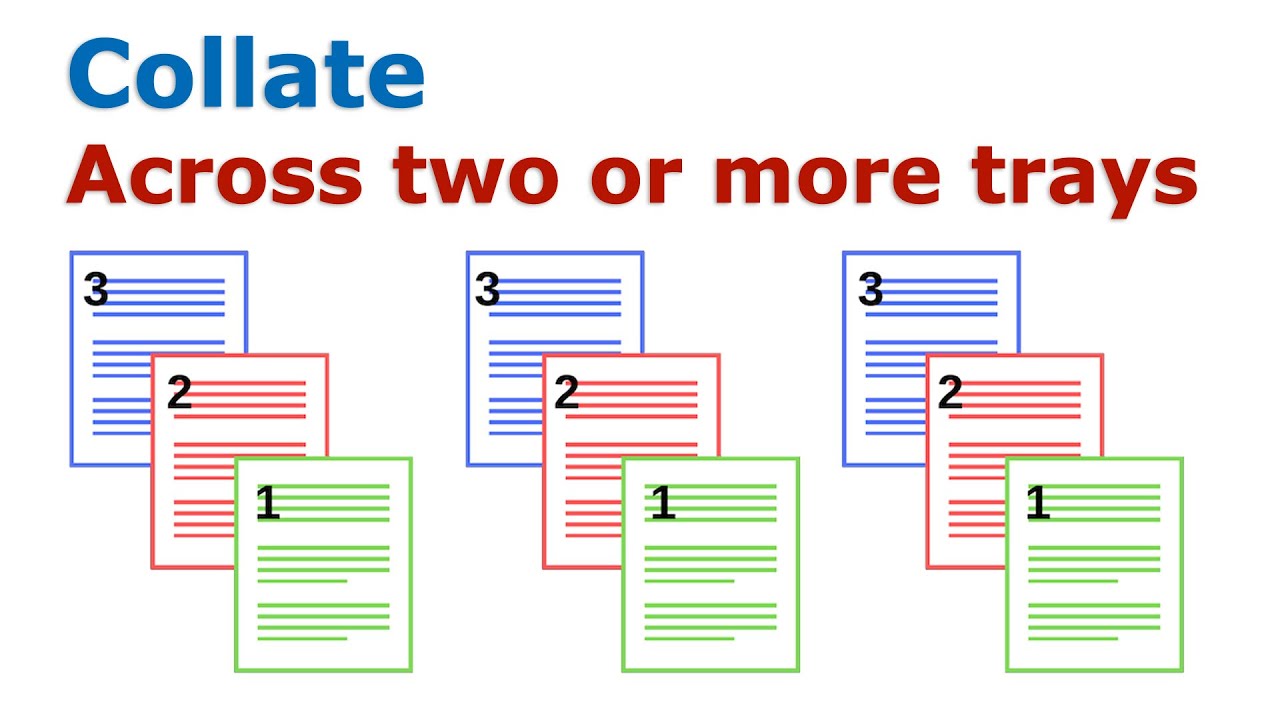
Collated printing is a versatile printing method that finds applications across a wide range of industries, catering to diverse needs and requirements. From producing professional documents to creating marketing materials, collated printing offers a reliable and efficient solution for various tasks.
Applications of Collated Printing in Different Industries
Collated printing has a wide range of applications across different industries, each leveraging its unique benefits to enhance efficiency and effectiveness. Here’s a table highlighting some of the key applications and their associated benefits:
| Industry | Application | Benefits of Collated Printing |
|---|---|---|
| Publishing | Books, magazines, journals, and other publications | Ensures accurate page order, improves production efficiency, and reduces the risk of errors |
| Marketing | Brochures, flyers, leaflets, and promotional materials | Creates professional-looking materials, enhances brand consistency, and facilitates efficient distribution |
| Education | Textbooks, workbooks, and educational materials | Simplifies the assembly process, improves student learning experience, and reduces costs |
| Finance | Financial statements, reports, and legal documents | Maintains document integrity, ensures accurate data presentation, and enhances professional image |
Specific Examples of Collated Printing Applications
Collated printing finds practical applications in various sectors, offering tailored solutions for specific needs. Here are some specific examples:
| Industry | Application | Benefits | Example |
|---|---|---|---|
| Publishing | Printing a book with multiple chapters | Ensures the correct sequence of pages, improves production efficiency, and reduces the risk of errors | A publishing house printing a new novel with 10 chapters, each requiring a different paper stock. Collated printing ensures the chapters are assembled in the correct order, enhancing the overall quality of the book. |
| Marketing | Creating a multi-page brochure with different sections | Ensures the brochure is assembled correctly, enhances brand consistency, and facilitates efficient distribution | A marketing agency creating a brochure showcasing different product lines, each with its own unique design and content. Collated printing ensures the sections are assembled in the correct order, creating a cohesive and professional marketing tool. |
| Education | Printing a textbook with multiple chapters and exercises | Simplifies the assembly process, improves student learning experience, and reduces costs | A university printing a textbook with 20 chapters, each containing different exercises and assignments. Collated printing ensures the chapters and exercises are assembled in the correct order, facilitating a smooth learning experience for students. |
| Finance | Printing a financial report with multiple sections and tables | Maintains document integrity, ensures accurate data presentation, and enhances professional image | A financial institution printing a quarterly report with detailed financial statements and tables. Collated printing ensures the sections and tables are assembled in the correct order, maintaining the integrity and professionalism of the report. |
Processes Involved in Collated Printing: What Does Collated Print Mean
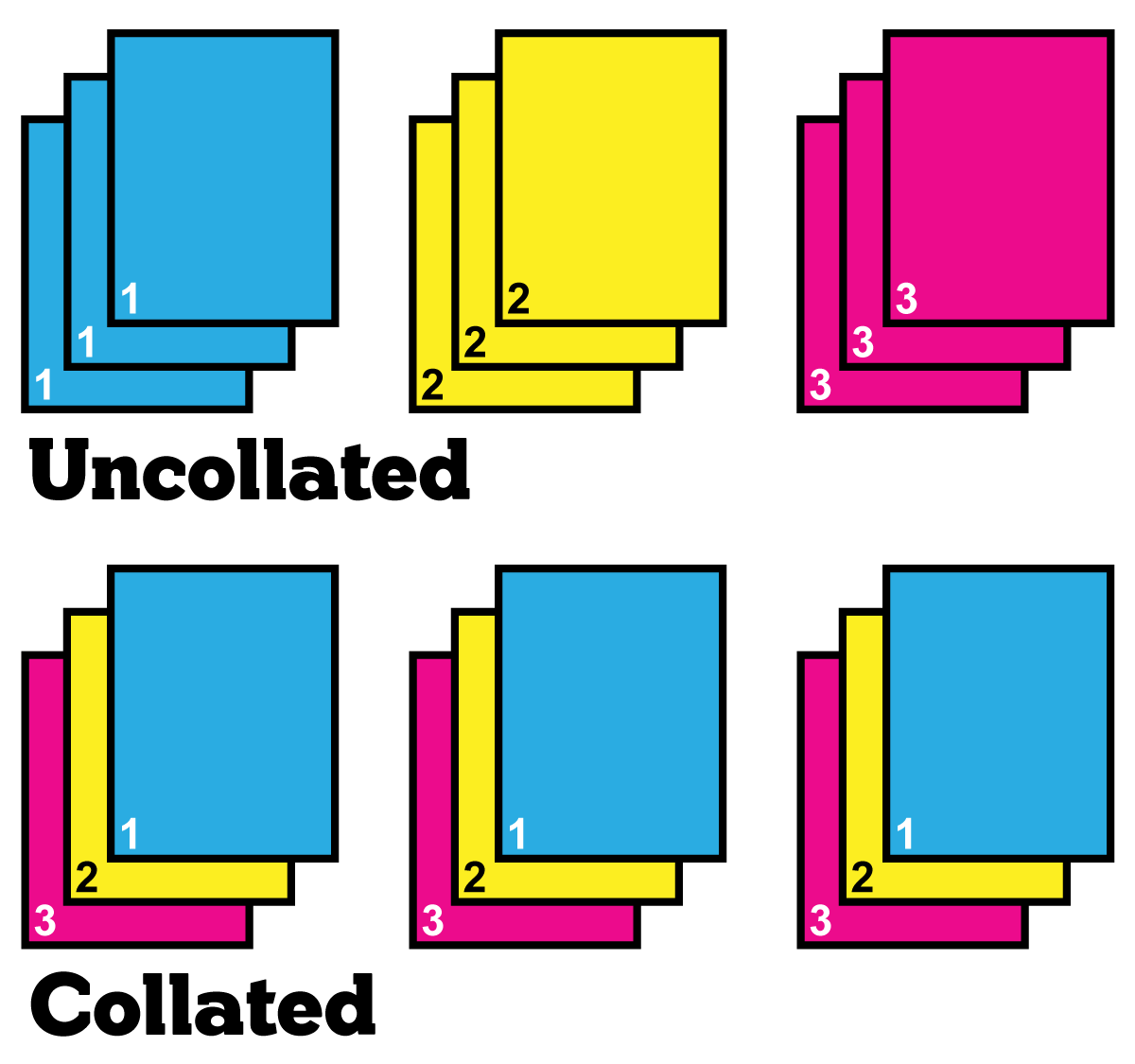
Collated printing involves a series of steps to ensure that printed documents are assembled in the correct order, ready for distribution or binding. It involves a combination of equipment and technology that works together to produce high-quality, accurate print runs.
Steps in the Collated Printing Process
The collated printing process involves several distinct steps, each contributing to the final output. The process starts with the preparation of the document and ends with the delivery of the finished product.
Collated print is like having your pages organized in the right order, so you don’t have to shuffle them yourself. It’s super handy for things like reports and invoices, but sometimes you need to print a check for your business.
If you’re using Bookkeeper, you can find out how to do that by checking out this helpful guide: how i print a check on bookkeeper. And once you’ve got that check printed, you can be sure it’s ready to go, thanks to that handy collated print feature!
- Document Preparation:This step involves setting up the document for printing. This includes tasks such as choosing the paper type, setting margins, and ensuring the correct page order.
- Printing:The document is then printed on a high-speed printer.
- Collation:This is the core of the process. The printed sheets are gathered and assembled in the correct order.
- Finishing:This step involves additional processes such as stapling, binding, and cutting.
- Quality Control:The final step involves checking the finished product for any errors or defects.
Equipment and Technologies Used in Collated Printing
The efficiency and accuracy of collated printing rely heavily on the equipment and technologies used.
- High-Speed Printers:These printers are capable of producing large volumes of printed pages quickly and efficiently.
- Collators:These machines are designed to gather and assemble printed sheets in the correct order. Collators can be manual or automated, with the latter being more efficient for large print runs.
- Finishing Equipment:This includes various machines for stapling, binding, cutting, and other finishing processes.
- Software:Software plays a crucial role in collated printing. It helps in creating the print layout, managing the print queue, and controlling the collating process.
Flow Chart of the Collated Printing Process
A flow chart can visually represent the steps involved in collated printing. Flow Chart:“` [Start] | Document Preparation | Printing | Collation | Finishing | Quality Control | [End]“`
Importance of Quality Control in Collated Printing

Maintaining quality control is paramount in collated printing, as it directly impacts the final product’s accuracy, consistency, and overall presentation. A well-executed collated print job not only reflects professionalism but also ensures that the intended message is conveyed effectively.
Potential Challenges and Issues
Collated printing involves numerous steps, each presenting potential challenges that can compromise the final output. It is crucial to identify and address these issues proactively to ensure high-quality results.
- Incorrect Page Sequencing:A common issue is the misplacement or duplication of pages, leading to an inaccurate and confusing final document. This can occur due to errors in the collating process or software glitches.
- Page Alignment and Margins:Inconsistent page alignment and margins can detract from the document’s visual appeal and professionalism. This can result from misaligned printing plates, paper jams, or improper paper feeding.
- Printing Defects:Print defects, such as streaks, smudges, or uneven ink distribution, can occur due to issues with the printing press, ink cartridges, or paper quality. These defects can significantly impact the document’s readability and aesthetic value.
- Paper Quality and Thickness Variations:Using different paper types or varying paper thicknesses within the same document can lead to inconsistencies in the final collated output. This can result in uneven stacking and affect the document’s overall presentation.
Methods and Techniques for Ensuring Accuracy and Consistency, What does collated print mean
Several methods and techniques can be implemented to ensure the accuracy and consistency of collated print outputs. These practices minimize errors and ensure the final product meets the desired quality standards.
- Pre-Flight Checks:Before initiating the printing process, it is essential to conduct thorough pre-flight checks to verify the document’s layout, page order, and overall integrity. This step helps identify potential errors before they become costly problems.
- Proofreading and Quality Control Checks:After the printing process, it is crucial to conduct thorough proofreading and quality control checks to identify and rectify any errors. This can involve visually inspecting each page for accuracy, alignment, and printing defects.
- Automated Collation Systems:Utilizing automated collation systems can significantly enhance accuracy and efficiency. These systems ensure that pages are correctly assembled in the desired order, minimizing human error.
- Digital Verification Tools:Digital verification tools can help identify and address potential issues in the document before printing. These tools analyze the document’s structure, layout, and content, highlighting any inconsistencies or errors.
- Regular Equipment Maintenance:Regular maintenance of printing equipment is crucial to ensure optimal performance and minimize the occurrence of printing defects. This includes cleaning printing plates, checking ink levels, and calibrating the printing press.
FAQ
What are some common examples of collated printing?
Collated printing is used for a variety of documents, including brochures, reports, manuals, books, and even business cards. Essentially, any document that needs to be printed in multiple copies with pages in the correct order benefits from collated printing.
How does collated printing differ from uncollated printing?
Uncollated printing produces pages in a single sequence, like a long strip of paper. You then need to manually sort the pages into the correct order. Collated printing, on the other hand, automatically arranges the pages into complete sets, eliminating the need for manual sorting.
What are some of the benefits of using collated printing?
Collated printing offers several benefits, including increased efficiency, reduced errors, and a professional finish. It saves time, eliminates the risk of misplacing pages, and ensures that your documents look polished and professional.
Can I collate print documents at home?
While some home printers offer collated printing options, it’s not always a standard feature. If you need collated printing for large volumes or complex documents, it’s best to use a professional printing service.
