What does it mean to collate on a printer? Imagine you’re printing a multi-page document, like a report or a booklet. Collation ensures the pages are assembled in the correct order, so you don’t end up with a jumbled mess! Think of it like a deck of cards, where you need to arrange them in a specific sequence.
Collation takes the guesswork out of putting your printed pages together, making sure they flow seamlessly from start to finish.
From simple home printers to sophisticated office machines, collation is a common feature that makes printing multi-page documents a breeze. Whether you’re creating a presentation, a newsletter, or a stack of invoices, understanding how collation works can save you time and frustration.
Understanding Collation
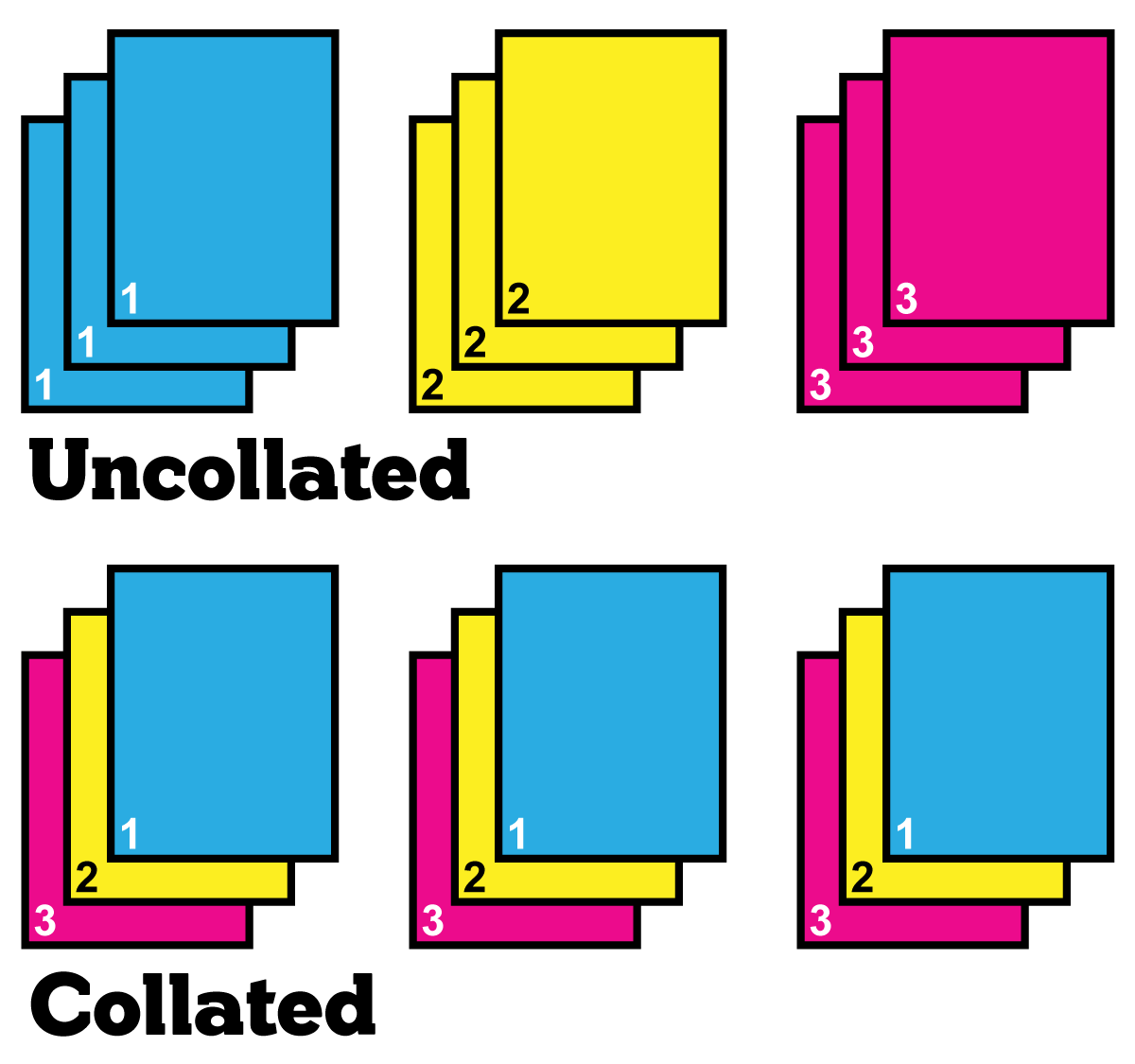
Collation is a printing term that refers to the process of arranging printed pages in the correct order. It’s essentially like putting together the pieces of a puzzle to create a complete document.
Analogy for Collation, What does it mean to collate on a printer
Imagine you’re baking a cake. You have all the ingredients, but they need to be combined in a specific order to create the final product. Similarly, in printing, the pages of a document need to be assembled in the correct order to make a complete and readable document.
Situations Where Collation Is Necessary
Collation is crucial in several printing scenarios:
- Multi-page documents:When printing documents with multiple pages, like reports, books, or brochures, collation ensures the pages are in the correct order.
- Multiple copies:If you need to print multiple copies of a document, collation guarantees that each copy has the pages in the right sequence.
- Stapled or bound documents:For documents that are stapled or bound together, collation is essential to ensure the pages are in the correct order before binding.
Collation Methods

Collating documents involves arranging pages in the correct order before binding or stapling. There are two main methods used for collation: manual collation and automated collation. Each method has its own advantages and disadvantages, and the best choice depends on the specific needs of the user.
Manual Collation
Manual collation is a straightforward process that involves manually sorting pages into the correct order. It is a common method for smaller print jobs or when a high level of accuracy is not essential. Here are some of the methods used for manual collation:
- Stacking and Sorting:This method involves stacking pages in separate piles, one for each page number, and then sorting them into the correct order. This is a simple method but can be time-consuming for large print jobs.
- Collation Table:This method uses a table with numbered columns to guide the collating process. The operator places pages in the corresponding columns, ensuring they are in the correct order. This method is faster than stacking and sorting but requires a dedicated table.
- Hand Collation:This method involves manually sorting pages by hand, picking up each page and placing it in the correct order. This is the most basic method but is very time-consuming, especially for large print jobs.
Advantages of Manual Collation
- Cost-effective:Manual collation is the most cost-effective method as it does not require any specialized equipment.
- Flexibility:It is suitable for small print jobs and can be adapted to various document sizes and types.
- Easy to learn:Anyone can learn to collate documents manually with minimal training.
Disadvantages of Manual Collation
- Time-consuming:Manual collation can be very time-consuming, especially for large print jobs. This can lead to delays in production.
- Prone to errors:Human error is a significant factor in manual collation, leading to misaligned pages and incorrect document order.
- Not suitable for large volumes:Manual collation is not practical for large print jobs as it becomes very inefficient and prone to errors.
Automated Collation
Automated collation uses specialized equipment to sort and collate documents automatically. This method is typically used for larger print jobs where speed, accuracy, and efficiency are critical.
Collating on a printer means arranging your printed pages in the correct order, which is super handy for multi-page documents. But, how fast can you actually print all those pages? It depends on the printer’s speed, which you can check out here: how high can i print speed.
So, while collating helps with organization, the print speed determines how quickly you can get your hands on those perfectly ordered pages.
Advantages of Automated Collation
- Speed and efficiency:Automated collation is much faster and more efficient than manual collation, especially for large print jobs. This can significantly reduce production time and costs.
- Accuracy:Automated collating machines are designed to minimize human error, ensuring accurate document order. This is crucial for high-volume print jobs where errors can be costly.
- Suitable for large volumes:Automated collation is ideal for large print jobs as it can handle high volumes of documents quickly and efficiently.
Disadvantages of Automated Collation
- Cost:Automated collating machines can be expensive to purchase and maintain. This can be a significant investment for small businesses or individuals.
- Complexity:Automated collation systems can be complex to operate and require specialized training. This can be a barrier for users who are not familiar with the equipment.
- Limited flexibility:Automated collation systems are often designed for specific document sizes and types. This can limit their flexibility for handling various print jobs.
Collation on Printers: What Does It Mean To Collate On A Printer

Collation is a common feature on modern printers that automatically arranges pages in the correct order for multi-page documents. It’s a convenient way to save time and ensure your documents are printed accurately.
How Collation Works on Printers
Printers collate documents by using a combination of hardware and software. The printer’s internal memory stores the page order for the document, and the printer’s paper handling system is designed to deliver the pages in the correct sequence. For example, a printer might use a separate tray for each page of a multi-page document.
As the pages are printed, they are automatically stacked in the correct order in the output tray. Some printers use a more sophisticated system, where pages are printed in a specific order and then stacked in a holding area before being delivered to the output tray in the correct sequence.
Collation Features on Printers
Printers offer a variety of features that enable collation. These features can vary depending on the model and brand of the printer.
- Manual Collation: This feature requires you to manually sort the pages after they have been printed. This option is typically found on basic printers.
- Automatic Collation: This feature automatically sorts the pages in the correct order. This option is typically found on more advanced printers.
- Collation Settings: Most printers with automatic collation allow you to customize the collation settings. This includes options such as the number of copies to print, the page order, and the orientation of the pages.
Setting Up Collation on a Printer
Setting up collation on a printer is typically a straightforward process.
- Open the printer driver: The printer driver is a software program that allows you to control your printer’s settings. You can usually access the printer driver by right-clicking on the printer icon in your operating system’s control panel.
- Locate the collation settings: The collation settings are typically found in the “Printing Preferences” or “Advanced Settings” section of the printer driver.
- Select the desired collation option: Choose “Collate” or “Automatic Collation” to enable collation.
- Save the settings: Once you have selected the desired collation option, save the settings. The printer will now collate your documents automatically.
Collation Options

Printers offer various collation options that allow you to arrange pages in the correct order for your documents. These options help you efficiently organize printed materials, ensuring that pages are assembled in the intended sequence. Understanding the different collation methods available on your printer can save you time and effort, especially when dealing with multi-page documents.
Understanding Collation Options
Collation options on printers are designed to arrange the pages of a document in the correct order, either for individual copies or for multiple copies of the same document. These options provide flexibility in organizing printed materials, depending on the specific needs of your document.
- No Collation:This option prints pages in the order they appear in the document, without any attempt to organize them. It’s suitable for single-page documents or when the order of pages is not crucial.
- Collate by Set:This option prints a complete set of pages for each copy before moving on to the next copy. It’s useful when you need multiple identical copies of a multi-page document. For example, if you are printing a 10-page report and need 5 copies, this option will print all 10 pages of the first copy, then all 10 pages of the second copy, and so on.
- Collate by Sheet:This option prints all pages of a document in order, regardless of the number of copies. It’s best suited for single-page documents or when the order of pages is important for each copy. For example, if you are printing a 4-page document and need 5 copies, this option will print pages 1, 2, 3, and 4, then repeat the sequence for each additional copy.
Selecting the Right Collation Option
Choosing the correct collation option depends on the type of document you are printing and the number of copies required.
- For single-page documents or documents where the order of pages is not crucial,the “No Collation” option is sufficient.
- For multi-page documents where you need multiple identical copies,the “Collate by Set” option is the most efficient.
- For multi-page documents where the order of pages is important for each copy,the “Collate by Sheet” option is necessary.
Collation in Different Printing Scenarios
Collation is crucial for creating professional-looking printed documents, especially when dealing with multiple pages or sections. It ensures that pages are assembled in the correct order, making the final product presentable and easy to navigate.
Collation in Brochures
Collation is essential for creating brochures, as it ensures that the pages are assembled in the correct order for the intended reading sequence. The process involves arranging the different panels of the brochure (front, back, inside panels) in the correct sequence before folding and stapling or binding.
For example, a four-panel brochure might require collating the panels in the order of 1, 4, 3, 2 to create the correct reading flow.
Collation in Reports
Collation plays a critical role in producing professional-looking reports. It ensures that the pages are assembled in the correct order, from the title page to the appendix. Reports often include multiple sections, tables, and figures, and proper collation ensures that all these elements are presented in the intended sequence.
For example, a report with a table of contents, introduction, body, and conclusion sections requires careful collation to maintain the logical flow of information.
Collation in Other Documents
Collation is not limited to brochures and reports. It is also important for other types of documents like:
- Booklets:Collating pages in the correct order is essential for creating well-organized booklets, especially those with multiple chapters or sections.
- Magazines:Collation ensures that pages are assembled in the correct order, creating a seamless reading experience for the reader.
- Manuals:Collation ensures that instructions and diagrams are presented in the correct sequence, making the manual easy to follow.
Workflow for Collation in Printing
Here’s a typical workflow that demonstrates how collation fits into the overall printing process:
- Document Design and Preparation:The document is designed and prepared for printing, ensuring that page numbers and sections are correctly organized.
- Printing:The document is printed on the selected paper stock.
- Collation:The printed pages are collated in the correct order, ensuring that all pages are present and in the correct sequence.
- Folding and Binding:The collated pages are folded and bound according to the chosen method (stapling, stitching, etc.).
- Finishing:Final touches are applied, such as trimming, cutting, or laminating.
Collating Documents for Specific Printing Projects
Here’s a step-by-step guide for collating documents for different printing projects:
Collating Brochures
- Identify the Panels:Determine the number of panels in the brochure (e.g., two-panel, four-panel).
- Number the Panels:Assign a number to each panel, starting from the front cover. For a four-panel brochure, the panels would be numbered 1, 2, 3, and 4.
- Arrange the Panels:Arrange the panels in the correct order based on the intended reading flow. For a four-panel brochure, the order would be 1, 4, 3, 2.
- Collate the Panels:Combine the panels in the correct order, ensuring that all panels are present and in the correct sequence.
- Fold and Bind:Fold the collated panels according to the brochure design and bind using stapling or other methods.
Collating Reports
- Identify the Sections:Determine the sections of the report (e.g., title page, table of contents, introduction, body, conclusion, appendix).
- Number the Pages:Number the pages of each section sequentially, ensuring that page numbers are consistent throughout the report.
- Arrange the Sections:Arrange the sections in the correct order based on the report’s structure.
- Collate the Pages:Combine the pages of each section in the correct order, ensuring that all pages are present and in the correct sequence.
- Bind the Report:Bind the collated pages using stapling, stitching, or other binding methods.
Popular Questions
What are the different collation methods?
There are two main methods: manual collation, where you manually sort pages, and automated collation, where the printer handles the process for you.
Is collation necessary for all documents?
Not necessarily. Collation is mainly used for multi-page documents where the order of pages matters. For single-page documents, it’s not needed.
Can I collate documents on any printer?
Most modern printers offer collation options, but it’s best to check your printer’s manual to confirm.
