What is printer pooling? It’s a clever way to share printers across a network, making printing more efficient and cost-effective. Imagine a single printer serving multiple computers, eliminating the need for individual printers at each workstation. This approach not only saves space and money but also simplifies print management.
Printer pooling allows you to centralize printing resources, making it easier to manage, maintain, and troubleshoot. By pooling printers, you can ensure that everyone in your office has access to the printing capabilities they need, without the need for individual printers at each workstation.
This is particularly beneficial in environments with a high volume of printing or where space is limited.
Definition of Printer Pooling
Printer pooling is a network configuration that allows multiple computers to share access to a group of printers. Imagine a large office with several printers, and you want to make it easy for everyone to print without having to worry about which printer is available.
That’s where printer pooling comes in. It’s like creating a shared resource for printing, where everyone can print to any printer in the pool.
Purpose of Printer Pooling
Printer pooling simplifies printing in a network environment. Instead of each computer needing its own printer, you can set up a central pool of printers that everyone can use. This offers several benefits:
- Reduced Costs:Fewer printers are needed, lowering the initial purchase cost and ongoing maintenance expenses.
- Improved Efficiency:Users can print to any available printer in the pool, avoiding waiting for specific devices.
- Enhanced Management:Administering a pool of printers is easier than managing individual printers on each computer.
- Increased Flexibility:Users can easily switch between printers, depending on their needs and availability.
Scenarios Where Printer Pooling is Beneficial
Printer pooling is particularly useful in various situations:
- Large Offices:In offices with numerous employees, printer pooling ensures everyone has access to a printer without having to buy individual printers for each workstation.
- Shared Workspaces:Co-working spaces and shared office environments can benefit from printer pooling to provide convenient printing for all members.
- Print-intensive Departments:Departments with high print volumes can leverage printer pooling to distribute print jobs across multiple printers, reducing wait times and improving overall efficiency.
How Printer Pooling Works
Printer pooling works by creating a shared resource of printers that can be accessed by multiple users on a network. This allows for efficient use of printers, reducing the need for individual printers for each user.
Technical Process
The technical process of printer pooling involves setting up a network connection between the printers and the computers that will be using them. This connection is typically established through a network switch or router, which allows for communication between the devices.
Once the connection is established, the printer pool is configured, which involves setting up the shared printer resources and assigning them to users or groups.
Configuration and Management
Configuring and managing a printer pool involves setting up the shared printer resources and assigning them to users or groups. This can be done through the network operating system, such as Windows Server or Linux, or through a dedicated printer management software.
The configuration process involves specifying the printers that will be part of the pool, the print queues for each printer, and the access permissions for users and groups. The management process involves monitoring the printer pool, troubleshooting any issues, and making adjustments to the configuration as needed.
Printer pooling is a great way to save money and resources by sharing printers across a network. Once you’ve got your prints, you might want to display them! If you’re wondering how to hang canvas prints, check out this guide: how to hang canvas prints.
With a little planning, you can create a stunning gallery wall that showcases your favorite prints. Printer pooling is a practical solution for businesses and individuals alike, and hanging your prints is a fun way to personalize your space.
Role of Drivers and Software
Drivers and software play a crucial role in printer pooling. The printer drivers are responsible for communicating with the printer and translating print jobs from the computer to the printer’s language. Printer management software, such as print server software or cloud-based print management services, is used to manage the printer pool, including setting up the printers, assigning users, and monitoring print jobs.
These software solutions often provide advanced features such as print accounting, security, and remote management.
Advantages of Printer Pooling

Printer pooling offers several advantages, making it a compelling solution for businesses seeking to optimize their print infrastructure and enhance efficiency. By centralizing print resources, organizations can streamline print management, reduce costs, and improve overall productivity.
Cost Savings
Printer pooling can significantly reduce printing costs. This is achieved by:
- Consolidating Printers:By sharing printers across a network, organizations can reduce the number of printers required, minimizing the initial purchase cost and ongoing maintenance expenses.
- Lowering Consumables Costs:Sharing printers leads to greater utilization of consumables like toner and paper, resulting in lower per-print costs. This is because printers are not idle for extended periods, leading to more efficient use of supplies.
- Reduced Energy Consumption:Fewer printers mean less energy consumption, contributing to environmental sustainability and lower electricity bills.
Enhanced Efficiency
Printer pooling contributes to a more efficient printing environment by:
- Improved Print Speed:With multiple users sharing a printer, the print queue is distributed, leading to faster print jobs and reduced waiting times. This improves overall productivity.
- Simplified Print Management:Centralized print management simplifies administration tasks, such as driver updates, maintenance, and troubleshooting. This frees up IT staff to focus on other critical tasks.
- Reduced Downtime:If one printer experiences an issue, other printers in the pool can continue to operate, minimizing downtime and ensuring business continuity.
Improved Resource Utilization
Printer pooling promotes better resource utilization by:
- Optimizing Printer Usage:Sharing printers ensures that resources are not underutilized, leading to a more cost-effective and sustainable approach to printing.
- Reduced Waste:By minimizing the number of idle printers, organizations can reduce paper waste and contribute to a greener printing environment.
- Increased Productivity:With faster print speeds and reduced downtime, users can complete tasks more efficiently, leading to improved productivity across the organization.
Types of Printer Pools

Printer pools are not a one-size-fits-all solution. Different types of printer pools cater to various needs and environments. This section explores the different types of printer pools based on their functionality and provides examples of common printer pooling configurations.
Printer Pooling Based on Functionality
Different types of printer pools can be categorized based on their functionality. Understanding the different types of printer pools can help you choose the best option for your specific needs.
- Shared Printer Pool:This is the most basic type of printer pool. It allows multiple users to share a single printer. This is a simple and cost-effective solution for small offices or workgroups. For example, a small design team might share a single high-quality printer for printing high-resolution images and documents.
- Load-Balanced Printer Pool:In this type of pool, multiple printers are grouped together to distribute print jobs evenly. This helps to improve print speed and efficiency, especially in high-volume printing environments. For example, a large office might use a load-balanced printer pool to distribute print jobs across multiple printers, ensuring that no single printer is overloaded.
- Priority-Based Printer Pool:This type of printer pool prioritizes print jobs based on certain criteria, such as the user’s role or the urgency of the job. This can be helpful in environments where certain print jobs need to be completed quickly, such as in a hospital or a manufacturing facility.
For example, a hospital might prioritize print jobs from the emergency room over print jobs from other departments.
- Virtual Printer Pool:This type of printer pool uses a software solution to create a virtual printer that can be accessed by multiple users. This allows users to print to the pool without having to know the specific printer they are using. This is a flexible and scalable solution that can be used in a variety of environments.
For example, a large organization might use a virtual printer pool to allow users to print to any printer in the organization, regardless of their location.
Implementation Considerations: What Is Printer Pooling
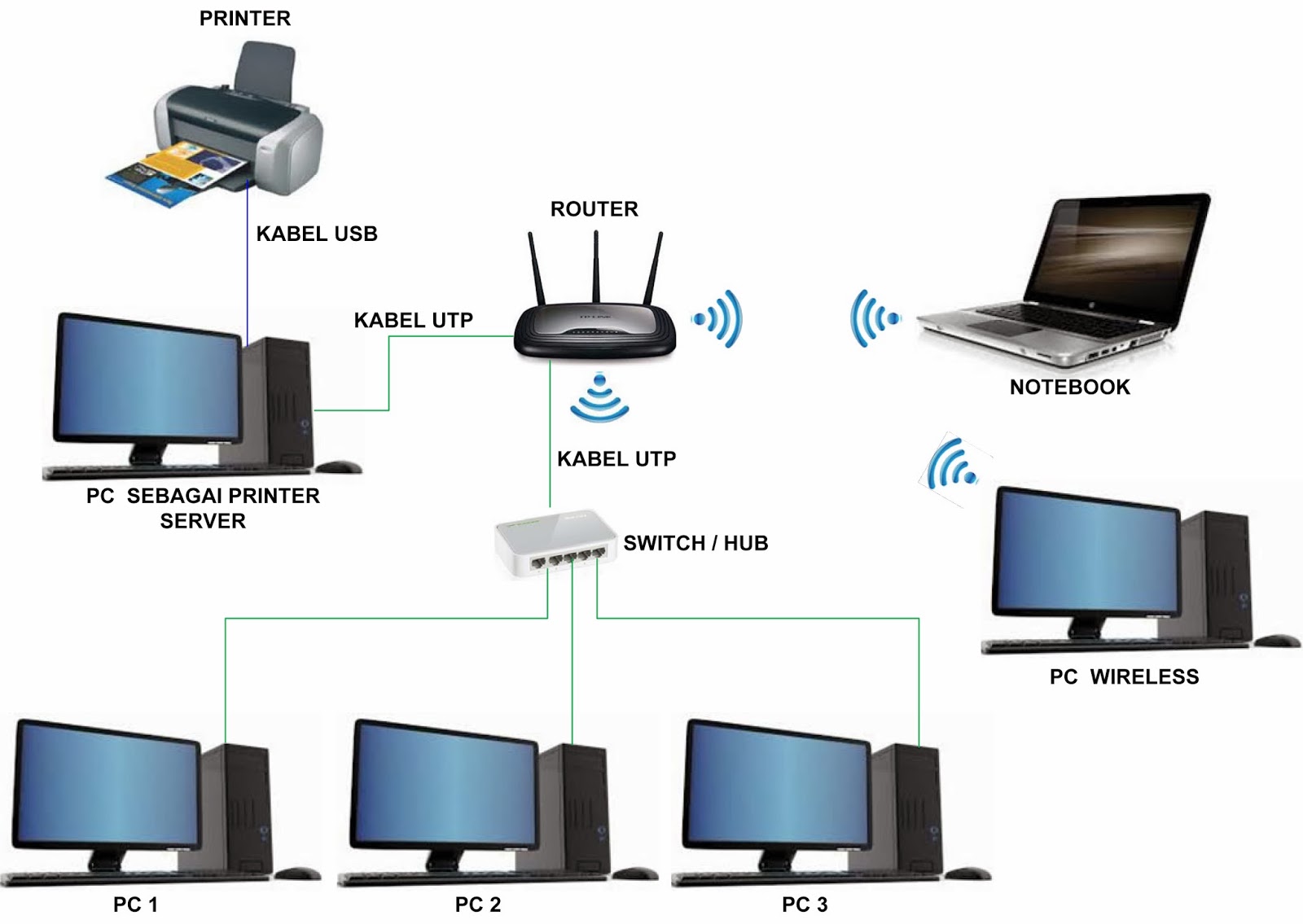
Printer pooling, while offering many advantages, requires careful planning and execution for successful implementation. It’s essential to consider various factors, address potential challenges, and choose the right hardware and software to maximize the benefits of printer pooling.
Factors to Consider
It’s important to assess your organization’s needs and environment before implementing printer pooling.
- Number of Users and Printers: The scale of your printer pooling implementation will influence the hardware and software requirements. A large number of users or printers might necessitate a more robust solution.
- Print Volume and Usage Patterns: Analyze the average print volume, peak periods, and the types of documents printed. This will help you determine the printer capacity and the required network bandwidth.
- Security Considerations: Printer pooling can increase the attack surface, so it’s crucial to implement strong security measures, including access control, encryption, and regular security updates.
- Cost-Effectiveness: Assess the potential cost savings from reduced printer hardware and consumables, along with the costs of implementation and ongoing maintenance.
- Network Infrastructure: Evaluate your network’s capacity to handle the increased traffic generated by printer pooling. Consider upgrading your network infrastructure if necessary.
Potential Challenges and Solutions
Printer pooling can present some challenges, but with careful planning and implementation, you can overcome them.
- Print Job Delays: A large number of print jobs queued on a single printer can cause delays. Consider using a print server with load balancing to distribute print jobs across multiple printers.
- Compatibility Issues: Ensure compatibility between printers, operating systems, and software. Test different configurations to ensure seamless integration.
- Driver Management: Managing multiple printer drivers can be complex. Centralized driver management tools can simplify the process.
- Security Risks: Implementing strong security measures, such as access control, encryption, and regular security updates, is essential to mitigate security risks.
- User Training: Provide comprehensive user training to ensure users understand how to use the printer pooling system effectively.
Hardware and Software Selection
Choosing the right hardware and software is crucial for a successful printer pooling implementation.
- Printers: Select printers with sufficient capacity, speed, and features to meet your organization’s needs. Consider network-enabled printers with print server capabilities.
- Print Server: A print server acts as a central point for managing print jobs and distributing them to available printers. Choose a print server with features like load balancing, security, and driver management.
- Print Management Software: Print management software provides tools for monitoring, controlling, and optimizing print operations. Consider software with features like job accounting, access control, and reporting.
Security and Management
Printer pooling, while offering numerous benefits, also presents unique security considerations. Implementing robust security measures is essential to protect sensitive data and prevent unauthorized access to your printing infrastructure.
Access Control and Authentication
Access control and authentication are critical components of printer pool security. They help to restrict access to printers and documents, ensuring only authorized users can print.
- User Authentication:This involves verifying the identity of users before granting them access to printers. This can be achieved through various methods, such as passwords, smart cards, or biometrics.
- Role-Based Access Control (RBAC):RBAC assigns specific permissions to user groups or roles. This allows for fine-grained control over printing privileges.
For example, a “Finance” group might have access to print financial reports, while a “Marketing” group may only be allowed to print marketing materials.
Best Practices for Managing and Monitoring Printer Pools, What is printer pooling
Effective management and monitoring are essential for maintaining printer pool security and performance.
- Regular Security Audits:Conduct regular security audits to identify vulnerabilities and ensure that security measures are working as intended.
- Logging and Monitoring:Implement logging and monitoring solutions to track user activity, print jobs, and potential security incidents. This allows you to identify suspicious activity and respond promptly.
- Patch Management:Keep all printer drivers, firmware, and software up-to-date with the latest security patches to mitigate known vulnerabilities.
- Network Segmentation:Isolate the printer pool from other sensitive network segments to limit the potential impact of a security breach.
- Encryption:Implement encryption for data transmission between printers and clients to protect sensitive information from unauthorized access.
Real-World Examples
Printer pooling has been successfully implemented in various organizations across different industries, demonstrating its effectiveness in optimizing printing operations and reducing costs. These organizations have faced unique challenges, which they overcame through tailored printer pooling solutions.
Example 1: Large Financial Institution
This large financial institution had a decentralized printing infrastructure with numerous printers scattered across its offices. This led to high printing costs, inefficient resource utilization, and difficulties in managing printer security. To address these issues, they implemented a centralized printer pooling system.
They consolidated their printers into a smaller number of shared devices, reducing the total number of printers by 30%. This allowed them to optimize printer utilization and minimize wasted paper and toner. The institution also implemented a robust print management system to track printing activity and enforce security policies.
Results
- Reduced printing costs by 25%
- Improved printer utilization by 15%
- Enhanced security by centralizing print management
Example 2: Healthcare Provider
A healthcare provider with multiple clinics and hospitals faced challenges in managing a large and diverse printer fleet. They had different types of printers, each with its own maintenance and support requirements. This resulted in high maintenance costs and inconsistent print quality.
The healthcare provider implemented a printer pooling solution that standardized their printer fleet, using a single model for all locations. This simplified maintenance and reduced support costs. They also implemented a print management system to track printing activity and ensure compliance with HIPAA regulations.
Results
- Reduced maintenance costs by 10%
- Improved print quality consistency across all locations
- Enhanced security and compliance with HIPAA regulations
Example 3: Educational Institution
An educational institution with a large student population faced challenges in managing a high volume of printing requests. Their existing printing infrastructure was unable to handle the peak demand during exam periods, leading to long queues and delays. To address this, they implemented a printer pooling system with a large-capacity printer and a robust print management system.
This allowed them to handle the peak demand efficiently and reduce printing wait times. The institution also implemented a print quota system to encourage responsible printing practices among students.
Results
- Reduced printing wait times by 50%
- Improved printer utilization during peak periods
- Promoted responsible printing practices among students
Detailed FAQs
How do I set up a printer pool?
Setting up a printer pool typically involves installing a print server and configuring printers to be shared on the network. You’ll need to install drivers on the computers that will be using the shared printers.
What are the security considerations for printer pooling?
Security is crucial for printer pooling. You can implement access control measures, such as password protection, to limit access to specific users or groups. Encryption can also be used to protect data during transmission.
Can I use different types of printers in a printer pool?
Yes, you can usually include different types of printers in a pool, as long as they are compatible with the network and the print server. However, it’s important to ensure that all printers share common features like print resolution and paper handling.
