What is the standard dots per inch for printed work – What’s the standard dots per inch for printed work? It’s a question that often arises when preparing images or documents for print. Understanding DPI (dots per inch) is crucial for achieving high-quality printed materials, whether you’re creating business cards, posters, or high-resolution photographs.
DPI determines the sharpness and clarity of your printed images, and choosing the right DPI setting can make a significant difference in the final output.
Think of DPI as the number of tiny dots that your printer uses to create an image. The more dots per inch, the sharper and more detailed your printed image will be. However, increasing DPI also increases file size, so you need to strike a balance between quality and practicality.
In this guide, we’ll explore the standard DPI ranges for different print types, the relationship between DPI and image resolution, and essential factors to consider when choosing the appropriate DPI for your projects.
Introduction

Dots per inch (DPI) is a fundamental concept in printing that determines the resolution of an image or document. It represents the number of individual dots, or pixels, that are printed within a one-inch square area. The higher the DPI, the more dots are packed into the same space, resulting in a sharper, more detailed image.DPI plays a crucial role in achieving high-quality printed materials.
It directly impacts the clarity, sharpness, and overall visual appeal of printed images and text. For instance, a low-resolution image printed at a low DPI will appear pixelated and blurry, while a high-resolution image printed at a high DPI will appear crisp and detailed.
Factors Affecting DPI and Print Quality
The choice of DPI depends on various factors, including the type of printing method, the intended use of the printed material, and the size of the image or document.
- Printing Method:Different printing methods have different DPI capabilities. Offset printing, a common method for large-scale printing, typically uses higher DPI than inkjet printing, which is more suitable for smaller projects.
- Intended Use:The intended use of the printed material influences the required DPI. For instance, a high-resolution image printed for a billboard requires a much higher DPI than a low-resolution image printed for a personal photo album.
- Image Size:The size of the image or document also impacts the required DPI. A larger image printed at the same DPI will require more dots to maintain the same level of detail, potentially leading to a larger file size.
Common DPI Standards
The standard DPI for printed work varies depending on the application. Here are some common DPI standards:
- Photographic Prints:300 DPI is generally considered the standard for photographic prints, ensuring high-quality, detailed images.
- Web Graphics:72 DPI is typically used for web graphics, as screens have a lower resolution than printed materials. However, it’s essential to consider the intended size and resolution of the image for optimal display.
- Business Documents:For business documents like reports and presentations, 300 DPI is recommended to ensure clear and readable text.
Choosing the Right DPI
Choosing the right DPI for your printed work is crucial for achieving optimal results. It’s essential to consider the printing method, the intended use, and the size of the image or document.
A general rule of thumb is to use a higher DPI for larger images or documents that will be viewed closely, and a lower DPI for smaller images or documents that will be viewed from a distance.
Standard DPI for Different Print Types
The dots per inch (DPI) of an image determines its resolution and clarity when printed. A higher DPI generally results in a sharper and more detailed print. However, the optimal DPI for a print job depends on the printing method, the size of the print, and the desired level of detail.
DPI for Different Print Types
The DPI requirements for different printing methods vary due to factors like the printing process, the size of the print, and the intended use of the final product. Here’s a breakdown of typical DPI ranges for various print types:
| Print Type | Minimum DPI | Recommended DPI | Maximum DPI |
|---|---|---|---|
| Offset Printing | 150 DPI | 300 DPI | 600 DPI |
| Digital Printing | 200 DPI | 300 DPI | 600 DPI |
| Large Format Printing | 72 DPI | 150 DPI | 300 DPI |
| Photo Printing | 200 DPI | 300 DPI | 600 DPI |
For example, offset printing, a common method for high-volume printing, often uses a DPI of 300 or higher for optimal quality. In contrast, large format printing, which involves printing on large surfaces like billboards or banners, may use a lower DPI, typically around 150 DPI.
DPI and Image Resolution
DPI, or dots per inch, and image resolution are closely intertwined. Understanding their relationship is crucial for achieving high-quality printed outputs.
Image Resolution and its Impact on Printed Output
Image resolution refers to the number of pixels an image contains, determining its sharpness and detail. It’s expressed in pixels per inch (PPI), indicating the density of pixels within a given area. Higher resolution images, with more pixels per inch, offer greater detail and clarity, leading to sharper printed outputs.
The quality of printed output is directly influenced by the image resolution.
A high-resolution image, even when printed at a lower DPI, will still retain its detail. However, a low-resolution image printed at a high DPI will appear pixelated and blurry. This is because the printer attempts to reproduce the image with more dots per inch than the image itself contains pixels, resulting in an enlarged representation of the limited pixel data.
- A 300 PPI image printed at 300 DPI will produce a sharp and detailed print. The printer will use one dot for each pixel, resulting in a faithful reproduction of the image.
- A 150 PPI image printed at 300 DPI will appear slightly blurry or pixelated. The printer will attempt to use two dots for each pixel, but since the image has fewer pixels, the resulting print will be less sharp.
- A 72 PPI image printed at 300 DPI will be significantly blurry and pixelated. The printer will try to use four dots for each pixel, but the lack of sufficient pixel data will lead to a noticeable degradation in image quality.
Considerations for Choosing DPI: What Is The Standard Dots Per Inch For Printed Work
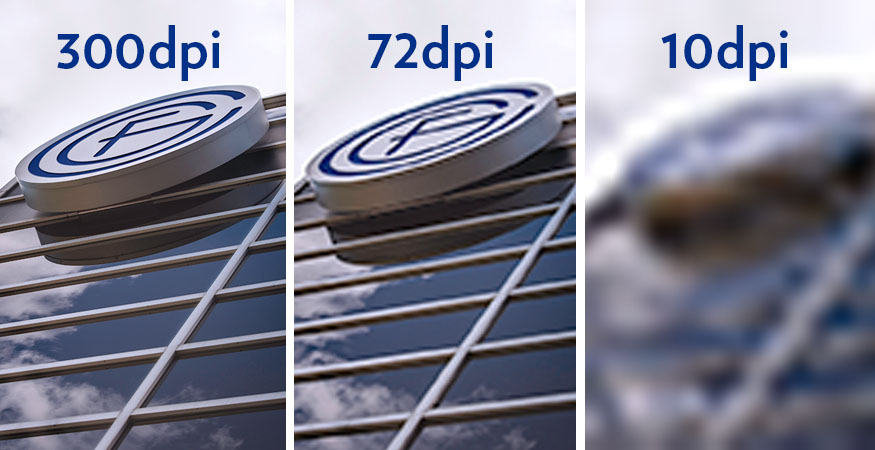
Choosing the right DPI for your printing project is crucial for achieving high-quality results. The DPI, or dots per inch, determines the sharpness and clarity of your printed image. A higher DPI generally results in a sharper image, but it also increases file size and printing costs.
Therefore, you need to carefully consider various factors to select the optimal DPI for your specific needs.
Print Size
The size of your printed image significantly influences the required DPI. Larger prints require a higher DPI to maintain sharpness and detail. For instance, a small business card might look fine at 300 DPI, but a large billboard would need a much higher DPI, perhaps even 1200 DPI or more, to ensure readability from a distance.
Image Complexity, What is the standard dots per inch for printed work
The complexity of your image also plays a role in DPI selection. Images with intricate details, such as photographs with fine textures or illustrations with many small elements, require a higher DPI to preserve those details in the printed output.
Simple images with fewer details can be printed at a lower DPI without compromising quality.
Viewing Distance
The distance from which your printed material will be viewed is another crucial factor. For close-up viewing, such as printed documents or photographs, a higher DPI is recommended to ensure sharpness and clarity. For distant viewing, such as billboards or posters, a lower DPI might be sufficient, as details will be less noticeable from afar.
Budget Constraints
Printing costs can vary depending on the chosen DPI. Higher DPI typically results in larger file sizes, which can increase printing costs. Therefore, it’s essential to consider your budget constraints when selecting the DPI. If you have a tight budget, you might need to compromise on DPI, but ensure that the chosen DPI still meets the quality requirements for your project.
DPI and File Size
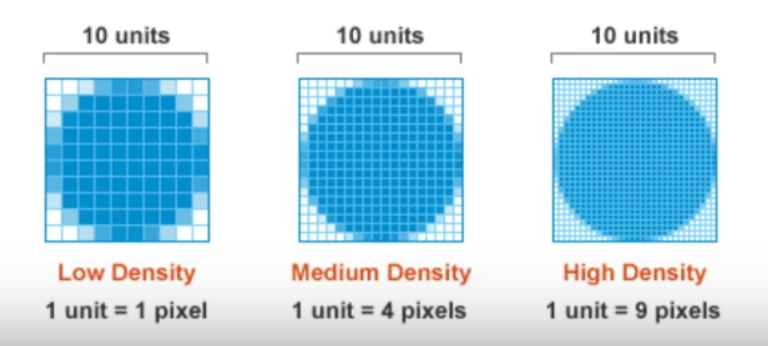
The relationship between DPI and file size is a crucial factor to consider when preparing images for printing. A higher DPI generally results in a larger file size, which can affect storage space and processing time. Understanding this connection is essential for optimizing image files without compromising print quality.
You know, 300 DPI is usually the sweet spot for printed work, but if you want to get super fancy and go for that high-resolution look, you can bump it up to 600 DPI. But first, you’ll need to connect your Brother printer to Wi-Fi, right?
Here’s a guide on how to connect your Brother printer to Wi-Fi. Once you’re all set up, you can choose your DPI and print away!
Impact of DPI on File Size
Increasing DPI directly impacts file size. This is because a higher DPI translates to more pixels per inch, which means more data needs to be stored. A simple example: an image with 300 DPI will have 9 times more pixels than an image with 100 DPI.
This exponential increase in pixel count significantly affects file size. Consider these factors:
- Image Resolution: Higher resolution images, typically those with higher DPI, require more storage space. A 10MP image at 300 DPI will be significantly larger than a 10MP image at 72 DPI.
- Image Format: File formats like TIFF and PNG generally produce larger file sizes than JPEGs, especially at higher DPI. This is because they offer greater lossless compression.
- Image Complexity: Images with intricate details, like photographs with high contrast or numerous colors, require more data to represent accurately, leading to larger file sizes.
Optimizing Image Files for Printing
Optimizing images for printing involves balancing quality and file size. Here are some strategies:
- Choose the Right DPI: While 300 DPI is often recommended for print, consider the intended print size and viewing distance. A poster viewed from afar might not require 300 DPI, while a business card might need a higher DPI for sharp details.
- Compress Images: JPEG compression is ideal for print, allowing you to reduce file size without significant quality loss. Experiment with different compression levels to find the right balance.
- Use the Right File Format: TIFF and PNG are excellent for high-quality printing but produce larger files. JPEGs offer a balance between quality and file size. Choose the format that best suits your needs.
- Reduce Image Size: If the image is larger than necessary, resize it to the desired dimensions before printing. This reduces file size without sacrificing print quality.
Real-World Examples
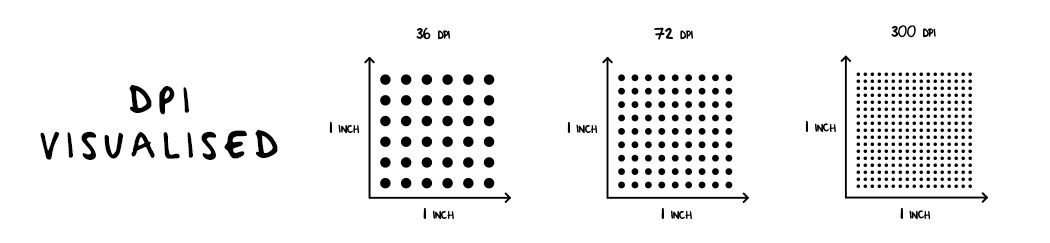
Let’s dive into the real world to see how DPI impacts the quality of printed materials. We’ll explore examples of printed materials and analyze the visual differences between images printed at varying DPI settings.
Visual Impact of DPI on Printed Images
The impact of DPI on printed images is evident in various everyday printed materials. For instance, consider a high-quality photograph printed in a magazine versus a low-resolution image printed on a basic flyer. The magazine image, likely printed at a higher DPI, will exhibit sharper details, richer colors, and a smoother overall appearance.
Conversely, the flyer image, printed at a lower DPI, might appear pixelated, blurry, and lacking in detail.
Here’s a visual example:Image 1: High DPI (300 DPI)This image exhibits sharp details, vibrant colors, and a smooth texture. The details are well-defined, and the overall appearance is crisp and professional. Image 2: Low DPI (72 DPI)This image appears pixelated, with noticeable blurring and a grainy texture. The details are less defined, and the overall appearance is less sharp and less professional.
The visual differences between these two images highlight the importance of DPI in achieving high-quality printed materials. Choosing the appropriate DPI for your printing needs ensures that your images are reproduced accurately and maintain their intended visual impact.
Essential FAQs
What happens if I use too low of a DPI for printing?
If you use a DPI that’s too low for the print size, your image will appear pixelated, blurry, or lacking detail. This is especially noticeable in large prints or when viewing the image from a close distance.
Is there a universal standard DPI for all print types?
While there are general recommendations, the optimal DPI can vary depending on the type of printing, print size, image complexity, and intended viewing distance. It’s always best to consult with your printer or print shop for specific recommendations.
How can I optimize my images for printing without sacrificing quality?
You can optimize images for printing by using the appropriate DPI setting for the intended print size and by compressing the image file without compromising detail. Many image editing software programs offer tools for optimizing images for print.
