Where to buy 3D printers is a question that pops up for anyone wanting to enter the world of 3D printing. It’s a world filled with possibilities, from crafting custom toys and tools to prototyping new inventions. The good news is that 3D printers are more accessible than ever, with a wide range of options to suit different budgets and needs.
This guide will help you navigate the process of choosing the right 3D printer for your specific requirements.
We’ll explore the different types of 3D printers available, from the popular Fused Deposition Modeling (FDM) to more advanced technologies like Stereolithography (SLA). We’ll also delve into factors like print resolution, build volume, material compatibility, and cost, helping you make an informed decision.
Once you’ve decided on the type of 3D printer you need, we’ll guide you through the best places to buy, whether it’s online retailers, local stores, or even building your own from a kit.
Types of 3D Printers

D printing, also known as additive manufacturing, is a process that builds three-dimensional objects from a digital design by adding layer upon layer of material. The technology has evolved significantly, resulting in a variety of 3D printing techniques, each with its unique advantages and disadvantages.
Fused Deposition Modeling (FDM)
Fused Deposition Modeling (FDM) is one of the most common and affordable 3D printing technologies. It works by extruding a thermoplastic filament through a heated nozzle, layer by layer, to build up a three-dimensional object. FDM printers are popular due to their affordability, ease of use, and versatility.
They can print a wide range of materials, including ABS, PLA, nylon, and PETG. However, FDM prints often exhibit visible layer lines and may not have the same level of detail and surface finish as other technologies.Here are some popular FDM printers and their applications:
- Creality Ender 3:This printer is a popular choice for beginners due to its affordability and ease of use. It is often used for prototyping, hobby projects, and small-scale production.
- Prusa i3 MK3S:This printer is known for its high-quality prints, reliability, and ease of assembly. It is suitable for a wide range of applications, including prototyping, product design, and education.
- Ultimaker 2+:This printer is a more advanced FDM printer that offers higher print resolution and improved accuracy. It is often used for professional applications, such as product design, engineering, and medical prototyping.
Stereolithography (SLA), Where to buy 3d printer
Stereolithography (SLA) is a 3D printing technology that uses a vat of liquid photopolymer resin and a UV laser to cure the resin layer by layer, building up a three-dimensional object. SLA printers are known for their high resolution, smooth surface finish, and ability to create complex geometries.
However, they are typically more expensive than FDM printers and require specialized resins that can be more expensive and have shorter shelf lives. Here are some popular SLA printers and their applications:
- Formlabs Form 2:This printer is a popular choice for professionals and hobbyists alike due to its high resolution, accuracy, and ease of use. It is often used for prototyping, jewelry design, and dental applications.
- Anycubic Photon:This printer is a more affordable SLA printer that offers a good balance of resolution, accuracy, and price. It is often used for prototyping, miniatures, and small-scale production.
- Peopoly Phenom:This printer is a high-end SLA printer that offers exceptional resolution, accuracy, and speed. It is often used for professional applications, such as dental, medical, and aerospace prototyping.
Selective Laser Sintering (SLS)
Selective Laser Sintering (SLS) is a 3D printing technology that uses a high-powered laser to fuse powdered material, layer by layer, to create a three-dimensional object. SLS printers are known for their ability to print strong and durable parts with complex geometries.
They can print a wide range of materials, including nylon, polycarbonate, and metal powders. However, SLS printers are typically more expensive than FDM and SLA printers and require specialized materials and post-processing.Here are some popular SLS printers and their applications:
- EOS P 396:This printer is a high-end SLS printer that is often used for industrial applications, such as automotive, aerospace, and medical device prototyping.
- 3D Systems ProX 800:This printer is a more affordable SLS printer that offers a good balance of performance and price. It is often used for prototyping, product design, and small-scale production.
- HP Multi Jet Fusion 4200:This printer is a relatively new SLS technology that uses a different approach to fusing powder particles, resulting in faster print speeds and higher resolution. It is often used for prototyping, product design, and small-scale production.
Factors to Consider When Choosing a 3D Printer

Choosing the right 3D printer can be overwhelming, with a wide variety of options available. It’s important to carefully consider your needs and budget to make the best choice. Here’s a breakdown of key factors to help you navigate this process.
Print Resolution
Print resolution is a crucial aspect of 3D printing quality. It determines the level of detail and smoothness of the final print. Higher resolution translates to finer features and a smoother surface. It’s measured in microns, with smaller values indicating higher resolution.
- Low resolution (100-200 microns):Suitable for prototypes, functional parts, and large objects where detail isn’t critical.
- Medium resolution (50-100 microns):Offers a good balance between detail and print speed, suitable for models, prototypes, and some jewelry.
- High resolution (25-50 microns):Ideal for intricate designs, detailed models, and high-quality prints, often used in dentistry and jewelry making.
Build Volume
Build volume refers to the maximum size of objects that can be printed on a 3D printer. This is measured in cubic centimeters or inches. The build volume should be large enough to accommodate the objects you intend to print.
- Small build volume (100 x 100 x 100 mm):Suitable for smaller objects, prototypes, and hobby projects.
- Medium build volume (200 x 200 x 200 mm):Offers more flexibility for larger projects, models, and functional parts.
- Large build volume (300 x 300 x 300 mm):Ideal for printing large objects, prototypes, and even furniture.
Material Compatibility
Different 3D printers are compatible with various printing materials, each offering unique properties and applications.
- PLA (Polylactic Acid):A common and affordable material, known for its ease of printing and biodegradability. Suitable for prototypes, models, and household items.
- ABS (Acrylonitrile Butadiene Styrene):A strong and durable material, resistant to heat and chemicals. Ideal for functional parts, prototypes, and toys.
- PETG (Polyethylene Terephthalate Glycol):A strong and flexible material, often used for food containers and other applications requiring durability and resistance to chemicals.
- Nylon:A strong and flexible material, often used for engineering parts and prototypes requiring high strength and resistance to wear.
Cost
The cost of 3D printers varies significantly depending on features, technology, and brand.
You can find 3D printers at a lot of places these days, from online retailers like Amazon to local electronics stores. But no matter where you buy it from, you’ll want to make sure you know how to keep it running smoothly.
One important thing to remember is how to clean the nozzle of your 3D printer. You can find some great tips on how to clean the nozzle of a 3D printer. Once you’ve got the hang of that, you’ll be well on your way to printing all sorts of cool things.
- Budget-friendly (under $500):Often offer limited features and build volume, suitable for hobbyists and beginners.
- Mid-range ($500-$1500):Provide a good balance of features, build volume, and print quality, suitable for hobbyists and professionals.
- High-end (over $1500):Offer advanced features, high print quality, and large build volumes, suitable for professionals and demanding applications.
Ease of Use
Some 3D printers are designed for ease of use, while others require more technical knowledge.
- Beginner-friendly:Often have intuitive software and user-friendly interfaces, suitable for hobbyists and first-time users.
- Advanced:May require more technical knowledge and experience, suitable for professionals and users with specific requirements.
Intended Applications
Consider the specific applications for which you’ll be using the 3D printer.
- Prototyping:Requires a printer capable of producing functional parts with reasonable accuracy.
- Modeling:Requires a printer capable of producing detailed and intricate models.
- Functional Parts:Requires a printer capable of producing strong and durable parts with specific properties.
Where to Buy 3D Printers
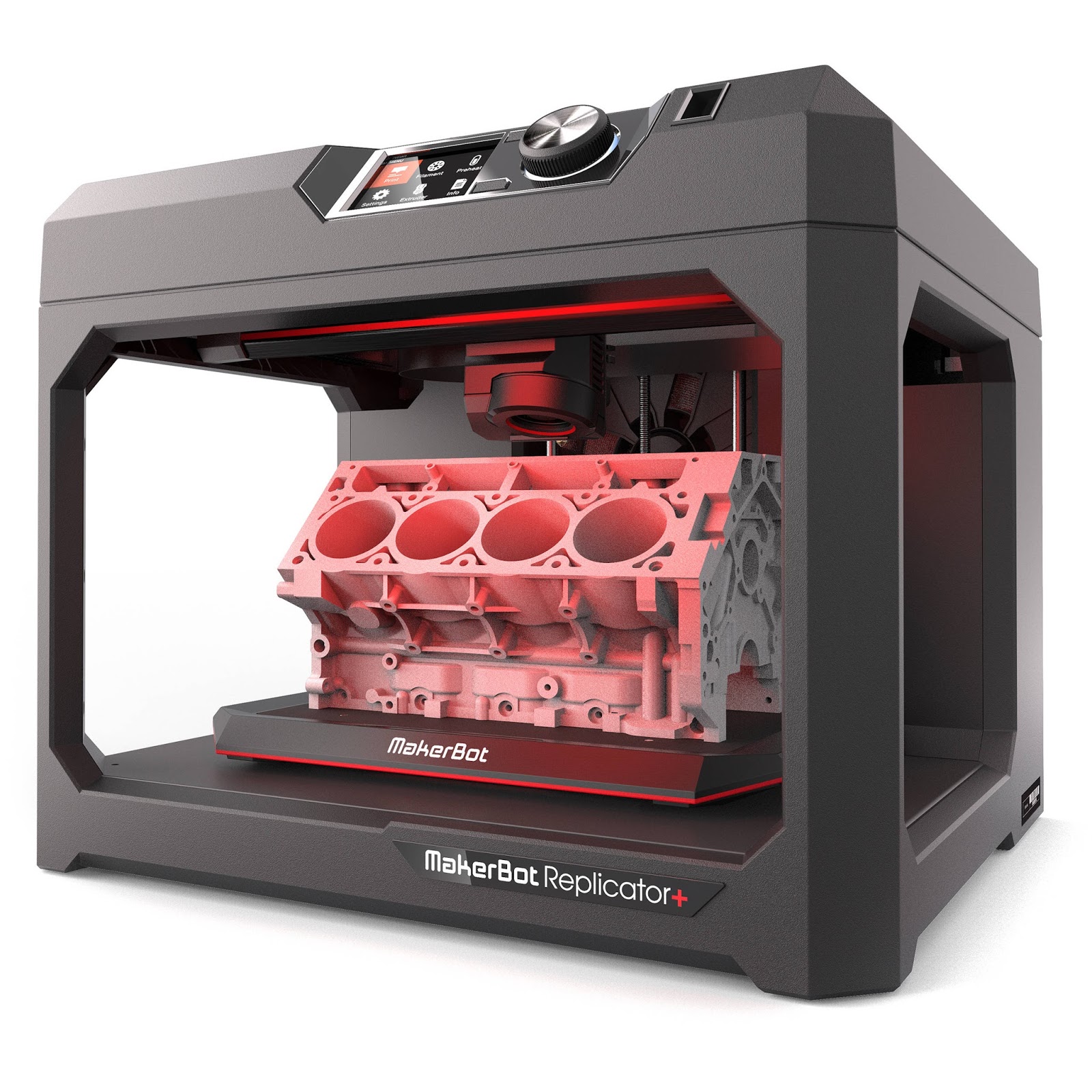
Finding the perfect 3D printer can be exciting, but navigating the world of retailers can feel overwhelming. Knowing where to buy is crucial for getting the best value and ensuring a smooth experience.
Reputable Online Retailers
Online retailers offer a vast selection of 3D printers, making it convenient to compare models and prices. Here are some of the most reputable online retailers:
- Amazon: Amazon boasts a wide range of 3D printers from various brands, often with competitive prices and Prime shipping options. They also offer customer reviews and ratings to help you make informed decisions.
- NewEgg: Known for its focus on electronics, NewEgg offers a decent selection of 3D printers, including popular brands like Creality and Ultimaker. They often have deals and promotions, making them a good option for budget-conscious buyers.
- B&H Photo Video: While primarily known for photography and video equipment, B&H also carries a selection of high-quality 3D printers from brands like MakerBot and Stratasys. They are known for their excellent customer service and knowledgeable staff.
- Alibaba: If you’re looking for a wide range of options and potentially lower prices, Alibaba is a great resource. However, be aware that quality and shipping times can vary greatly depending on the seller.
Physical Stores
While online shopping is convenient, visiting a physical store allows you to see and touch the printers before making a purchase. Here are some stores that carry 3D printers:
- Micro Center: Micro Center is a great option for those who prefer to see and interact with the printers in person. They have a good selection of 3D printers from various brands, including Creality and Ultimaker. Their knowledgeable staff can also provide guidance and support.
- Fry’s Electronics: Fry’s Electronics, similar to Micro Center, offers a selection of 3D printers from various brands. They often have competitive prices and are known for their wide range of electronics.
- Local 3D Printing Stores: Many local stores specialize in 3D printing and offer a wide range of printers, filaments, and accessories. They can provide personalized advice and support based on your specific needs and projects.
Comparing Retailers
Choosing the right retailer depends on your priorities, such as price, shipping options, customer service, and product selection. Here’s a table comparing the retailers based on key factors:
| Retailer | Product Selection | Price | Shipping Options | Customer Service |
|---|---|---|---|---|
| Amazon | Wide range | Competitive | Fast, Prime shipping available | Good, with customer reviews |
| NewEgg | Decent selection | Often competitive | Standard shipping options | Good, with online support |
| B&H Photo Video | High-quality printers | Higher end | Fast, reliable shipping | Excellent, with knowledgeable staff |
| Alibaba | Vast selection | Potentially lower | Variable shipping times | Can vary depending on seller |
| Micro Center | Good selection | Competitive | In-store pickup only | Knowledgeable staff |
| Fry’s Electronics | Decent selection | Competitive | Standard shipping options | Good, with online support |
| Local 3D Printing Stores | Wide range | Variable | In-store pickup only | Personalized advice and support |
DIY 3D Printer Kits
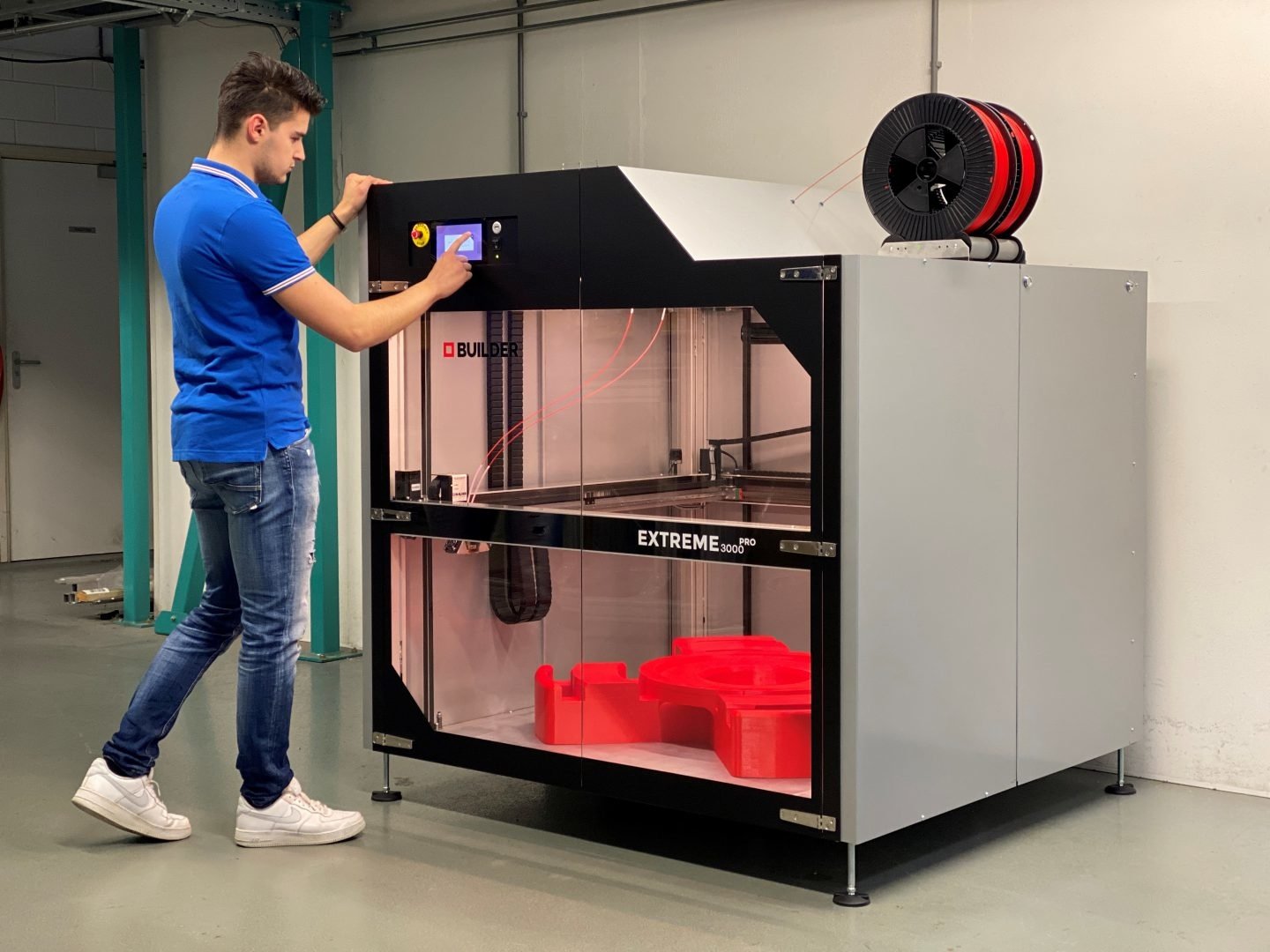
Building a 3D printer from a kit can be a rewarding experience, offering a deeper understanding of the technology and a sense of accomplishment. However, it also presents challenges, particularly for beginners.
Advantages of DIY 3D Printer Kits
The main benefit of building a 3D printer from a kit is the opportunity to learn about the technology in-depth. You’ll gain hands-on experience with the mechanics, electronics, and software involved in 3D printing. This knowledge can be invaluable for troubleshooting problems, customizing your printer, and even designing your own 3D printer in the future.
Another advantage is the potential for cost savings. While some kits can be expensive, they are often cheaper than buying a fully assembled printer, especially if you already have some tools and experience with electronics. Additionally, you have the flexibility to choose components that best suit your needs and budget.
Disadvantages of DIY 3D Printer Kits
The main drawback of building a 3D printer from a kit is the time and effort involved. Assembly can be challenging, requiring patience and attention to detail. Troubleshooting problems can be frustrating, especially for beginners without prior experience in electronics or mechanics.
Another challenge is the need for specialized tools and equipment, which can add to the overall cost. If you lack the necessary skills or patience, building a 3D printer from a kit might not be the best option.
Popular DIY 3D Printer Kits
There are many DIY 3D printer kits available on the market, each with its own set of features and specifications. Here are some of the most popular kits:
- Prusa i3 MK3S Kit:This kit is known for its high quality, reliability, and ease of assembly. It features a heated bed, auto-bed leveling, and a filament sensor. The Prusa i3 MK3S is a great choice for beginners and experienced users alike.
The Prusa i3 MK3S is a well-respected kit known for its quality, reliability, and ease of assembly. It features a heated bed, auto-bed leveling, and a filament sensor, making it suitable for both beginners and experienced users.
- Creality Ender 3 Pro:This kit is a popular choice for budget-minded users. It offers a good balance of features and performance for the price. The Ender 3 Pro features a heated bed, a filament sensor, and a silent motherboard. The Ender 3 Pro is a popular choice for budget-conscious users, offering a good balance of features and performance at a reasonable price.
It includes a heated bed, a filament sensor, and a silent motherboard.
- AnkerMake M5:This kit is a high-end option with a focus on speed and precision. It features a direct drive extruder, a dual Z-axis system, and a touchscreen interface. The AnkerMake M5 is a high-end kit that prioritizes speed and precision.
It boasts a direct drive extruder, a dual Z-axis system, and a touchscreen interface, making it suitable for users seeking advanced features and performance.
Resources for Learning How to Assemble and Operate a DIY 3D Printer
There are many resources available online and offline to help you learn how to assemble and operate a DIY 3D printer. These resources include:
- YouTube tutorials:Many YouTube channels offer detailed tutorials on assembling and operating various DIY 3D printer kits. These tutorials can be a great way to learn the basics and troubleshoot common problems.
- Online forums:Online forums are a great place to connect with other 3D printer enthusiasts and get help with any questions or problems you may encounter.
- Manufacturer documentation:Most DIY 3D printer kits come with comprehensive documentation that covers assembly, operation, and troubleshooting. Be sure to read through these documents carefully before starting your build.
3D Printer Accessories and Supplies: Where To Buy 3d Printer
Just like any other piece of equipment, 3D printers require a variety of accessories and supplies to function properly. These items are crucial for ensuring smooth operation, quality prints, and longevity of your 3D printer.
Essential Accessories and Supplies
Essential accessories and supplies for 3D printing include filament, build plates, cleaning tools, and software. These items are crucial for ensuring smooth operation, quality prints, and longevity of your 3D printer.
Filament
Filament is the plastic material that is used to create 3D prints. It comes in a variety of colors, materials, and properties. The most common types of filament include:
- PLA (Polylactic Acid): A bio-based plastic that is easy to print with and has a low melting point. It is a good choice for beginners and for printing objects that don’t require high strength or heat resistance.
- ABS (Acrylonitrile Butadiene Styrene): A strong and durable plastic that is often used for printing functional objects. It has a higher melting point than PLA and can be more difficult to print with.
- PETG (Polyethylene Terephthalate Glycol): A strong and flexible plastic that is often used for printing objects that need to be durable and impact-resistant. It has a higher melting point than PLA but is easier to print with than ABS.
- TPU (Thermoplastic Polyurethane): A flexible and durable plastic that is often used for printing objects that need to be flexible and strong. It can be difficult to print with, but it offers excellent properties for certain applications.
Build Plates
Build plates are the surfaces on which your 3D prints are created. They are usually made of a smooth, heat-resistant material, such as glass, metal, or PEI (Polyetherimide). The type of build plate you choose will depend on the type of filament you are using and the type of 3D printer you have.
Cleaning Tools
Cleaning tools are essential for keeping your 3D printer clean and your prints looking their best. Common cleaning tools include:
- Isopropyl alcohol: Used to clean the build plate and remove any excess filament.
- Scraper: Used to remove prints from the build plate.
- Brush: Used to remove dust and debris from the printer.
- Compressed air: Used to remove dust and debris from hard-to-reach areas.
Software
Software is essential for controlling your 3D printer and creating 3D models. Common software options include:
- Slicers: Slicers are software programs that convert 3D models into instructions that your 3D printer can understand. Popular slicers include Cura, PrusaSlicer, and Simplify3D.
- CAD (Computer-Aided Design) Software: CAD software is used to create 3D models. Popular CAD software options include Fusion 360, Tinkercad, and Autodesk Inventor.
Types of Filament
The following table provides a detailed overview of different types of filament and their properties:
| Filament Type | Properties | Applications |
|---|---|---|
| PLA (Polylactic Acid) | Bio-based, easy to print, low melting point, good for beginners, not very strong or heat-resistant | Prototypes, toys, decorative objects |
| ABS (Acrylonitrile Butadiene Styrene) | Strong and durable, high melting point, can be difficult to print with, good for functional objects | Tool handles, housings, enclosures |
| PETG (Polyethylene Terephthalate Glycol) | Strong and flexible, higher melting point than PLA, easier to print with than ABS, good for impact-resistant objects | Bottles, containers, protective gear |
| TPU (Thermoplastic Polyurethane) | Flexible and durable, can be difficult to print with, good for objects that need to be flexible and strong | Gaskets, seals, flexible parts |
| Nylon | Strong and durable, high melting point, good for printing objects that need to be strong and wear-resistant | Gears, bearings, mechanical parts |
| Carbon Fiber | Strong and lightweight, high melting point, good for printing objects that need to be strong and lightweight | Drone parts, automotive parts, aerospace parts |
| Wood | Natural, unique look and feel, good for printing decorative objects | Decorative objects, furniture, art pieces |
Reputable Suppliers of 3D Printing Accessories and Supplies
There are many reputable suppliers of 3D printing accessories and supplies. Some popular options include:
- Amazon: A large online retailer that offers a wide variety of 3D printing accessories and supplies.
- MatterHackers: A company that specializes in 3D printing supplies and offers a wide range of filaments, tools, and accessories.
- Filament.com: A company that specializes in filament and offers a wide variety of colors, materials, and properties.
- 3D Printing Supplies: A website that offers a wide variety of 3D printing accessories and supplies, including filaments, tools, and software.
3D Printing Resources and Communities

The world of 3D printing is vast and ever-evolving, and joining online communities can provide invaluable support, knowledge, and inspiration for your 3D printing journey. These communities offer a platform to connect with fellow enthusiasts, learn from experts, and stay updated on the latest advancements.
Benefits of Joining 3D Printing Communities
Joining online 3D printing communities offers numerous benefits for users of all skill levels. These communities provide a supportive environment for learning, sharing knowledge, and finding inspiration.
- Learning from Experienced Users:Communities are filled with experienced users who are willing to share their knowledge and expertise. You can learn from their mistakes, gain insights into best practices, and discover new techniques.
- Troubleshooting Problems:When you encounter problems with your 3D printer or designs, these communities offer a space to seek help and advice. Experienced users can provide troubleshooting tips and solutions, saving you time and frustration.
- Sharing Your Creations and Knowledge:Communities provide a platform to showcase your 3D printed creations and share your knowledge with others. This allows you to gain recognition for your work, inspire others, and contribute to the collective knowledge base.
- Staying Updated on the Latest Trends:Online communities are buzzing with discussions about the latest 3D printing technologies, materials, and software. By participating in these conversations, you can stay ahead of the curve and discover new opportunities.
- Finding Inspiration and Motivation:Seeing the amazing creations of others can provide inspiration and motivation to push your own 3D printing skills to the next level. You can find new ideas for projects and learn from the innovative approaches of other users.
Popular 3D Printing Resources and Communities
There are numerous online resources and communities dedicated to 3D printing, catering to a wide range of interests and skill levels. Here are a few popular examples:
- Forums:
- Thingiverse:A massive platform for sharing and downloading 3D printable models, Thingiverse also features a vibrant forum where users can discuss designs, ask questions, and share tips.
- RepRap Forum:Dedicated to the RepRap project, this forum is a hub for discussions about open-source 3D printers, electronics, and software.
- 3D Printing Forum:A general forum for all things 3D printing, with discussions covering a wide range of topics, from beginner tips to advanced techniques.
- Blogs:
- 3DPrinters.com:A comprehensive blog covering news, reviews, and tutorials related to 3D printing.
- All3DP:A leading 3D printing news website with articles on industry trends, technology advancements, and applications.
- 3D Printing Industry:A blog focused on the business and industry aspects of 3D printing.
- Social Media Groups:
- Facebook Groups:Numerous Facebook groups dedicated to 3D printing, offering a platform for sharing projects, asking questions, and connecting with other enthusiasts.
- Reddit Communities:Reddit hosts several communities dedicated to 3D printing, such as r/3Dprinting, r/reprap, and r/3DPrintingNSFW.
- Instagram:Instagram is a popular platform for showcasing 3D printed creations and connecting with other makers. You can follow hashtags like #3dprinting, #3dprint, and #3dprinted to discover inspiring content.
Using Online Resources to Enhance Your 3D Printing Experience
By actively participating in online communities, you can significantly enhance your 3D printing experience. Here are some ways to leverage these resources:
- Ask Questions and Seek Help:Don’t hesitate to ask questions, even if they seem basic. Communities are filled with experienced users who are willing to help you troubleshoot problems and learn new techniques.
- Share Your Projects and Get Feedback:Sharing your 3D printed creations with the community can help you get valuable feedback, improve your designs, and gain recognition for your work.
- Learn from Others’ Mistakes:By reading through forum discussions and blog posts, you can learn from the mistakes of others and avoid common pitfalls.
- Stay Informed about the Latest Trends:By following industry blogs and social media groups, you can stay updated on the latest advancements in 3D printing technology and materials.
- Find Inspiration and New Ideas:Seeing the amazing creations of others can spark your creativity and inspire you to explore new projects and techniques.
Q&A
What is the best 3D printer for beginners?
For beginners, FDM 3D printers are a great starting point due to their affordability and ease of use. Look for models with a good balance of print quality, build volume, and features.
How much does a 3D printer cost?
Prices for 3D printers vary widely, ranging from a few hundred dollars for basic models to several thousand for high-end machines. Consider your budget and the features you need.
What are the best online retailers for 3D printers?
Popular online retailers include Amazon, NewEgg, and 3D Printer.com. These websites offer a wide selection of 3D printers from various brands and price points.
Is it better to buy a pre-assembled 3D printer or build one from a kit?
Pre-assembled printers offer convenience, while DIY kits provide a more hands-on experience and potentially cost savings. Consider your technical skills and time commitment.
