Which color model is used in printed designs? This is a question that often arises when creating visual content for physical materials. While we see vibrant colors on our computer screens, the printing process relies on a different color model that ensures accurate reproduction.
Understanding the nuances of color models is crucial for designers to achieve consistent and visually appealing printed materials.
The most common color model for printing is CMYK, which stands for Cyan, Magenta, Yellow, and Key (black). This subtractive color model works by combining these four inks to create a wide range of colors. In contrast, the RGB color model, used in digital displays, utilizes red, green, and blue light to produce colors.
The conversion from RGB to CMYK is essential when preparing designs for printing, and it’s important to consider potential color shifts that can occur during this process.
Introduction to Color Models

Color models are fundamental to understanding how colors are represented and reproduced in printed designs. They define the specific color spaces and systems used to create, manipulate, and display colors accurately. Color models are essential for designers to ensure consistent and accurate color representation across different devices and mediums.
They provide a standardized way to communicate color information, enabling designers to achieve the desired visual impact in their printed designs.
Color Models Used in Printing, Which color model is used in printed designs
Different color models are used in various applications, each with its unique characteristics and limitations. The most common color models used in printing include:
- CMYK (Cyan, Magenta, Yellow, Key (Black))
- RGB (Red, Green, Blue)
- Pantone Matching System (PMS)
CMYK
CMYK is the primary color model used in printing. It uses four primary colors: cyan, magenta, yellow, and black (key). By combining these colors in varying proportions, printers can create a wide range of colors. CMYK is a subtractive color model, meaning that colors are created by subtracting light from white.
When all four colors are combined, they produce black.
RGB
RGB is an additive color model, meaning that colors are created by adding light together. It uses three primary colors: red, green, and blue. By combining these colors in varying proportions, screens can display a wide range of colors. RGB is commonly used for digital displays, such as computer monitors and televisions.
However, it is not suitable for printing because printers use a subtractive color model.
Printed designs use the CMYK color model, which stands for Cyan, Magenta, Yellow, and Key (black). This model is used because it’s the best way to reproduce colors on paper, but sometimes the difference between colors can be subtle, like trying to tell apart a rat’s paw prints on a surface.
If you’re ever curious about how easily you can spot those prints, check out this article on how easily see rat paw prints look like. But back to the printing world, using CMYK ensures that your designs look vibrant and accurate when they’re printed, even if some colors might seem similar to the naked eye.
Pantone Matching System
The Pantone Matching System (PMS) is a proprietary color system that uses a standardized set of colors. Each color in the PMS system is assigned a unique number, allowing for consistent color reproduction across different printing processes. PMS is often used for brand colors and specific color requirements, such as corporate logos and packaging.
It is a spot color system, meaning that each color is printed using a separate ink.
CMYK Color Model
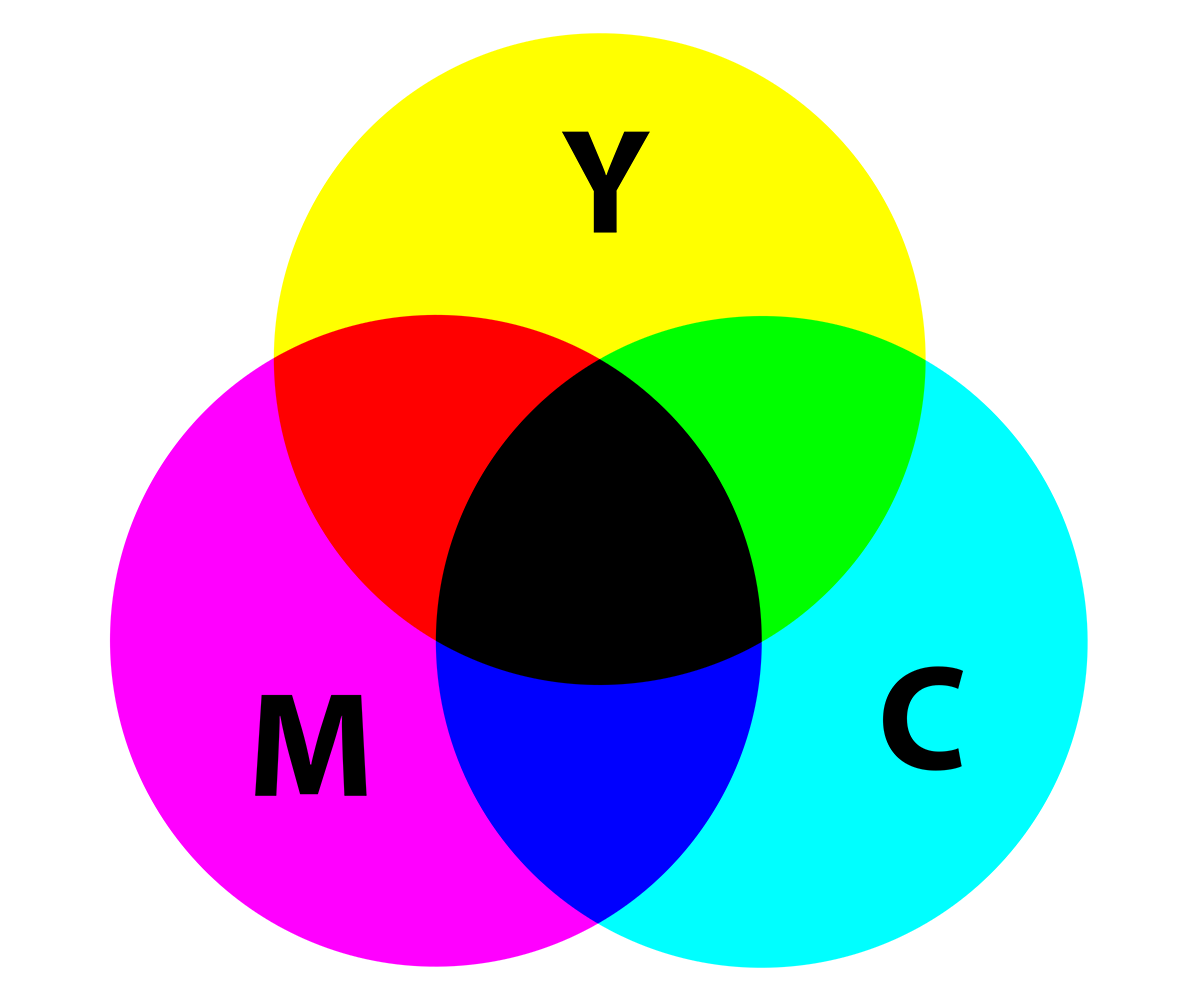
The CMYK color model, short for Cyan, Magenta, Yellow, and Key (Black), is a subtractive color model used in printing. It’s a cornerstone of the printing industry, as it allows printers to create a wide range of colors by mixing different proportions of these four inks.
CMYK Components
The four components of the CMYK color model are:
- Cyan: A bluish-green color that absorbs red light.
- Magenta: A purplish-red color that absorbs green light.
- Yellow: A bright yellow color that absorbs blue light.
- Key (Black): A pure black ink used to enhance darkness and create richer, deeper blacks. It’s called “Key” because it’s the key color that defines the overall darkness of an image.
Advantages of CMYK for Printed Designs
CMYK offers several advantages for printed designs:
- Wide Color Gamut: CMYK can reproduce a wide range of colors, making it suitable for printing vibrant and detailed images.
- Cost-Effective: CMYK printing is generally more affordable than other printing methods, making it a popular choice for mass production.
- Durability: CMYK inks are designed to be durable and fade-resistant, ensuring that printed designs retain their color quality over time.
Disadvantages of CMYK for Printed Designs
While CMYK offers many advantages, it also has some limitations:
- Limited Color Range: CMYK has a narrower color gamut than RGB, meaning it cannot reproduce certain colors, especially those with high saturation or luminosity.
- Color Matching Challenges: Achieving precise color matching in CMYK printing can be challenging, as the final color depends on factors such as ink type, paper quality, and printing press settings.
- Screen-to-Print Color Differences: Colors that appear vibrant on a computer screen may look different when printed using CMYK, as the two color models have different color spaces.
CMYK in Printing Applications
CMYK is widely used in various printing applications, including:
- Brochures: CMYK is ideal for printing brochures with high-quality images and vibrant colors, enhancing their visual appeal.
- Magazines: CMYK printing is the standard for magazines, enabling the reproduction of intricate designs, photographs, and illustrations.
- Packaging: CMYK is used to print packaging materials, such as boxes, labels, and cartons, to create eye-catching designs and brand recognition.
RGB Color Model: Which Color Model Is Used In Printed Designs
![]()
The RGB color model is a fundamental concept in digital design, representing colors by combining varying intensities of red, green, and blue light. This model is prevalent in digital displays, cameras, and web design, enabling us to perceive a wide spectrum of colors on screens.
RGB Color Model Explained
The RGB color model works by mixing different proportions of red, green, and blue light to create a vast array of colors. Each color component is represented by a value ranging from 0 to 255, where 0 signifies the absence of that color and 255 indicates its maximum intensity.
For instance, (255, 0, 0) represents pure red, (0, 255, 0) represents pure green, and (0, 0, 255) represents pure blue. Combining these primary colors in different proportions creates secondary and tertiary colors. For example, mixing red and green produces yellow, while mixing red and blue produces magenta.
The RGB color model is an additive model, meaning that combining light from different sources increases the overall brightness.
RGB to CMYK Conversion
Converting RGB colors to CMYK for printing involves transforming additive color values into subtractive ones. CMYK uses cyan, magenta, yellow, and black inks to create colors by subtracting light. The conversion process aims to achieve the closest visual match between the digital RGB color and the printed CMYK equivalent.
Color Shifts and Inaccuracies During Conversion
The conversion from RGB to CMYK can introduce color shifts and inaccuracies due to the inherent differences between the two models.
- Color Gamut Differences:The range of colors that can be displayed on a screen (RGB) is broader than the range of colors that can be printed (CMYK). This difference in color gamuts can result in color shifts, especially when converting vibrant colors.
- Ink Limitations:CMYK inks are limited in their ability to reproduce certain colors, such as bright yellows and deep blues. This can lead to color inaccuracies, especially when converting colors outside the CMYK gamut.
- Paper Properties:The type of paper used for printing also affects the final color appearance. Paper’s texture, surface finish, and whiteness can influence the way inks are absorbed and reflected, leading to color variations.
Pantone Color Model
.webp)
The Pantone Color Model is a proprietary color system widely used in various industries, including printing, fashion, and design. It provides a standardized method for identifying and communicating specific colors, ensuring consistency and accuracy across different applications.
Pantone Color System
The Pantone Color System consists of a library of pre-defined colors, each with a unique name and number. These colors are meticulously formulated and produced using specific ink formulations, guaranteeing consistent color reproduction across various printing processes and materials. The Pantone Color Matching System (PMS) is a widely recognized standard for color communication, enabling designers and manufacturers to select and match colors with precision.
Comparison with CMYK and RGB
Pantone colors differ significantly from CMYK and RGB color models. CMYK (Cyan, Magenta, Yellow, Key (Black)) is a subtractive color model used for printing, where colors are created by subtracting light from white. RGB (Red, Green, Blue) is an additive color model used for digital displays, where colors are created by adding light.
- Pantone: A spot color system with pre-mixed inks, offering consistent and precise color reproduction across various print media. Pantone colors are not dependent on the specific printing process or equipment, ensuring consistent color matching.
- CMYK: A process color system using four primary inks to create a wide range of colors. The color accuracy in CMYK printing can vary depending on the printing press, paper type, and ink quality.
- RGB: An additive color model used for digital displays, where colors are created by combining different amounts of red, green, and blue light. RGB colors are not directly transferable to print and may appear different when printed due to the different color models.
Applications of Pantone Colors
Pantone colors are widely used in various applications, including:
- Branding: Pantone colors play a crucial role in creating consistent and recognizable brand identities. By defining specific colors for logos, packaging, and marketing materials, brands ensure a cohesive visual representation across all touchpoints.
- Packaging: Pantone colors are widely used in packaging design, enabling brands to achieve precise color reproduction on various packaging materials, from paperboard to plastic. Consistent color matching across packaging designs is essential for brand recognition and product differentiation.
- Print Production: Pantone colors are indispensable in print production, ensuring accurate color matching across various printing processes and materials. Pantone color guides and specifications provide a standardized reference for printers, ensuring consistency and accuracy in color reproduction.
Color Management in Printing

Color management is the process of ensuring that colors appear consistently across different devices and workflows, from digital design to printed output. It plays a crucial role in achieving accurate color reproduction, especially in professional printing where precise color matching is essential.
Importance of Color Profiles
Color profiles are mathematical descriptions of a device’s color space, defining the range of colors it can reproduce. They act as a bridge between different devices, enabling them to understand and interpret colors consistently.Color profiles are essential for both digital and print workflows.
In digital workflows, they help ensure that colors appear accurately on different monitors, while in print workflows, they facilitate accurate color reproduction on printing presses.
- Digital Workflows:Color profiles are used to calibrate monitors, ensuring that the colors displayed on screen accurately represent the intended colors in the design. This is crucial for designers and artists who need to see their work as it will appear in print.
- Print Workflows:Color profiles are used to communicate color information between the digital design file and the printing press. They allow the printer to understand the intended colors and reproduce them accurately on the printed material.
Common Color Management Tools
Several tools are available to manage color in print workflows. These tools can be used to create, edit, and apply color profiles, as well as to convert colors between different color spaces.
| Tool | Functionality |
|---|---|
| Adobe Color Management Modules | Provide comprehensive color management features within Adobe Creative Suite applications, enabling users to create, edit, and apply color profiles, convert colors between color spaces, and simulate different printing conditions. |
| X-Rite i1Profiler | A hardware and software solution for creating accurate color profiles for monitors, printers, and scanners. It uses a spectrophotometer to measure color accurately and generate profiles that reflect the device’s capabilities. |
| Pantone Color Manager | A software tool for managing Pantone colors, including creating color palettes, converting colors between different color spaces, and simulating printing conditions. |
Factors Influencing Color Choice
Choosing the right colors for your printed designs is crucial, as colors can significantly impact how your audience perceives your brand and message. Several factors play a role in this decision-making process, ranging from the target audience to the printing method employed.
Target Audience
The target audience is a key factor in color selection. Different age groups, genders, and cultural backgrounds have varying color preferences and associations. For example, bright, bold colors might appeal to younger audiences, while more muted tones might resonate with older demographics.
Brand Identity
Colors play a vital role in establishing a brand’s identity and conveying its personality. Consistent use of specific colors helps build brand recognition and fosters a sense of familiarity among customers. For example, blue is often associated with trust and reliability, while green represents growth and sustainability.
Printing Method
The printing method used can influence color choices. Offset printing, for instance, offers a wider color gamut than digital printing, allowing for more vibrant and nuanced colors. Understanding the limitations and capabilities of the chosen printing method helps ensure accurate color reproduction.
Color Associations and Psychological Impact
Colors evoke specific emotions and associations, impacting how viewers perceive a design. Understanding these associations can help designers choose colors that effectively communicate their intended message.
| Color | Associations | Psychological Impact |
|---|---|---|
| Red | Passion, energy, excitement, danger | Increased heart rate, stimulates appetite |
| Orange | Creativity, enthusiasm, warmth, happiness | Promotes optimism, stimulates social interaction |
| Yellow | Optimism, joy, intelligence, caution | Increases mental clarity, improves memory |
| Green | Nature, growth, harmony, peace | Calming, reduces stress, promotes relaxation |
| Blue | Trust, reliability, calmness, stability | Reduces anxiety, promotes feelings of security |
| Purple | Luxury, royalty, wisdom, spirituality | Enhances creativity, promotes intuition |
| Black | Power, sophistication, elegance, mystery | Can be intimidating, associated with formality |
| White | Purity, innocence, cleanliness, simplicity | Creates a sense of space, promotes calmness |
Illustrative Examples
Example 1: Food Packaging
Imagine a package of organic granola bars. The packaging might use a green color scheme, evoking associations with nature and health, to appeal to health-conscious consumers.
Example 2: Technology Brand
A tech company launching a new smartphone might use a blue color scheme, representing trust and reliability, to build confidence in their product.
Example 3: Clothing Brand
A clothing brand targeting a young, trendy audience might use a bright, bold color palette to convey energy and excitement.
FAQ Section
What is the difference between CMYK and RGB?
CMYK is a subtractive color model used in printing, while RGB is an additive color model used in digital displays. CMYK uses cyan, magenta, yellow, and black inks to create colors, while RGB uses red, green, and blue light.
Why is Pantone used in printing?
Pantone provides a standardized system for achieving specific and consistent colors across different printing processes. It’s particularly useful for branding and packaging where accurate color reproduction is crucial.
How do I convert RGB colors to CMYK?
Most design software offers tools for converting RGB colors to CMYK. However, it’s important to be aware that some color shifts may occur during the conversion process.
What are color profiles?
Color profiles are files that define the color space of a specific device, such as a monitor or printer. They help ensure accurate color reproduction across different devices.
