Which four toners are used to produce color prints – Ever wondered how those vibrant colors leap off the page in your favorite photos or documents? The answer lies in the magic of four primary toner colors: Cyan, Magenta, Yellow, and Key (Black). These colors, combined in varying proportions, create a stunning spectrum of hues, making the world of color printing possible.
But how do these toners work together, and what makes them so crucial? Let’s delve into the fascinating world of color printing and uncover the secrets behind these four essential toners.
The CMYK color model, the foundation of color printing, relies on these four toners to create a wide range of colors. Each toner plays a specific role, with Cyan responsible for blues and greens, Magenta for reds and purples, Yellow for yellows and oranges, and Key (Black) for depth and contrast.
By combining these toners in different amounts, printers can achieve an impressive array of colors, from subtle shades to bold and vibrant hues.
Understanding Toner Colors
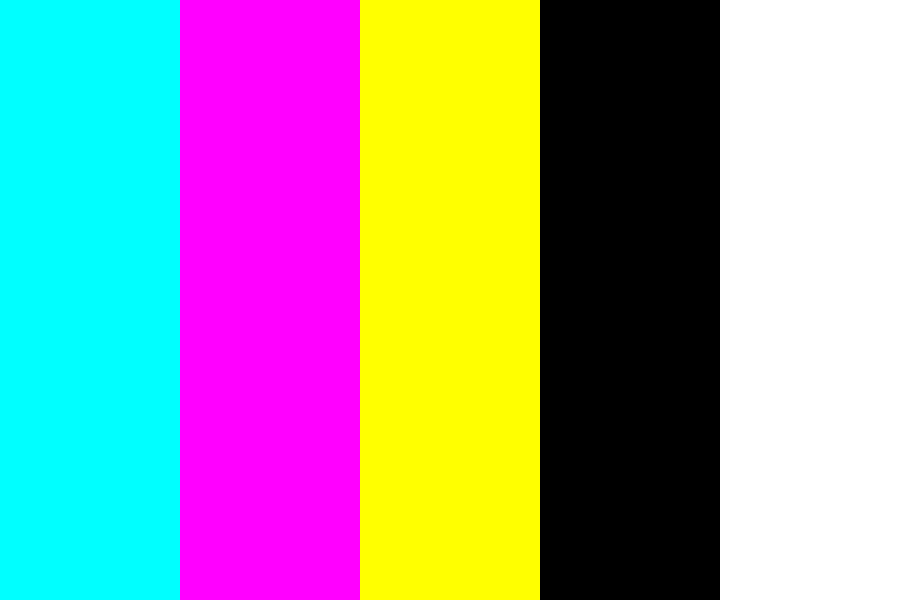
Color printing relies on a system of primary toner colors to reproduce a wide spectrum of hues. These primary colors are mixed in varying proportions to create all the colors you see on printed documents.
Primary Toner Colors
The four primary toner colors used in color printing are cyan, magenta, yellow, and black. These colors, collectively known as CMYK, form the foundation of color printing.
- Cyan: A blue-green color, cyan is responsible for reproducing blue and green hues.
- Magenta: A reddish-purple color, magenta contributes to red and purple tones.
- Yellow: As the name suggests, yellow is crucial for reproducing yellow and orange hues.
- Black: While black can be technically created by mixing cyan, magenta, and yellow, using a separate black toner (K) enhances the depth and richness of darker colors and improves the overall print quality.
CMYK Values
Each primary toner color is represented by a value ranging from 0% to 100%, indicating the percentage of that color used in a particular mixture. A value of 0% means no toner is used, while 100% indicates full saturation. The CMYK values are combined to create various colors.
| Color | Cyan | Magenta | Yellow | Black |
|---|---|---|---|---|
| Red | 0% | 100% | 100% | 0% |
| Green | 100% | 0% | 100% | 0% |
| Blue | 100% | 100% | 0% | 0% |
| Black | 0% | 0% | 0% | 100% |
The CMYK Color Model
![]()
The CMYK color model is a subtractive color model used in printing, where colors are created by subtracting light from white. It’s a foundational concept in understanding how color printing works.The CMYK model utilizes four primary colors: Cyan, Magenta, Yellow, and Key (Black).
Each color represents a specific ink used in the printing process. Cyan, Magenta, and Yellow are considered primary colors in the CMYK model because they can be combined to create a wide range of colors. Key (Black) is added to the model to achieve a deeper, richer black color and enhance the sharpness of printed images.
CMYK Color Model’s Role in Printing
The CMYK color model is essential for color printing because it provides a system for accurately representing colors that can be reproduced using inks. Printers use this model to mix the appropriate proportions of Cyan, Magenta, Yellow, and Key inks to produce the desired colors.
This process allows for the creation of a wide range of colors, from vibrant hues to subtle shades.
Comparison of CMYK and RGB Color Models
The CMYK color model is fundamentally different from the RGB color model, which is used in digital displays. The RGB model is an additive color model, where colors are created by adding light. Red, Green, and Blue are the primary colors in the RGB model.Here’s a comparison of the two color models:
| Feature | CMYK | RGB |
|---|---|---|
| Color Model | Subtractive | Additive |
| Primary Colors | Cyan, Magenta, Yellow, Key (Black) | Red, Green, Blue |
| Color Creation | Subtracting light from white | Adding light |
| Application | Printing | Digital displays |
Visual Representation of the CMYK Color Model
The following table provides a visual representation of the CMYK color model, showing the effects of combining different colors:
| Cyan | Magenta | Yellow | Key (Black) |
|---|---|---|---|
 |  |  |  |
| Cyan + Magenta = Blue | Magenta + Yellow = Red | Cyan + Yellow = Green | Cyan + Magenta + Yellow = Black |
Toner Composition and Properties: Which Four Toners Are Used To Produce Color Prints
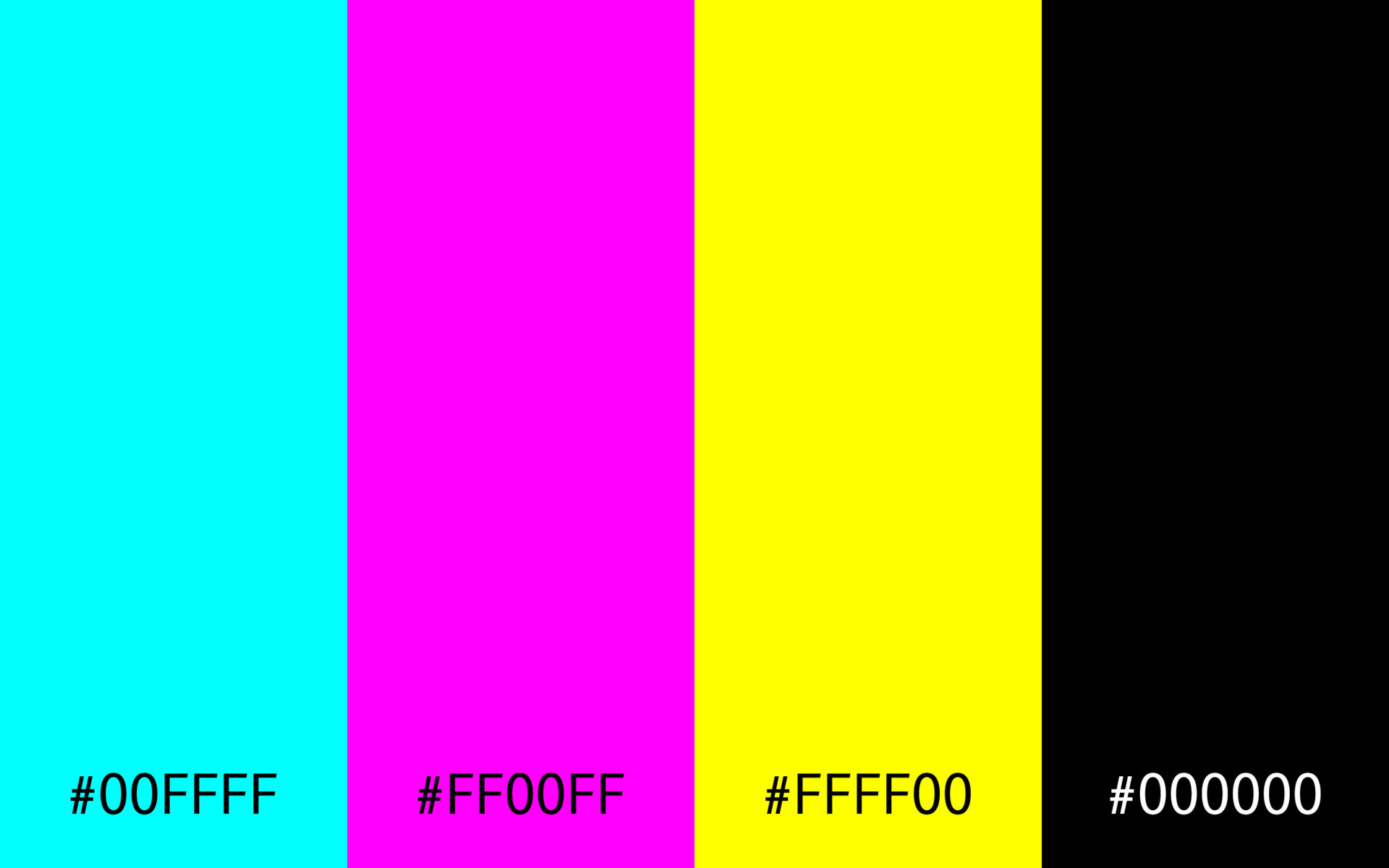
Toner, the heart of laser printing, is a complex material responsible for creating the images on paper. It’s not just a simple powder; it’s a carefully engineered blend of components designed to transfer images from the drum to the paper.
Toner Composition
Toner cartridges contain a mixture of ingredients that work together to produce the final printed image. These ingredients include:
- Pigment:This is the primary colorant, responsible for the visible color of the printed image. Pigments are finely ground particles of colored materials that absorb specific wavelengths of light, reflecting the remaining wavelengths, which we perceive as color. For example, a blue pigment absorbs most wavelengths except blue, which it reflects.
- Resin:A synthetic polymer that acts as a binder, holding the pigment particles together and giving the toner its shape and consistency. The resin also plays a role in fusing the toner to the paper during the heating process.
- Magnetic Particles:Tiny iron oxide particles that allow the toner to be attracted to the magnetic roller in the printer. This magnetic attraction is crucial for the toner to be transferred from the developer unit to the drum and then to the paper.
- Charge Control Agent:A substance that helps control the electrostatic charge on the toner particles. This charge is essential for the toner to be attracted to the drum and to adhere to the paper.
- Additives:These are small amounts of other materials that enhance the toner’s performance, such as flow agents that help the toner flow smoothly through the printer and anti-static agents that prevent the toner from sticking to the printer components.
Toner Color Properties
Each primary toner color (cyan, magenta, yellow, and black) has unique properties, including particle size and pigment type, that affect its printing characteristics.
Ever wondered how those vibrant color prints come to life? It all starts with four essential toners: cyan, magenta, yellow, and black. These colors, combined in various proportions, create the full spectrum of colors you see. Want to dive deeper into the world of printing?
Check out A to Z Printing: Your Complete Guide for a comprehensive breakdown of printing processes and technologies. Understanding the basics of toner and how they work together can help you make informed decisions when choosing your next printer or ink cartridges.
| Color | Particle Size (microns) | Pigment Type | Properties |
|---|---|---|---|
| Cyan | 5-10 | Phthalocyanine Blue | Deep blue color, good lightfastness, high color density |
| Magenta | 5-10 | Quinacridone Magenta | Bright magenta color, good lightfastness, high color density |
| Yellow | 5-10 | Azo Yellow | Bright yellow color, good lightfastness, moderate color density |
| Black | 5-15 | Carbon Black | Deep black color, excellent lightfastness, high color density |
Toner Application and Printing Process
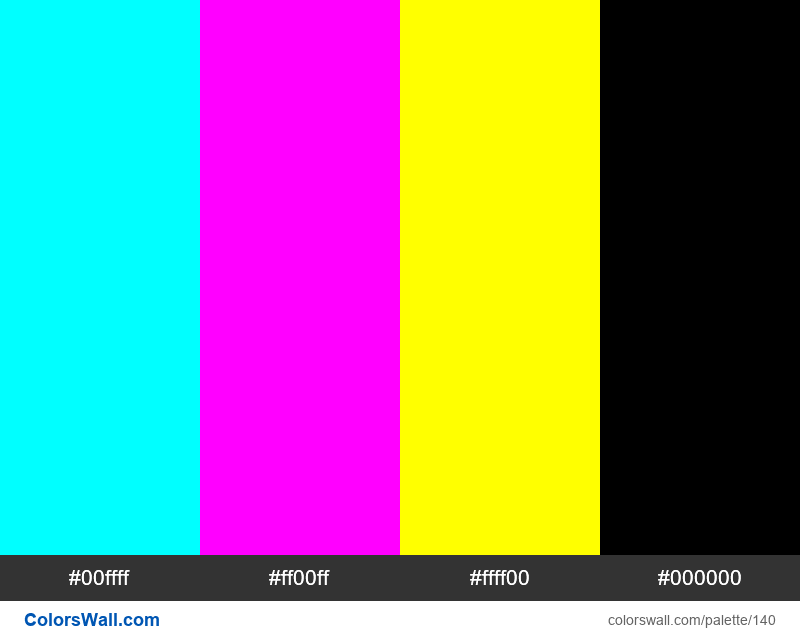
The process of applying toner to paper in a laser printer is a complex and fascinating one. It involves several steps, starting with the creation of an electrostatic image on a drum and culminating in the permanent fusing of toner particles to the paper.
The Role of the Laser or LED in Toner Transfer
The laser or LED plays a crucial role in the toner transfer process. It creates an electrostatic image on the drum, which attracts toner particles. The drum is a photosensitive cylinder coated with a layer of selenium or organic photoconductor.
When the laser or LED beam scans the drum, it creates a pattern of positively charged areas corresponding to the image to be printed. This pattern attracts negatively charged toner particles.
Toner Application and Printing Process
The process of applying toner to paper in a laser printer can be broken down into the following steps:
- Cleaning the Drum:Before each print job, the drum is cleaned to remove any residual toner from the previous print. This ensures a clean and clear image.
- Creating the Electrostatic Image:The laser or LED scans the drum, creating a pattern of positively charged areas corresponding to the image to be printed. This pattern attracts negatively charged toner particles.
- Toner Application:Toner particles are applied to the drum using a magnetic roller. The toner particles are attracted to the positively charged areas of the drum, forming an image.
- Transferring the Image to Paper:The paper is then passed over the drum, and the electrostatic charge on the drum transfers the toner image to the paper.
- Fusing the Toner:The paper with the toner image is then passed through a heated roller, which fuses the toner particles to the paper, creating a permanent image.
The Fusing Process
The fusing process is essential for producing a high-quality print. The heat from the fusing roller melts the toner particles, causing them to bond to the paper fibers. This process creates a permanent, smudge-proof image. The fusing temperature and pressure are carefully controlled to ensure optimal image quality.
The fusing process is critical for creating a high-quality print. The heat from the fusing roller melts the toner particles, causing them to bond to the paper fibers. This process creates a permanent, smudge-proof image.
Color Accuracy and Calibration

Color calibration is a crucial aspect of achieving accurate color prints. It ensures that the colors displayed on your screen closely match the colors produced by your printer. Without proper calibration, colors may appear too bright, too dark, or completely different from what you intended.
Importance of Color Calibration, Which four toners are used to produce color prints
Color calibration ensures that the colors you see on your screen accurately reflect the colors that will be printed. This is essential for designers, photographers, and anyone who needs to produce high-quality prints with consistent color accuracy.
Color Management Tools and Techniques
Color management tools and techniques are essential for achieving accurate color reproduction in the printing process. These tools help to ensure that colors are consistent across different devices and workflows.
Common Color Management Tools
- Colorimeters:These devices measure the color output of a monitor or printer and provide feedback to calibrate the device for accurate color reproduction. Colorimeters use a sensor to measure the light emitted from the display, allowing them to determine the exact color values.
- Spectrophotometers:Spectrophotometers are more sophisticated instruments that measure the color of a sample by analyzing the light reflected or transmitted through it. They provide a more precise and detailed color measurement, making them ideal for applications where high accuracy is critical, such as pre-press proofing and color quality control.
- Color Management Software:Color management software is used to profile devices, create color spaces, and convert colors between different color spaces. These software programs allow you to control the color workflow and ensure that colors are consistent across all devices and stages of the printing process.
Color Management Techniques
- ICC Profiles:ICC profiles are files that contain information about a device’s color characteristics. They allow software applications to interpret and reproduce colors accurately. When a device is profiled, a colorimeter or spectrophotometer is used to measure its color output, and the data is stored in an ICC profile.
This profile can then be used by software to translate colors from one device to another.
- Color Gamuts:Color gamuts represent the range of colors that a device can reproduce. Different devices have different color gamuts, and it is important to choose devices with color gamuts that match the desired color space. A color gamut is a visual representation of the range of colors that a device, such as a monitor or printer, can display or reproduce.
It is a three-dimensional space where each point represents a specific color, defined by its hue, saturation, and brightness.
- Color Spaces:Color spaces are standardized systems for defining and representing colors. The most common color spaces used in printing are sRGB, Adobe RGB, and CMYK. These spaces define the range of colors that can be reproduced by different devices and workflows.
Factors Influencing Color Accuracy
Several factors can influence color accuracy during the printing process. These include:
- Paper Type:Different paper types have different surface textures and absorbency characteristics, which can affect the way ink is deposited and the resulting color. For example, a glossy paper will reflect more light than a matte paper, which can make colors appear brighter.
- Ink Type:The type of ink used can also affect color accuracy. Different inks have different chemical compositions and properties, which can affect their color, saturation, and density.
- Printing Conditions:Environmental factors, such as temperature, humidity, and altitude, can also affect color accuracy. For example, high humidity can cause ink to bleed and colors to appear less vibrant.
- Printer Calibration:It is essential to regularly calibrate your printer to ensure that it is producing colors accurately. This involves adjusting the printer’s settings to match the desired color space and paper type.
Questions and Answers
What is the difference between CMYK and RGB?
CMYK is a subtractive color model used for printing, where colors are created by subtracting light. RGB is an additive color model used for digital displays, where colors are created by adding light.
How do toner cartridges work?
Toner cartridges contain a fine powder that is electrostatically charged and transferred to a drum. The drum then rolls over the paper, transferring the toner image onto the paper. The toner is then fused to the paper by heat and pressure.
Why is black toner called “Key”?
Black toner is called “Key” because it is essential for creating deep blacks and adding contrast to printed images. It also plays a crucial role in achieving accurate color reproduction.
Can I refill my toner cartridges?
Yes, you can refill toner cartridges, but it’s important to use compatible refills and follow the manufacturer’s instructions carefully. Refilled cartridges may not always provide the same quality as new cartridges.
