Why is nothing appearing in resin 3d printer – Why is nothing appearing in your resin 3D printer? It’s a frustrating experience, especially when you’re eager to see your 3D designs come to life. This issue can stem from various sources, from a simple oversight in setup to a more complex hardware malfunction.
But don’t worry, we’re here to guide you through the troubleshooting process, uncovering the root cause and getting your resin printer back in action.
Imagine the thrill of watching your resin 3D printer work its magic, layer by layer, transforming a digital design into a tangible object. But what happens when the print bed remains empty, defying your expectations? This article dives into the common reasons behind this perplexing issue, providing clear explanations and actionable solutions to get you printing again.
Troubleshooting Basic Setup

Before diving into the specifics of troubleshooting your resin 3D printer, let’s take a step back and ensure you’ve set it up correctly. A solid foundation is key to avoiding common issues.
Essential Setup Steps
Setting up a resin 3D printer involves a series of steps that are crucial for its proper operation.
- Unboxing and Assembly:Carefully unpack the printer, identify all components, and follow the manufacturer’s instructions for assembly. Ensure all parts are securely connected.
- Leveling the Build Plate:This is crucial for ensuring a successful print. Use the provided tools to adjust the build plate until it’s perfectly level. A slight gap between the build plate and the resin vat is essential for proper curing.
- Connecting to Power and Computer:Connect the printer to a reliable power source and connect it to your computer via USB or Wi-Fi, depending on your model. Install the necessary software and drivers for your printer.
- Resin Vat Installation:Carefully install the resin vat, ensuring it’s properly aligned and secured. Avoid touching the vat’s window with your bare hands, as fingerprints can affect the print quality.
- Initial Calibration:Run the printer’s calibration process, which involves adjusting the Z-axis height and ensuring the build plate is level. This ensures accurate layer deposition.
Common Beginner Mistakes
Here are some common mistakes beginners make during the initial setup, which can lead to printing problems:
- Skipping the Leveling Process:A poorly leveled build plate is a common culprit for adhesion issues, uneven prints, and failed prints.
- Using the Wrong Resin:Different resin types have varying curing times and properties. Using the wrong resin can result in poor print quality or even damage to the printer.
- Not Cleaning the Resin Vat:Resin residue on the vat’s window can affect the curing process and lead to failed prints. Always clean the vat thoroughly after each print.
- Improperly Connecting Components:Ensure all cables and connectors are securely connected and in the correct positions. Loose connections can cause electrical issues and affect the printer’s functionality.
- Ignoring Safety Precautions:Resin is a chemical substance and requires proper handling. Always wear gloves and eye protection when handling resin and follow the manufacturer’s safety guidelines.
Setup Checklist
Before you start printing, it’s a good idea to run through this checklist to ensure your printer is properly set up:
- Printer Assembly:All parts are assembled correctly and securely fastened.
- Build Plate Leveling:The build plate is perfectly level, with a slight gap between it and the resin vat.
- Power Connection:The printer is connected to a reliable power source.
- Computer Connection:The printer is connected to your computer via USB or Wi-Fi, and the necessary software and drivers are installed.
- Resin Vat Installation:The resin vat is properly installed, aligned, and secured.
- Calibration:The printer’s calibration process has been completed successfully.
- Resin Type:You are using the correct type of resin for your print.
- Safety Equipment:You have gloves and eye protection available for handling resin.
Printing Workflow
Here’s a flowchart illustrating the typical workflow for preparing a resin 3D printer for printing:
[Image: A flowchart showing the steps involved in preparing a resin 3D printer for printing. The steps include: 1. Power on the printer 2. Connect to computer 3. Load resin into the vat 4.
Level the build plate 5. Calibrate the printer 6. Slice the model using software 7. Upload the sliced file to the printer 8. Start the print ]
Resin and Vat Issues: Why Is Nothing Appearing In Resin 3d Printer
Resin is the heart of the 3D printing process, acting as the material that solidifies under UV light to form your desired object. A good understanding of resin and its properties is crucial for successful 3D printing.
Resin Type and Freshness
The type of resin you use directly affects the print’s quality, cure time, and surface finish. Each resin is formulated with specific properties, including cure time, viscosity, and surface finish. Using the wrong type of resin can lead to poor prints, like warping, cracking, or weak structures.
It’s important to choose a resin that’s compatible with your printer and the desired properties of your print.Furthermore, resin has a limited shelf life. Over time, it can degrade and become less effective. This can result in poor prints with inconsistencies in curing, surface finish, and overall strength.
Resin Handling
Proper handling of resin is critical for both print quality and safety. Resin is a photopolymer, meaning it cures when exposed to UV light. Always store resin in a dark, cool place to prevent premature curing. Additionally, it’s important to wear protective gear, such as gloves and goggles, when handling resin, as it can irritate skin and eyes.
Clogged or Damaged Vat
The vat is the container that holds the resin during the printing process. A clogged or damaged vat can significantly affect the print quality. A clogged vat can prevent the resin from flowing properly, leading to gaps, holes, or incomplete prints.
A damaged vat, on the other hand, can leak resin, which can be hazardous and also contaminate future prints.
Resin Properties
Here is a table comparing different types of resin and their properties:
| Resin Type | Cure Time | Viscosity | Surface Finish |
|---|---|---|---|
| Standard Resin | 2-5 seconds | Medium | Smooth |
| High-Detail Resin | 5-10 seconds | Low | Very Smooth |
| Flexible Resin | 10-15 seconds | High | Slightly Rough |
| Tough Resin | 15-20 seconds | Medium | Slightly Rough |
It is important to note that the cure time, viscosity, and surface finish of resin can vary depending on the specific brand and formulation.
Hardware Malfunctions

Hardware issues can be a frustrating obstacle in the world of resin 3D printing. While the initial setup and resin/vat problems are common, a deeper dive into the hardware itself can reveal the root of some printing woes. Understanding the potential culprits and how to troubleshoot them is crucial for successful resin 3D printing.
Identifying Malfunctioning Components
Identifying the source of the problem is the first step in troubleshooting hardware issues. Recognizing the symptoms associated with each component helps pinpoint the culprit.
LCD Screen
The LCD screen is the heart of the resin 3D printer, projecting the image of the desired print onto the resin.
- Symptom:The screen may show a distorted or incomplete image, leading to print failures or artifacts.
- Symptom:A blank or unresponsive screen indicates a complete failure of the LCD.
UV Lamp
The UV lamp plays a critical role in curing the resin, solidifying each layer of the print.
- Symptom:Insufficient curing can lead to weak or incomplete prints, with layers not properly bonding.
- Symptom:A malfunctioning UV lamp might not turn on at all, resulting in no curing and a completely unprinted model.
Print Platform
The print platform holds the resin vat and ensures accurate positioning for the print.
- Symptom:A misaligned platform can lead to prints sticking to the vat, causing damage or incomplete prints.
- Symptom:A faulty platform mechanism might fail to move properly, affecting the printing process.
Troubleshooting Hardware Issues
Once you’ve identified a potential hardware issue, it’s time to troubleshoot.
Troubleshooting Steps
- Check Connections:Ensure all connections are secure and properly plugged in. Loose connections can cause a variety of problems.
- Verify Power Supply:Check if the printer is receiving adequate power. A weak power supply can affect the performance of the UV lamp or other components.
- Test Components Individually:If possible, try testing the individual components like the LCD screen, UV lamp, or print platform to isolate the issue.
- Clean and Inspect:Inspect the components for any visible damage, dust accumulation, or debris that could be interfering with their function.
- Reset Printer:A simple reset can sometimes resolve software glitches or temporary errors.
- Contact Manufacturer:If you’ve exhausted all troubleshooting options, contact the printer manufacturer for assistance or potential repairs.
Table of Potential Hardware Problems and Solutions
| Problem | Solution |
|---|---|
| LCD Screen Display Issues | Replace the LCD screen if damaged or malfunctioning. |
| UV Lamp Not Curing Properly | Replace the UV lamp if it’s not functioning correctly. |
| Print Platform Misalignment | Calibrate the print platform or adjust the alignment screws. |
| Power Supply Issues | Ensure a stable and adequate power supply. |
| Loose Connections | Tighten all connections and ensure proper plugging. |
Software and Slicing Settings
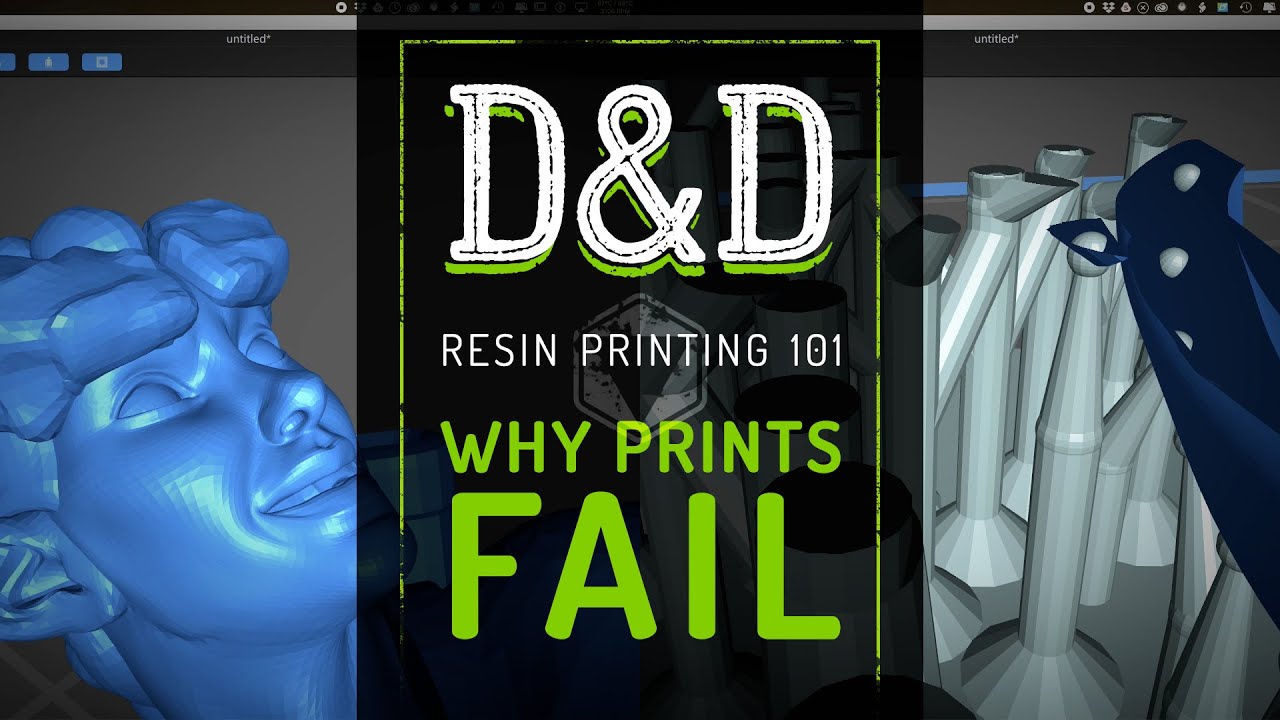
Slicing is a crucial step in resin 3D printing, converting your 3D model into instructions for the printer. This process involves dividing the model into thin layers, which the printer then builds up one by one. The slicing software you use plays a vital role in the quality and success of your prints.
It determines how these layers are sliced, and therefore, the final outcome.
Importance of Slicing Settings
Proper slicing settings are essential for successful resin 3D printing. They directly impact the quality, strength, and accuracy of your prints. The software determines the layer thickness, support structures, and other parameters that affect the final print.
Incorrect Settings Can Lead to Printing Errors, Why is nothing appearing in resin 3d printer
Incorrect slicing settings can lead to a range of printing errors.
- Layer adhesion issues:Incorrect layer thickness or insufficient support structures can lead to layers separating or delaminating, resulting in a weak or broken print.
- Print warping:Incorrect support settings or inadequate support structures can cause warping, which is when the print bends or distorts during the printing process.
- Print failure:Incorrect settings can lead to print failures, such as the printer not being able to lay down the resin properly or the resin not curing correctly.
Optimizing Slicing Parameters
Optimizing slicing parameters is essential for achieving high-quality prints. The optimal settings depend on several factors, including:
- Resin type:Different resins have different curing times, viscosities, and shrinkage rates, requiring different slicing settings.
- Model complexity:Complex models with intricate details or thin features require more precise slicing settings and may require additional supports.
- Printer capabilities:The capabilities of your 3D printer, such as its resolution and build volume, should also be considered when choosing slicing settings.
Impact of Slicing Settings on Print Quality
Here are some examples of how different slicing settings can impact the final print quality:
- Layer thickness:Thinner layers result in smoother surfaces and finer details. However, they also increase printing time.
- Support structures:Well-designed support structures ensure that overhangs and intricate details are printed correctly.
- Exposure time:The exposure time, which is the amount of time the resin is exposed to UV light, affects the curing process.
Incorrect exposure time can lead to under-curing or over-curing, resulting in weak or brittle prints.
Printing Environment and Safety

The environment in which you print can significantly impact the quality of your resin prints. Maintaining a controlled environment with the right temperature, humidity, and light exposure is crucial for achieving consistent and successful results. Additionally, resin 3D printing involves handling potentially hazardous materials, so it’s essential to prioritize safety measures to protect yourself and your surroundings.
Ideal Printing Environment
Creating a dedicated space for your resin 3D printer is highly recommended to minimize potential issues. This space should be well-ventilated and free from dust and debris. Here’s a breakdown of the ideal conditions:* Temperature:The optimal temperature for resin 3D printing is between 20°C (68°F) and 25°C (77°F).
Fluctuations in temperature can affect the curing process, leading to inconsistent prints.
Humidity
High humidity levels can cause resin to cure prematurely or unevenly. Ideally, keep the humidity below 50%. A dehumidifier can be helpful in areas with high humidity.
Light Exposure
Resin is sensitive to UV light, which can cause it to cure prematurely. Avoid direct sunlight and use a UV-blocking enclosure for your printer to prevent unwanted curing.
Safety Precautions
Resin 3D printing involves handling materials that can be harmful if not handled correctly. Here are some essential safety precautions:* Wear Protective Gear:Always wear gloves, a respirator, and eye protection when handling resin. These measures protect you from skin and respiratory irritation, as well as eye damage.
Ventilation
Ensure proper ventilation in your printing area to prevent the accumulation of fumes. A dedicated ventilation system or an exhaust fan can help.
Avoid Contact
Avoid direct contact with uncured resin. If skin contact occurs, wash the affected area thoroughly with soap and water.
UV Light Protection
Protect your eyes from UV light exposure. Wear UV-protective goggles or glasses whenever the UV light is on.
Proper Storage
Store resin in a cool, dark place away from direct sunlight and heat sources.
Resin Disposal and Waste Management
Proper disposal of resin is crucial to minimize environmental impact and ensure safety. Here’s a step-by-step guide:* Curing:Cure the resin waste thoroughly before disposal. This can be done by exposing it to UV light for an extended period or using a dedicated curing station.
Solidification
Ensure the resin is fully solidified and no longer liquid before disposal.
If nothing’s showing up on your resin 3D printer, it’s time to troubleshoot! First, make sure your resin vat is properly seated and the build platform is clean. If you’re still seeing nothing, check your settings and ensure the correct resin type is selected.
Speaking of settings, you might want to brush up on what “collate” means in printer terms – what does collate mean printer – it’s a handy thing to know. Once you’ve ruled out the basics, you can start diving into more complex issues like UV exposure or resin curing.
Waste Separation
Separate resin waste from other types of waste.
Local Regulations
Consult your local regulations regarding resin disposal. Some areas have specific guidelines for disposing of hazardous materials.
Recycling
Consider recycling options for resin waste. Some manufacturers offer recycling programs for their products.
Potential Hazards and Safety Measures
| Hazard | Safety Measure |
|---|---|
| Skin irritation and allergic reactions | Wear gloves and avoid direct contact. Wash thoroughly with soap and water if contact occurs. |
| Respiratory irritation | Wear a respirator and ensure proper ventilation. |
| Eye irritation | Wear eye protection, including UV-protective goggles when using UV light. |
| Fire hazard | Store resin in a cool, dry place away from heat sources. Keep flammable materials away from the printing area. |
| UV light exposure | Wear UV-protective goggles or glasses when using UV light. Avoid prolonged exposure to UV light. |
Common Printing Errors and Solutions
Even with a well-prepared setup, you might encounter some common printing errors with your resin 3D printer. Understanding the causes and solutions for these issues will help you troubleshoot and get back to printing successfully.
Common Printing Errors
Here’s a breakdown of common printing errors and their solutions.
- Failed Prints:The print starts but fails to complete, often resulting in a partially cured or detached model.
- Cause:Insufficient resin in the vat, air bubbles trapped in the resin, improper exposure time, or a weak support structure.
- Solution:Ensure the resin level is sufficient, use a vacuum to remove air bubbles, adjust the exposure time, and design a robust support structure.
- Layer Lines:Visible lines or steps between layers of the printed model.
- Cause:Improper exposure time, insufficient resin, or a layer thickness setting that’s too large.
- Solution:Adjust the exposure time to ensure proper curing, monitor resin levels, and experiment with smaller layer thickness settings for smoother prints.
- Warping:The printed model bends or distorts during the printing process.
- Cause:Uneven cooling, a poorly designed support structure, or the resin being too hot or cold.
- Solution:Use a heated build platform to maintain a consistent temperature, design a support structure that provides adequate stability, and ensure the resin is at room temperature before printing.
- Resin Stuck to the Build Platform:The cured model is stuck to the build platform and cannot be easily removed.
- Cause:Improper cleaning of the build platform, insufficient resin, or a poorly designed support structure.
- Solution:Clean the build platform thoroughly with isopropyl alcohol, ensure sufficient resin is present, and consider modifying the support structure for easier removal.
- Hollows or Holes:The printed model contains voids or holes where it should be solid.
- Cause:Insufficient exposure time, air bubbles trapped in the resin, or a poorly designed model.
- Solution:Increase the exposure time, use a vacuum to remove air bubbles, and carefully review and modify the model design to eliminate any potential areas for air pockets.
- Rough Surface Finish:The printed model has a rough or uneven surface texture.
- Cause:Improper exposure time, insufficient resin, or a low-resolution print setting.
- Solution:Adjust the exposure time, ensure sufficient resin levels, and consider increasing the resolution settings for a smoother finish.
Troubleshooting Tips
Remember, these are just some of the common printing errors. Always consult your printer’s manual and online resources for specific troubleshooting guides.
Detailed FAQs
Why is my resin 3D printer not curing properly?
Improper curing can be caused by several factors, including a weak UV lamp, incorrect exposure time, or even the resin itself being too old or improperly stored.
What if my resin is too thick or too thin?
Resin viscosity plays a crucial role in printing quality. If it’s too thick, it might not flow properly, while if it’s too thin, it could lead to excessive dripping and messy prints.
How do I know if my resin vat is damaged?
Check for any cracks, scratches, or uneven surfaces on the vat. A damaged vat can lead to leaks and poor print quality.
Is there a way to prevent air bubbles in my prints?
Yes, try gently shaking the resin bottle to release any trapped air bubbles before pouring it into the vat. Also, make sure to use a resin filtration system if available.
