Embark on a journey through the world of document scanner reviews, where we uncover the secrets to finding the perfect scanner for your every need. From essential features to top brands, software, and industry trends, we’ve got you covered. Get ready to elevate your document scanning experience with our comprehensive guide.
Document Scanner Features

Document scanners are essential tools for digitizing documents, making them easy to store, share, and access. When choosing a document scanner, there are several key features to consider to ensure you get the best possible scanning experience.
Scanning Resolution
Scanning resolution refers to the number of dots per inch (dpi) that a scanner can capture. The higher the resolution, the sharper and more detailed the scanned images will be. For most general scanning purposes, a resolution of 300 dpi is sufficient.
However, if you need to scan high-quality images or documents with fine details, you may want to consider a scanner with a resolution of 600 dpi or higher.
Scan Speed
Scan speed is an important consideration if you need to scan large volumes of documents. Measured in pages per minute (ppm), scan speed refers to how quickly a scanner can capture and process documents. For occasional scanning needs, a scan speed of 10-15 ppm may be adequate.
However, if you need to scan documents frequently, you may want to consider a scanner with a scan speed of 20 ppm or higher.
Automatic Document Feeder (ADF)
An ADF is a feature that allows you to scan multiple documents automatically. This can save a significant amount of time compared to manually feeding documents one at a time. If you need to scan large volumes of documents, an ADF is a must-have feature.
Duplex Scanning
Duplex scanning allows you to scan both sides of a document in a single pass. This can save time and reduce the need for manual handling of documents. If you need to scan double-sided documents, duplex scanning is a valuable feature to have.
Connectivity
Document scanners can connect to computers via various interfaces, including USB, Wi-Fi, and Ethernet. USB is the most common connection type, but Wi-Fi and Ethernet connections offer the advantage of wireless scanning, which can be useful if you need to scan documents from multiple locations.
Examples of High-Quality Document Scanners
Here are a few examples of high-quality document scanners that offer the features discussed above:
-*Epson Workforce ES-400
This scanner offers a resolution of 600 dpi, a scan speed of 35 ppm, an ADF, duplex scanning, and Wi-Fi connectivity.
-*Fujitsu ScanSnap iX1600
This scanner offers a resolution of 600 dpi, a scan speed of 40 ppm, an ADF, duplex scanning, and Wi-Fi connectivity.
When it comes to document scanner reviews, there are many great options to choose from. One scanner that consistently gets high marks is the Fujitsu IX500 ScanSnap Document Scanner . This scanner is known for its speed, accuracy, and ease of use.
It’s also relatively affordable, making it a great option for both home and office use. Whether you’re looking for a scanner for personal or professional use, be sure to check out the Fujitsu IX500 ScanSnap Document Scanner. You won’t be disappointed!
-*Brother ADS-2700W
This scanner offers a resolution of 600 dpi, a scan speed of 25 ppm, an ADF, duplex scanning, and Wi-Fi connectivity.
Document Scanner Types
:max_bytes(150000):strip_icc()/4072201-5-5beb34e5c9e77c00515b923a.jpg)
In the world of document scanning, there’s no one-size-fits-all approach. Choosing the right scanner for your needs depends on various factors, including the type of documents you’ll be scanning, your scanning volume, and your budget. Let’s dive into the different types of document scanners available, exploring their pros and cons to help you make an informed decision.
Flatbed Scanners
- Pros:Versatility, high-quality scans, handles thick documents and books
- Cons:Slow scanning speed, bulky size, not portable
Sheet-fed Scanners
- Pros:Fast scanning speed, compact size, portable
- Cons:Limited document thickness, can’t scan books or bound documents
ADF Scanners
- Pros:Automatic document feeding, high scanning volume, efficient for large batches
- Cons:Expensive, bulky, not suitable for delicate documents
Mobile Scanners
- Pros:Portable, convenient for on-the-go scanning
- Cons:Lower scan quality, limited features, not suitable for high-volume scanning
To summarize, the choice between these scanner types hinges on your specific requirements. Flatbed scanners offer versatility and high-quality scans but are less portable. Sheet-fed scanners are fast and compact but can’t handle thick documents. ADF scanners automate the scanning process for high volumes but are more expensive.
Mobile scanners are convenient for portable scanning but have lower quality.
If you’re looking for document scanner reviews, you’ll want to check out the fujitsu fi-7160 document scanner . This scanner is a great option for both home and office use, and it offers a variety of features that make it a great value for the price.
With its fast scanning speed and high-quality scans, the fujitsu fi-7160 document scanner is a great choice for anyone who needs to scan documents quickly and easily. Be sure to read reviews of other document scanners before making a decision, but the fujitsu fi-7160 document scanner is definitely a great option to consider.
| Feature | Flatbed | Sheet-fed | ADF | Mobile |
|---|---|---|---|---|
| Versatility | High | Medium | Medium | Low |
| Scanning Speed | Slow | Fast | Fast | Slow |
| Portability | Low | High | Medium | High |
| Cost | Medium | Low | High | Low |
Document Scanner Brands

When choosing a document scanner, it’s essential to consider the brand’s reputation, reliability, and customer support. Here are some of the top document scanner brands in the market:
Each brand offers unique strengths and weaknesses, and it’s important to research and compare models to find the best fit for your specific needs.
Fujitsu, Document scanner reviews
- Strengths:Renowned for high-quality, durable scanners, advanced features, and excellent image processing capabilities.
- Weaknesses:Can be more expensive than other brands, and some models may have limited software support.
- Popular models:Fujitsu ScanSnap iX1600, Fujitsu fi-7160, Fujitsu fi-800R
Epson
- Strengths:Known for producing user-friendly scanners with intuitive software, fast scanning speeds, and versatile connectivity options.
- Weaknesses:May not offer as many advanced features as some other brands, and some models may have limited paper handling capabilities.
- Popular models:Epson WorkForce ES-500W, Epson Perfection V600, Epson DS-575W
Canon
- Strengths:Offers a wide range of scanners, from compact portable models to high-volume production scanners, with reliable performance and excellent image quality.
- Weaknesses:Some models may have limited software support, and certain features may be available only on higher-end models.
- Popular models:Canon imageFORMULA DR-C240, Canon CanoScan LiDE 400, Canon imageFORMULA R40
Kodak
- Strengths:Known for affordable and portable scanners with user-friendly software and fast scanning speeds.
- Weaknesses:May not offer as many advanced features as other brands, and some models may have limited paper handling capabilities.
- Popular models:Kodak ScanMate i1150, Kodak Alaris S2050, Kodak i2400
Document Scanner Software
Document scanner software is a crucial component of any document scanner system. It provides the interface between the scanner and your computer, allowing you to control the scanning process and manage your scanned documents.
When choosing document scanner software, there are several key features to look for:
Scanning Options
- Resolution:The resolution of your scanned documents will determine their quality and file size. Higher resolutions produce sharper images, but they also result in larger files.
- Color depth:Color depth refers to the number of bits used to represent each color in a scanned image. Higher color depths produce more accurate colors, but they also result in larger files.
- Scan modes:Most document scanner software offers a variety of scan modes, such as black and white, grayscale, and color. Choose the scan mode that best suits your needs.
Image Processing Features
- Deskew:Deskew corrects for歪斜的扫描图像.
- Crop:Crop removes unwanted areas from scanned images.
- Enhance:Enhance improves the contrast and brightness of scanned images.
Document Management Features
- File formats:Document scanner software should support a variety of file formats, such as PDF, JPEG, and TIFF.
- OCR:OCR (optical character recognition) converts scanned images into editable text.
- Document organization:Document scanner software should provide tools for organizing your scanned documents, such as folders and tags.
Tips for Choosing the Right Software
- Consider your scanning needs. What types of documents will you be scanning? How important is image quality?
- Research different software options. Read reviews and compare features.
- Download a trial version of the software before you buy it. This will allow you to try out the software and make sure it meets your needs.
Document Scanner Reviews
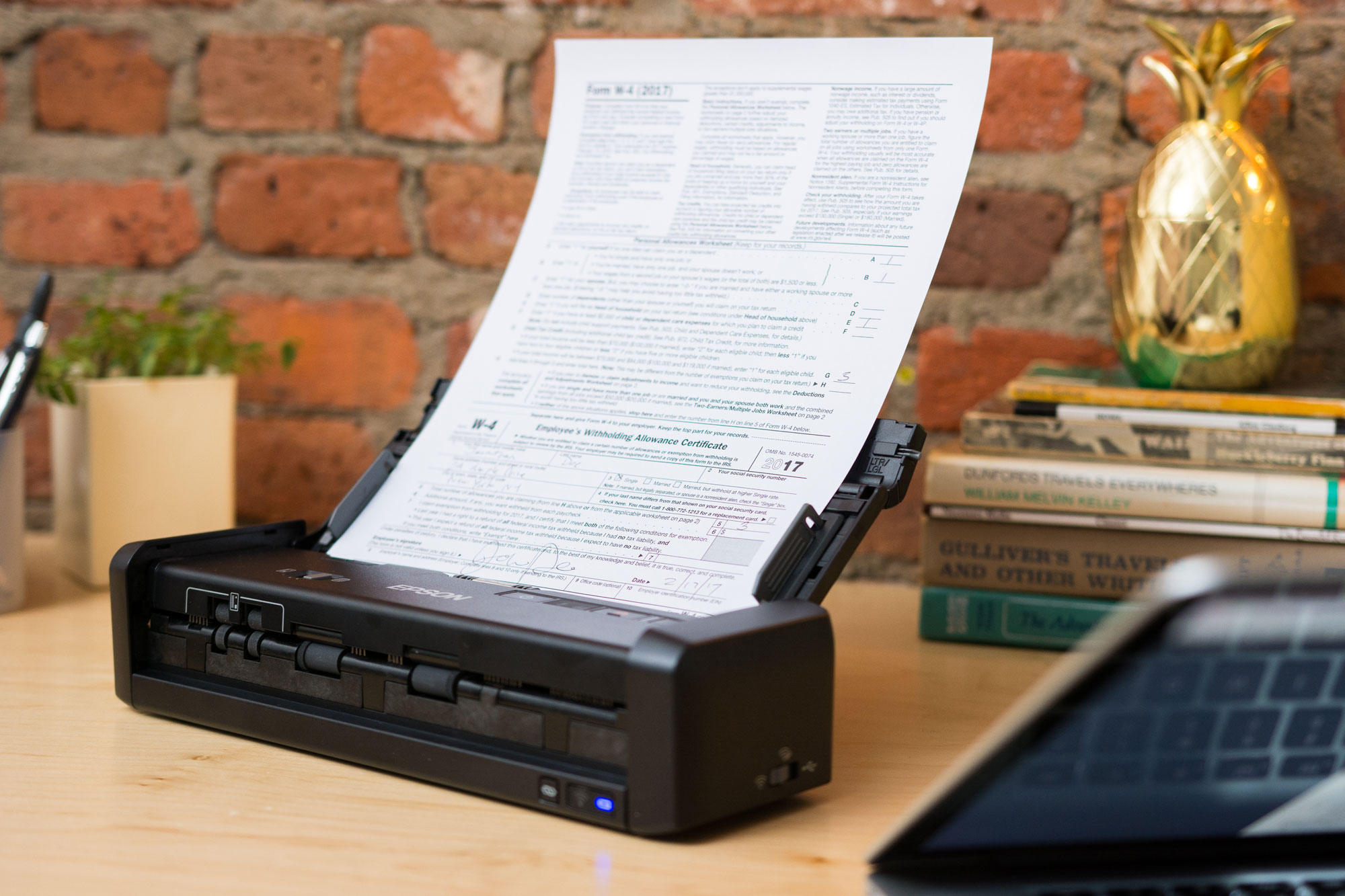
Document scanner reviews can provide valuable insights into the performance, features, and usability of different scanner models. When reading scanner reviews, consider factors such as:
- Scan quality:Assess the scanner’s ability to capture clear and accurate scans of documents.
- Speed and efficiency:Determine how quickly the scanner can process documents and its overall workflow efficiency.
- Features:Explore the scanner’s additional capabilities, such as automatic document feeding, duplex scanning, and OCR software.
- Compatibility:Ensure the scanner is compatible with your operating system and software.
- User experience:Read reviews that discuss the scanner’s ease of use, software interface, and overall user experience.
Trusted sources for scanner reviews include:
- PCMag
- Tom’s Guide
- TechRadar
- CNET
- Consumer Reports
To help you make an informed decision, we have summarized key findings from multiple scanner reviews in the table below:
| Scanner Model | Scan Quality | Speed | Features | User Experience |
|---|---|---|---|---|
| Epson Workforce ES-400 | Excellent | Fast | ADF, duplex scanning, OCR | Easy to use |
| Fujitsu ScanSnap iX1600 | Very good | Moderate | ADF, duplex scanning, OCR, wireless connectivity | Convenient and efficient |
| Brother ADS-2800W | Good | Fast | ADF, duplex scanning, OCR, network connectivity | Reliable and durable |
Document Scanner Trends: Document Scanner Reviews
Document scanning technology is rapidly evolving, with new innovations emerging all the time. These trends are shaping the future of document scanning, making it easier, faster, and more accurate than ever before.One of the most significant trends is the rise of mobile document scanners.
These portable devices allow you to scan documents anywhere, anytime. They are small and lightweight, making them easy to carry around. They also have built-in cameras that can capture high-quality images of documents.Another trend is the development of cloud-based document scanning services.
These services allow you to scan documents and store them in the cloud. This makes it easy to access your scanned documents from anywhere, on any device. Cloud-based document scanning services also offer a variety of features that can help you organize and manage your scanned documents.Finally,
there is a growing trend towards the use of artificial intelligence (AI) in document scanning. AI can be used to automate many of the tasks involved in document scanning, such as image enhancement, text recognition, and data extraction. This can make document scanning faster and more accurate.
Innovative Document Scanners
There are a number of innovative document scanners on the market that are leading the way in terms of technology and features. Here are a few examples:*
-*Epson Workforce ES-50
This mobile document scanner is small and lightweight, making it easy to carry around. It also has a built-in camera that can capture high-quality images of documents.
-*Fujitsu ScanSnap iX1600
This cloud-based document scanner allows you to scan documents and store them in the cloud. It also offers a variety of features that can help you organize and manage your scanned documents.
-*Xerox DocuMate 6710
This AI-powered document scanner can automate many of the tasks involved in document scanning, such as image enhancement, text recognition, and data extraction.
These are just a few examples of the many innovative document scanners on the market. As technology continues to evolve, we can expect to see even more innovative and powerful document scanners in the future.
User Queries
What are the key features to look for in a document scanner?
Resolution, scanning speed, document feeder capacity, and software compatibility are all important factors to consider.
Which document scanner brands are the most reliable?
Epson, Fujitsu, Canon, Brother, and HP are among the top brands in the industry.
How can I find trustworthy document scanner reviews?
Look for reviews from reputable tech publications, consumer advocacy groups, and industry experts.