Handheld document scanners are revolutionizing the way we capture, store, and manage documents. With their portability, affordability, and ease of use, they offer a wealth of benefits for businesses, professionals, and individuals alike.
In this comprehensive guide, we’ll delve into the key features, types, and benefits of handheld document scanners. We’ll also provide tips for choosing the right scanner for your needs and explore the latest trends in handheld document scanning technology.
Handheld Document Scanner Features

Handheld document scanners offer a range of features to meet different scanning needs. These features can greatly impact the efficiency, accuracy, and convenience of your scanning experience.
Here are some of the key features to consider when choosing a handheld document scanner:
Resolution
Resolution refers to the number of dots per inch (dpi) that the scanner can capture. A higher resolution results in a sharper and more detailed scan. For most general purposes, a resolution of 300 dpi is sufficient. However, if you need to scan documents with small text or fine details, you may want to consider a scanner with a higher resolution, such as 600 dpi or 1200 dpi.
Scanning Speed
Scanning speed is measured in pages per minute (ppm). A faster scanning speed can save you time, especially if you need to scan large volumes of documents. However, it’s important to note that scanning speed can vary depending on the resolution and other factors.
For occasional use, a scanning speed of around 10 ppm is sufficient. If you need to scan documents frequently, you may want to consider a scanner with a faster scanning speed, such as 20 ppm or more.
Document Size
Handheld document scanners typically have a maximum document size that they can scan. This is important to consider if you need to scan large documents, such as legal-sized documents or oversized receipts. Some scanners have a built-in document feeder that can automatically scan multiple pages at once, which can be useful for scanning large volumes of documents.
Connectivity
Handheld document scanners can connect to your computer or mobile device via USB, Wi-Fi, or Bluetooth. USB connectivity is the most common and reliable, but Wi-Fi and Bluetooth can be more convenient if you need to scan documents wirelessly. Some scanners also have the ability to scan directly to cloud storage services, such as Google Drive or Dropbox.
Battery Life
If you plan on using your handheld document scanner on the go, battery life is an important consideration. Some scanners have a built-in rechargeable battery, while others require AA or AAA batteries. The battery life of a scanner will vary depending on the usage and features.
It’s important to choose a scanner with a battery life that meets your needs.
Types of Handheld Document Scanners
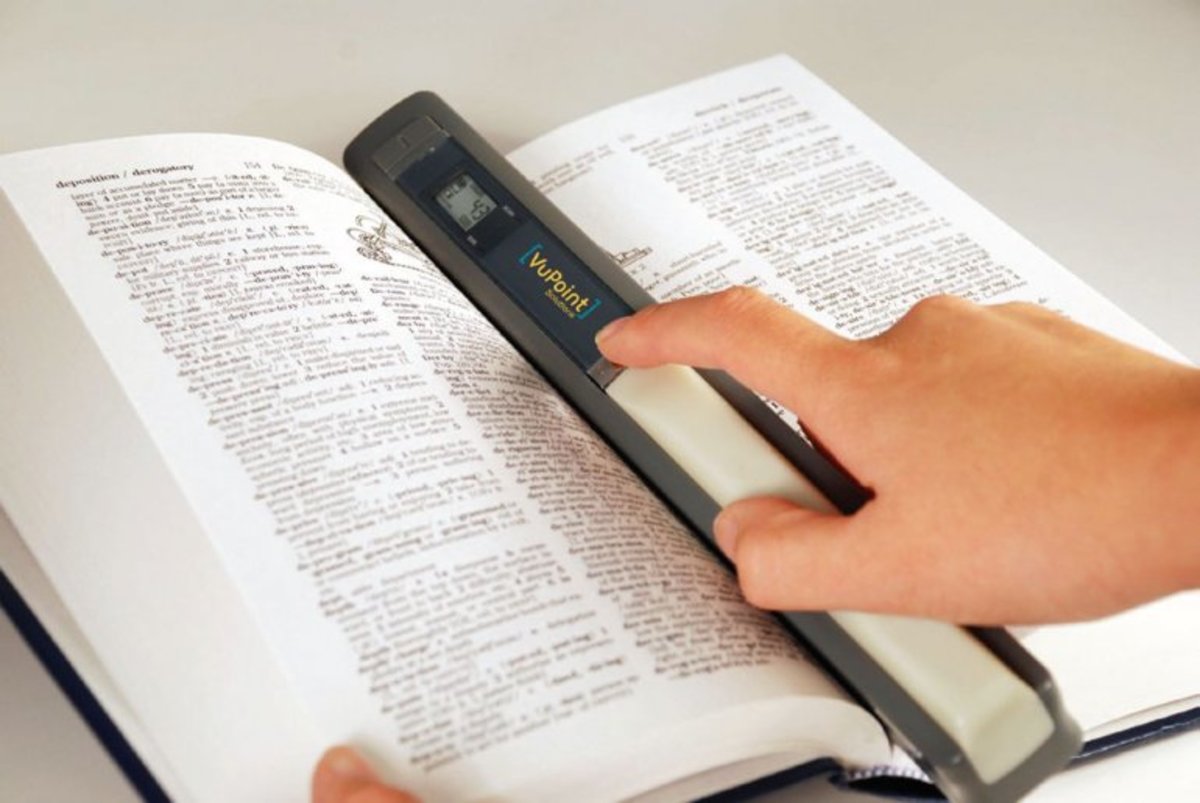
Handheld document scanners come in various types, each with unique characteristics and use cases. Understanding the different types available will help you choose the most suitable option for your needs.
Sheet-fed Scanners
Sheet-fed scanners are designed to scan individual sheets of paper at a time. They are compact and portable, making them ideal for scanning small batches of documents or for occasional use.
Pros:Compact, portable, easy to use.
With the rise of digitalization, handheld document scanners have become increasingly important. These portable devices allow you to quickly and easily scan documents, receipts, and other important papers. One of the top-rated handheld document scanners on the market is the Fujitsu ix500 ScanSnap Document Scanner . This scanner is known for its compact size, fast scanning speeds, and excellent image quality.
Whether you’re a student, a professional, or just someone who wants to organize their paperwork, a handheld document scanner like the Fujitsu ix500 ScanSnap can make your life much easier.
Cons:Not suitable for scanning large volumes of documents, can be slow.
Flatbed Scanners
Flatbed scanners provide a flat surface on which you can place your documents for scanning. They offer higher resolution and accuracy compared to sheet-fed scanners, making them suitable for scanning fragile or bound documents.
Pros:Higher resolution, can scan fragile or bound documents.
Handheld document scanners are compact and portable, making them perfect for scanning on the go. If you’re looking for a scanner that can handle both documents and photos, check out the best document and photo scanner . These scanners offer high-quality scans and are easy to use.
Once you’re done scanning, you can easily transfer your files to your computer or cloud storage.
Cons:Larger and heavier than sheet-fed scanners, slower scanning speed.
Overhead Scanners
Overhead scanners use a camera to capture images of documents from above. They are particularly useful for scanning large or oversized documents, such as maps or posters.
Pros:Can scan large or oversized documents, non-contact scanning.
Cons:More expensive, not as portable as other types.
Multifunction Scanners
Multifunction scanners combine the functionality of a scanner, printer, and copier into a single device. They offer versatility and space-saving benefits, making them suitable for small offices or home use.
Pros:Versatile, space-saving.
Cons:Not as portable as handheld scanners, may not offer the same scanning quality as dedicated scanners.
Comparison of Handheld Document Scanners
When selecting a handheld document scanner, it’s essential to compare their specifications to determine the best fit for your needs. The following table provides an overview of key features, resolution, scan speed, and price of various handheld document scanners to assist you in making an informed decision.
Consider the strengths and weaknesses of each scanner to find the optimal choice for your specific requirements and budget.
Scanner Specifications Comparison
| Feature | Scanner 1 | Scanner 2 | Scanner 3 |
|---|---|---|---|
| Resolution | 600 dpi | 1200 dpi | 900 dpi |
| Scan Speed | 10 ppm | 15 ppm | 12 ppm |
| ADF Capacity | 10 sheets | 20 sheets | 15 sheets |
| Battery Life | 4 hours | 6 hours | 5 hours |
| Price | $150 | $200 | $180 |
Scanner 1:Offers a budget-friendly option with decent resolution and scan speed. Suitable for basic scanning needs.
Scanner 2:Provides higher resolution and faster scan speed, making it ideal for moderate scanning volumes and enhanced image quality.
Scanner 3:Strikes a balance between resolution, scan speed, and price. A versatile choice for a wide range of scanning tasks.
Benefits of Using Handheld Document Scanners
Handheld document scanners offer numerous advantages that enhance productivity, optimize space utilization, and streamline document management. These portable devices empower users to effortlessly capture and digitize documents, unlocking a range of benefits in various settings.
Improved Productivity:Handheld scanners expedite document processing, eliminating the need for manual transcription or tedious photocopying. With the ability to quickly scan and convert documents into digital formats, users can save valuable time and focus on more strategic tasks.
Enhanced Document Management, Handheld document scanner
Handheld scanners empower users to organize and manage their documents efficiently. Digital copies can be easily stored, categorized, and retrieved using document management software, reducing the risk of document loss or misplacement. The ability to search and access documents instantly enhances productivity and streamlines workflow.
Optimized Space Utilization
Handheld scanners eliminate the need for bulky desktop scanners, freeing up valuable workspace. Their compact size allows for easy portability, making them ideal for scanning documents on the go or in space-constrained environments.
Real-World Applications
Handheld document scanners are widely used in various settings, including:
- Healthcare:Scanning patient records, prescriptions, and insurance documents
- Legal:Digitizing contracts, legal briefs, and court documents
- Education:Capturing lecture notes, assignments, and research materials
- Business:Scanning receipts, invoices, and contracts for expense tracking and record-keeping
Choosing the Right Handheld Document Scanner
Choosing the right handheld document scanner for your needs is crucial to ensure efficiency and satisfaction. Here’s a step-by-step guide to help you make an informed decision:
1. Evaluate Your Needs: Determine the primary purpose of the scanner and the types of documents you’ll be scanning. Consider factors such as document size, volume, and desired image quality.
2. Research Features: Explore various scanner models and their features. Key factors to consider include resolution, scan speed, connectivity options, and software compatibility.
3. Compare Models: Compare the specifications of different models that meet your needs. Pay attention to resolution, speed, connectivity, and software capabilities to find the best fit.
4. Consider Budget: Set a budget for the scanner and compare the cost of different models within that range. Remember to factor in the cost of any additional accessories or software.
5. Read Reviews and Testimonials: Check online reviews and testimonials from other users to gain insights into the performance and reliability of specific scanner models.
Factors to Consider
When choosing a handheld document scanner, consider the following factors:
- Resolution:Higher resolution produces sharper scans, but also increases file size.
- Scan Speed:Faster scan speeds improve efficiency, especially for high-volume scanning.
- Connectivity:Wireless connectivity allows for seamless integration with other devices.
- Software Compatibility:Ensure the scanner is compatible with your preferred software for editing and managing scanned documents.
- Portability:Consider the size and weight of the scanner if you plan to use it on the go.
- Battery Life:For portable scanners, battery life is crucial for extended use.
Tips for Using Handheld Document Scanners

Getting the most out of your handheld document scanner requires proper usage and understanding of its capabilities. Here are some tips and best practices to help you scan effectively and efficiently:
Proper Document Placement
- Ensure the document is flat and wrinkle-free.
- Place the document facing upwards in the scanner’s feeding slot.
- Align the document’s edges with the scanner’s guides.
Scanning Techniques
- Move the scanner smoothly and steadily over the document.
- Maintain an even speed to prevent blurry scans.
- Use the scanner’s built-in features, such as automatic document feeder, for efficiency.
Software Optimization
- Install the latest software drivers for your scanner.
- Adjust the scanning settings according to the desired output quality and file size.
- Utilize image enhancement features to improve scan clarity and sharpness.
Troubleshooting Tips
- If scans are blurry, try slowing down the scanning speed or adjusting the focus.
- If documents are not being detected, check the scanner’s feeding slot for any obstructions.
- If the scanner is not responding, restart it and check the software settings.
Emerging Trends in Handheld Document Scanning: Handheld Document Scanner

The realm of handheld document scanning is undergoing a transformative evolution, fueled by advancements in technology. From AI-powered recognition to cloud-based scanning, the latest trends are shaping the future of document management.
One of the most significant trends is the integration of artificial intelligence (AI) into handheld document scanners. AI-powered document recognition enables these devices to automatically identify and extract key information from scanned documents, such as text, numbers, and images. This eliminates the need for manual data entry, saving time and reducing errors.
Cloud-Based Scanning
Another emerging trend is the adoption of cloud-based scanning. Cloud-based scanners allow users to store and access scanned documents from anywhere with an internet connection. This eliminates the need for local storage and makes it easy to share documents with colleagues and clients.
Future of Handheld Document Scanning
The future of handheld document scanning holds exciting possibilities. As technology continues to advance, we can expect to see even more sophisticated features and capabilities. For example, AI-powered scanners may become able to perform real-time translation and analysis of scanned documents, making them even more valuable for businesses and individuals.
Common Queries
What are the benefits of using handheld document scanners?
Handheld document scanners offer a range of benefits, including increased productivity, space savings, enhanced document management, and improved security.
What are the different types of handheld document scanners?
There are two main types of handheld document scanners: sheet-fed scanners and wand scanners. Sheet-fed scanners are designed to scan multiple pages at once, while wand scanners are designed to scan single pages.
How do I choose the right handheld document scanner for my needs?
When choosing a handheld document scanner, consider factors such as your budget, the volume of documents you need to scan, the desired resolution, and the features you need.