Java scanner documentation – The Java Scanner class is a powerful tool for reading and parsing input from various sources, such as the console, files, and networks. This comprehensive documentation provides a detailed overview of the Scanner class, its methods, and best practices for its effective use in Java applications.
The Scanner class offers a wide range of methods for reading primitive data types, strings, and delimited input. It also supports format specifiers for flexible input formatting and provides robust exception handling to ensure error-free input processing.
Scanner Class Overview

The Scanner class in Java is a powerful tool for reading and parsing input from various sources. It provides a simple and efficient way to extract data from console, files, or even network connections.
The Scanner class offers a wide range of methods for reading different types of data, including integers, doubles, strings, and booleans. It also provides methods for skipping whitespace, checking for end of input, and handling exceptions that may occur during input processing.
Input Sources
The Scanner class can read input from a variety of sources, including:
- Console: Using the System.in stream
- Files: Using a File object or a FileInputStream
- Network connections: Using a Socket or a URL
Reading Different Types of Data
The Scanner class provides specific methods for reading different types of data:
- nextInt(): Reads an integer
- nextDouble(): Reads a double
- nextLine(): Reads a line of text
- nextBoolean(): Reads a boolean
Exception Handling
The Scanner class can throw various exceptions while reading input, such as:
- InputMismatchException: Occurs when the input does not match the expected data type
- NoSuchElementException: Occurs when there is no more input available
Best Practices
To use the Scanner class effectively, consider the following best practices:
- Always close the Scanner object after use to release resources
- Handle exceptions appropriately to ensure robust input processing
- Use the hasNext() method to check for available input before reading
Comparison with Other Input Classes
The Scanner class offers several advantages over other input classes, such as BufferedReader and DataInputStream:
- Simplified API: The Scanner class provides a more user-friendly interface for reading input
- Type safety: The Scanner class enforces data type checking, reducing the risk of errors
Performance Considerations
The Scanner class generally offers good performance for most input processing tasks. However, for high-performance applications, consider using lower-level input classes such as BufferedReader or DataInputStream.
Key Methods
| Method | Description |
|---|---|
| nextInt() | Reads an integer |
| nextDouble() | Reads a double |
| nextLine() | Reads a line of text |
| nextBoolean() | Reads a boolean |
| hasNext() | Checks for available input |
| close() | Closes the Scanner object |
Code Example
import java.util.Scanner;
import java.io.File;
public class ScannerExample
public static void main(String[] args)
try
// Read input from a file
Scanner scanner = new Scanner(new File("input.txt"));
// Read an integer
int number = scanner.nextInt();
// Read a double
double value = scanner.nextDouble();
// Read a line of text
String line = scanner.nextLine();
// Process the input data
// Close the Scanner object
scanner.close();
catch (Exception e)
e.printStackTrace(); Importance of Scanner Class
The Scanner class plays a crucial role in Java applications for input processing.
It provides a convenient and reliable way to read data from various sources, ensuring accurate and efficient input handling. By utilizing the Scanner class effectively, developers can enhance the robustness and user-friendliness of their applications.
Methods for Reading Primitive Data Types
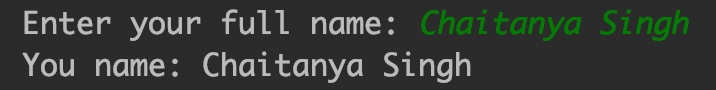
The java.util.Scannerclass provides various methods to read primitive data types from the input source. These methods are convenient and type-safe, making it easy to parse and process primitive values.
Reading Integer Data Types
nextInt(): Reads anintvalue from the input.nextShort(): Reads ashortvalue from the input.nextByte(): Reads abytevalue from the input.nextLong(): Reads alongvalue from the input.
Reading Floating-Point Data Types
nextDouble(): Reads adoublevalue from the input.nextFloat(): Reads afloatvalue from the input.
Reading Boolean Data Types
nextBoolean(): Reads abooleanvalue from the input. It returnstrueif the input is “true” or “1”, andfalseotherwise.
Methods for Reading Strings
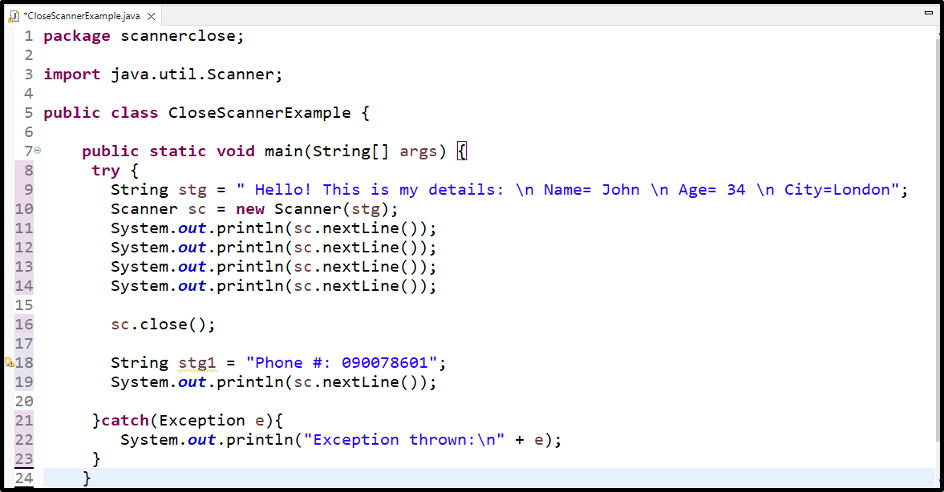
The Scannerclass provides several methods for reading strings from input. These methods are:
nextLine()next()next(String delimiter)
The nextLine()method reads a line of text from the input, including any whitespace characters. The next()method reads the next token from the input, which is defined as a sequence of non-whitespace characters. The next(String delimiter)method reads the next token from the input, but it uses the specified delimiter to define the end of the token.
Here are some examples of how to use these methods:
String line = scanner.nextLine();String token = scanner.next();String token = scanner.next(",");
The following table summarizes the key differences between these methods:
| Method | Description |
|---|---|
nextLine() | Reads a line of text from the input, including any whitespace characters. |
next() | Reads the next token from the input, which is defined as a sequence of non-whitespace characters. |
next(String delimiter) | Reads the next token from the input, but it uses the specified delimiter to define the end of the token. |
Best practices for reading strings
- Use the
nextLine()method to read a line of text from the input, including any whitespace characters.- Use the
next()method to read the next token from the input, which is defined as a sequence of non-whitespace characters.- Use the
next(String delimiter)method to read the next token from the input, but it uses the specified delimiter to define the end of the token.
Input Delimiters
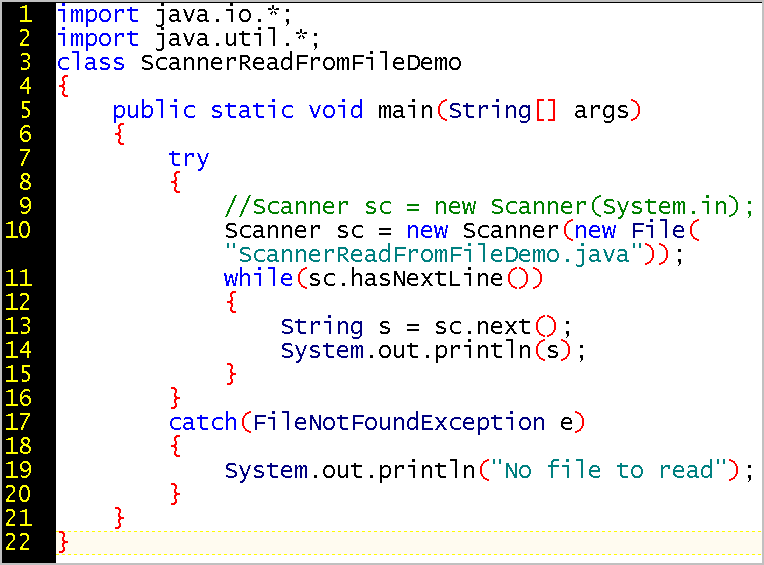
Input delimiters are characters or strings that specify how the Scanner class should break up input into tokens.
To set a delimiter, use the useDelimiter(String pattern)method. The pattern parameter is a regular expression that specifies the delimiter. For example, the following code sets the delimiter to be a comma:
Scanner scanner = new Scanner("1,2,3,4,5");scanner.useDelimiter(",");
Once a delimiter has been set, the Scanner class will use it to break up the input into tokens. The hasNext()method will return trueif there is another token available, and the next()method will return the next token.
Input delimiters can be used to parse a variety of different types of input. For example, they can be used to parse CSV files, log files, or any other type of text file that uses a specific delimiter to separate fields.
Whitespace Delimiters
By default, the Scanner class uses whitespace characters (such as spaces, tabs, and newlines) as delimiters. This means that the following code will break up the input into four tokens:
Scanner scanner = new Scanner("1 2 3 4 5");while (scanner.hasNext()) System.out.println(scanner.next());
The output of this code will be:
- 1
- 2
- 3
- 4
- 5
Custom Delimiters
You can also specify your own custom delimiters. For example, the following code uses a comma as the delimiter:
Scanner scanner = new Scanner("1,2,3,4,5");scanner.useDelimiter(",");while (scanner.hasNext()) System.out.println(scanner.next());
The output of this code will be:
- 1
- 2
- 3
- 4
- 5
Format Specifiers
Format specifiers are special syntax used within the `Scanner` class to control how input data is formatted during the reading process. They allow developers to specify the expected format of the input, ensuring that it matches the desired data type and format.
Format specifiers are typically used with the `next` methods of the `Scanner` class, such as `nextInt()`, `nextDouble()`, and `nextBoolean()`. When a `next` method is invoked with a format specifier, the `Scanner` attempts to match the input against the specified format.
Common Format Specifiers
- %d: Reads an integer value.
- %f: Reads a floating-point value.
- %b: Reads a boolean value.
- %s: Reads a string value.
- %c: Reads a character value.
For example, the following code reads an integer value from the console using the `nextInt()` method with the `%d` format specifier:
“`javaScanner scanner = new Scanner(System.in);int number = scanner.nextInt(“%d”);“`
Scanner Exceptions
The Scanner class in Java can throw several exceptions during its operation. These exceptions indicate various errors or unexpected conditions that may occur while reading input from the user or a file. Understanding and handling these exceptions is crucial for robust and error-free code.
InputMismatchException
The InputMismatchException is thrown when the next token in the input does not match the expected type. For example, if the Scanner expects an integer but encounters a string, this exception will be thrown. To handle this exception, you can use the `instanceof` operator to check the type of the token and take appropriate action, such as prompting the user to enter a valid input.
NoSuchElementException
The NoSuchElementException is thrown when there are no more tokens in the input. This exception can occur when you attempt to read beyond the end of the input or if the input is empty. To handle this exception, you can use the `hasNext()` method to check if there are more tokens before attempting to read the next token.
IllegalStateException
The IllegalStateException is thrown when the scanner is closed or the `close()` method is called twice. Closing the scanner multiple times or attempting to read from a closed scanner can lead to this exception. To handle this exception, ensure that the scanner is closed only once and that it is not closed before all tokens have been read.
| Exception | Cause | Handling |
|---|---|---|
| InputMismatchException | Type mismatch between expected and actual input | Check token type using `instanceof` and handle accordingly |
| NoSuchElementException | No more tokens in input | Check for more tokens using `hasNext()` before reading |
| IllegalStateException | Scanner is closed or closed twice | Close scanner only once and ensure all tokens are read before closing |
Scanner in Real-World Applications
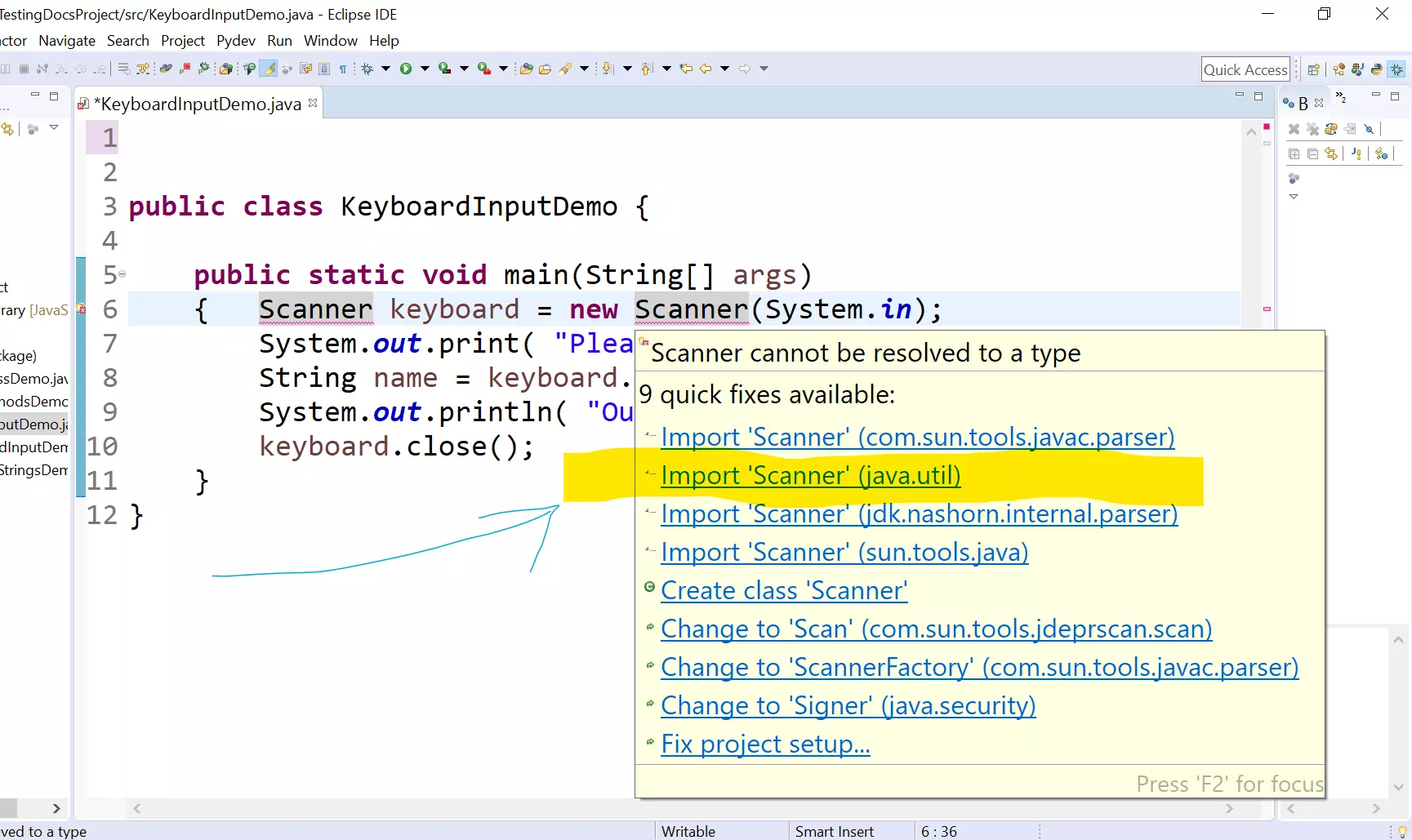
The Scanner class finds its application in various real-world scenarios. It offers a simple and efficient way to read input from diverse sources, including files, the console, and databases.
One common use case involves reading input from a file. This is particularly useful when working with structured data stored in text files. For instance, consider a scenario where you need to process a CSV file containing customer information. Using the Scanner class, you can easily read the file line by line, extracting the necessary data and performing the desired operations.
Parsing User Input from the Console
Another practical application of the Scanner class is parsing user input from the console. This is often used in interactive programs that require user interaction. For example, in a command-line application, the Scanner class can be employed to read user commands and execute the corresponding actions.
Reading Data from a Database
The Scanner class can also be utilized to read data from a database. By establishing a connection to the database and executing queries, the Scanner class can retrieve the resulting data and process it further. This approach is commonly used in data analysis and reporting applications.
Java Scanner documentation provides comprehensive information on using the Scanner class for input operations. If you encounter issues with an inactive printer in Samsung Easy Printer Manager, refer to samsung easy printer manager inactive printer for troubleshooting steps. Subsequently, returning to the Java Scanner documentation can assist you in further customizing your input processing.
Advantages and Disadvantages of Using the Scanner Class
The Scanner class offers several advantages. Its simplicity and ease of use make it accessible to programmers of all levels. Additionally, it provides a consistent interface for reading input from various sources, simplifying the development process.
The Java Scanner documentation provides comprehensive information on how to use the Java Scanner class to read input from various sources. For instance, you can use the Scanner class to read input from a file, a string, or even a console.
The documentation also includes examples of how to use the Scanner class to parse input and extract specific data. If you are encountering issues with your Samsung Easy Printer Manager on macOS, you can refer to the troubleshooting guide available at samsung easy printer manager kommunikationsfehler mac.
The guide provides step-by-step instructions on how to resolve common problems and ensure that your printer is functioning correctly. Additionally, the Java Scanner documentation offers insights into advanced topics such as using delimiters and regular expressions to parse input, which can be useful for complex data processing tasks.
However, the Scanner class also has some drawbacks. Its functionality is limited compared to more specialized input-parsing libraries. Moreover, it can be prone to errors if the input data is not properly formatted.
| Advantages | Disadvantages |
|---|---|
| Simple and easy to use | Limited functionality |
| Consistent interface for reading input from various sources | Prone to errors with improperly formatted input |
Despite its limitations, the Scanner class remains a valuable tool for reading input in Java applications. Its simplicity and ease of use make it a suitable choice for many scenarios, particularly when working with basic input formats.
Code Demonstration
The following code block demonstrates how to use the Scanner class to read input from a file and write it to the console:
import java.io.File;
import java.io.FileNotFoundException;
import java.util.Scanner;
public class ReadFromFile
public static void main(String[] args)
try
File file = new File("input.txt");
Scanner scanner = new Scanner(file);
while (scanner.hasNextLine())
String line = scanner.nextLine();
System.out.println(line);
scanner.close();
catch (FileNotFoundException e)
System.out.println("File not found."); Comparison with Other Input Reading Techniques
The Scanner class is not the only technique for reading input in Java.
Other commonly used techniques include:
- BufferedReader
- DataInputStream
- Console
Each of these techniques has its own strengths and weaknesses, and the best choice for a particular application will depend on the specific requirements.
BufferedReader
BufferedReader is a class that reads text from a character-input stream, buffering characters so as to provide for the efficient reading of characters, arrays, and lines. BufferedReader provides several methods for reading data, including:
- read(): Reads a single character.
- readLine(): Reads a line of text.
- read(char[], int, int): Reads a specified number of characters into a character array.
BufferedReader is a good choice for reading text data from a file or other character-input stream. It is relatively efficient and provides a variety of methods for reading data.
DataInputStream
DataInputStream is a class that reads primitive data types from a stream of bytes. DataInputStream provides methods for reading the following primitive data types:
- boolean
- byte
- char
- double
- float
- int
- long
- short
- String
DataInputStream is a good choice for reading primitive data types from a stream of bytes. It is relatively efficient and provides a variety of methods for reading data.
Console
Console is a class that represents a console device, such as the standard input and output devices. Console provides several methods for reading data, including:
- read(): Reads a single character.
- readLine(): Reads a line of text.
- readPassword(): Reads a password.
Console is a good choice for reading data from the standard input device. It is relatively easy to use and provides a variety of methods for reading data.
Summary of Key Differences
The following table summarizes the key differences between the Scanner class and other techniques for reading input in Java:
| Feature | Scanner | BufferedReader | DataInputStream | Console |
|---|---|---|---|---|
| Data types | Primitive data types and strings | Text data | Primitive data types | Primitive data types and strings |
| Efficiency | Relatively efficient | Relatively efficient | Relatively efficient | Relatively easy to use |
| Methods | Variety of methods for reading data | Variety of methods for reading data | Variety of methods for reading data | Variety of methods for reading data |
| Ease of use | Relatively easy to use | Relatively easy to use | Relatively easy to use | Relatively easy to use |
Code Snippets
The following code snippets demonstrate how to use each technique to read a string from the standard input:
Scanner
import java.util.Scanner;
public class ScannerExample
public static void main(String[] args)
Scanner scanner = new Scanner(System.in);
String input = scanner.nextLine();
System.out.println(input); BufferedReader
import java.io.BufferedReader;
import java.io.InputStreamReader;
public class BufferedReaderExample
public static void main(String[] args) throws Exception
BufferedReader reader = new BufferedReader(new InputStreamReader(System.in));
String input = reader.readLine();
System.out.println(input); DataInputStream
import java.io.DataInputStream;
import java.io.FileInputStream;
public class DataInputStreamExample
public static void main(String[] args) throws Exception
DataInputStream reader = new DataInputStream(new FileInputStream("input.txt"));
String input = reader.readUTF();
System.out.println(input); Console
import java.io.Console;
public class ConsoleExample
public static void main(String[] args)
Console console = System.console();
String input = console.readLine();
System.out.println(input); Advanced Usage of the Scanner Class: Java Scanner Documentation
The Scanner class offers advanced techniques for flexible and efficient input handling.
Reading from Multiple Input Sources, Java scanner documentation
The Scanner class can read input from multiple sources simultaneously. This is useful when working with complex data structures or when input is scattered across different files or streams.
- Example:Reading from a file and standard input concurrently:
“`java Scanner fileScanner = new Scanner(new File(“input.txt”)); Scanner consoleScanner = new Scanner(System.in); “`
Using Regular Expressions
Regular expressions provide a powerful way to match and extract specific patterns from input data. The Scanner class supports regular expressions through the `useDelimiter()` method.
- Example:Parsing a date string using a regular expression:
“`java Scanner scanner = new Scanner(“2023-03-08”); scanner.useDelimiter(“-“); int year = scanner.nextInt(); int month = scanner.nextInt(); int day = scanner.nextInt(); “`
Advantages and Disadvantages of Advanced Techniques
| Technique | Advantages | Disadvantages |
|---|---|---|
| Multiple Input Sources | – Handles complex data structures – Allows simultaneous input from different sources | – Can be more complex to implement |
| Regular Expressions | – Powerful pattern matching and extraction – Flexible and efficient | – Can be difficult to understand and write – May not be suitable for all input scenarios |
Code Examples and Demonstrations

This section provides code examples and demonstrations to illustrate the concepts discussed in the previous sections.
The following code demonstrates how to create a Scanner object and use it to read primitive data types:
“`javaimport java.util.Scanner;public class ScannerExample public static void main(String[] args) // Create a Scanner object Scanner scanner = new Scanner(System.in); // Read a byte System.out.println(“Enter a byte:”); byte b = scanner.nextByte(); // Read a short System.out.println(“Enter a short:”); short s = scanner.nextShort(); // Read an int System.out.println(“Enter an int:”); int i = scanner.nextInt(); // Read a long System.out.println(“Enter a long:”); long l = scanner.nextLong(); // Read a float System.out.println(“Enter a float:”); float f = scanner.nextFloat(); // Read a double System.out.println(“Enter a double:”); double d = scanner.nextDouble(); // Print the values System.out.println(“Byte: ” + b); System.out.println(“Short: ” + s); System.out.println(“Int: ” + i); System.out.println(“Long: ” + l); System.out.println(“Float: ” + f); System.out.println(“Double: ” + d); “`
The following code demonstrates how to use the Scanner class to read strings:
“`javaimport java.util.Scanner;public class ScannerExample public static void main(String[] args) // Create a Scanner object Scanner scanner = new Scanner(System.in); // Read a string System.out.println(“Enter a string:”); String str = scanner.nextLine(); // Print the string System.out.println(“String: ” + str); “`
The following code demonstrates how to use the Scanner class to read input with delimiters:
“`javaimport java.util.Scanner;public class ScannerExample public static void main(String[] args) // Create a Scanner object Scanner scanner = new Scanner(System.in); // Set the delimiter to a comma scanner.useDelimiter(“,”); // Read two numbers System.out.println(“Enter two numbers separated by a comma:”); int num1 = scanner.nextInt(); int num2 = scanner.nextInt(); // Print the numbers System.out.println(“Number 1: ” + num1); System.out.println(“Number 2: ” + num2); “`
The following code demonstrates how to use the Scanner class to read input with format specifiers:
“`javaimport java.util.Scanner;public class ScannerExample public static void main(String[] args) // Create a Scanner object Scanner scanner = new Scanner(System.in); // Read a string System.out.println(“Enter a string:”); String str = scanner.nextLine(); // Read a number System.out.println(“Enter a number:”); int num = scanner.nextInt(); // Print the string and number System.out.println(“String: ” + str); System.out.println(“Number: ” + num); “`
Table of Methods
The Scanner class provides a comprehensive set of methods for reading primitive data types, strings, and formatted input from a variety of sources, including files, strings, and console input.
The following table summarizes the methods available in the Scanner class:
| Method | Syntax | Description | Example |
|---|---|---|---|
| nextBoolean() | boolean nextBoolean() | Reads a boolean value from the input source. | Scanner scanner = new Scanner(System.in);boolean value = scanner.nextBoolean(); |
| nextByte() | byte nextByte() | Reads a byte value from the input source. | Scanner scanner = new Scanner(System.in);byte value = scanner.nextByte(); |
| nextShort() | short nextShort() | Reads a short value from the input source. | Scanner scanner = new Scanner(System.in);short value = scanner.nextShort(); |
| nextInt() | int nextInt() | Reads an integer value from the input source. | Scanner scanner = new Scanner(System.in);int value = scanner.nextInt(); |
| nextLong() | long nextLong() | Reads a long value from the input source. | Scanner scanner = new Scanner(System.in);long value = scanner.nextLong(); |
| nextFloat() | float nextFloat() | Reads a float value from the input source. | Scanner scanner = new Scanner(System.in);float value = scanner.nextFloat(); |
| nextDouble() | double nextDouble() | Reads a double value from the input source. | Scanner scanner = new Scanner(System.in);double value = scanner.nextDouble(); |
| nextLine() | String nextLine() | Reads a line of text from the input source, including whitespace characters. | Scanner scanner = new Scanner(System.in);String line = scanner.nextLine(); |
| hasNext() | boolean hasNext() | Checks if there is another token in the input source. | Scanner scanner = new Scanner(System.in);while (scanner.hasNext()) // Read the next token |
| hasNextLine() | boolean hasNextLine() | Checks if there is another line of text in the input source. | Scanner scanner = new Scanner(System.in);while (scanner.hasNextLine()) // Read the next line |
| close() | void close() | Closes the input source and releases any associated resources. | Scanner scanner = new Scanner(System.in);scanner.close(); |
Illustrative Diagrams and Visual Aids
Visual aids can greatly enhance the understanding of concepts related to the Scanner class. Diagrams, flowcharts, and tables can provide a clear and concise representation of the functionality and usage of the Scanner class.
Design Diagrams
Design diagrams can illustrate the internal structure and relationships within the Scanner class. For example, a class diagram can show the inheritance hierarchy of the Scanner class and its relationship with other classes in the Java API.
Visual Aids
Visual aids can help visualize the process of using a Scanner object. For example, a flowchart can demonstrate the steps involved in reading input from a file or console.
Comparative Table
A table can be used to compare different types of scanners and their features. For example, a table can compare the Scanner class with other input reading techniques, such as the BufferedReader class or the console input methods.
Screenshots and Images
Screenshots and images can provide real-world examples of scanner usage. For example, a screenshot can show the output of a program that uses a Scanner object to read input from a file.
Best Practices and Guidelines
Effective usage of the Scanner class requires adherence to best practices and guidelines to ensure optimal performance and avoid common pitfalls. This section explores these best practices, highlighting their significance and providing recommendations for their implementation.
Choosing the Right Input Source
The Scanner class supports reading input from various sources, including files, streams, and strings. When selecting an input source, consider the nature of the data and the specific requirements of the application. For instance, if working with a file, ensure it is accessible and readable by the program.
Similarly, when reading from a stream, verify that it is open and configured correctly.
Handling Input Exceptions
Input operations may encounter exceptions due to invalid input, such as incorrect data formats or end-of-file conditions. It is crucial to handle these exceptions gracefully to prevent program crashes and ensure data integrity. Employ try-catch blocks to capture and handle potential exceptions, providing appropriate error messages and taking necessary corrective actions.
Closing Input Sources
After completing input operations, always remember to close the input source explicitly. This action releases system resources associated with the input, such as file handles or stream connections. Failure to close input sources can lead to resource leaks and potential system instability.
Using Delimiters Effectively
Delimiters play a significant role in structuring input data. When specifying delimiters, choose characters that are unlikely to appear within the input data. This practice helps prevent ambiguity and ensures accurate parsing of input. Additionally, consider using regular expressions as delimiters for complex parsing scenarios.
Avoiding Unnecessary Input
Avoid reading unnecessary input to optimize performance and prevent potential security vulnerabilities. Determine the minimum amount of input required for the application’s functionality and limit input operations accordingly. This practice reduces the risk of buffer overflows and other malicious attacks.
Summary
_+age+29+years+36.jpg)
In conclusion, the Java Scanner class is an indispensable tool for input processing in Java applications. Its simplicity, versatility, and robust error handling make it an ideal choice for a wide range of input scenarios. By leveraging the techniques and best practices Artikeld in this documentation, developers can harness the full potential of the Scanner class to enhance the input processing capabilities of their Java applications.
Question & Answer Hub
What are the advantages of using the Scanner class?
The Scanner class offers several advantages, including ease of use, support for various input sources, flexible input formatting, and robust exception handling.
What are the limitations of the Scanner class?
The Scanner class has limited functionality compared to other input reading techniques, such as BufferedReader and DataInputStream, and may be less efficient for large or complex input processing tasks.
How can I handle exceptions when using the Scanner class?
The Scanner class throws various exceptions, such as InputMismatchException and NoSuchElementException. To handle these exceptions, use the `instanceof` operator to check the type of the exception and take appropriate actions.