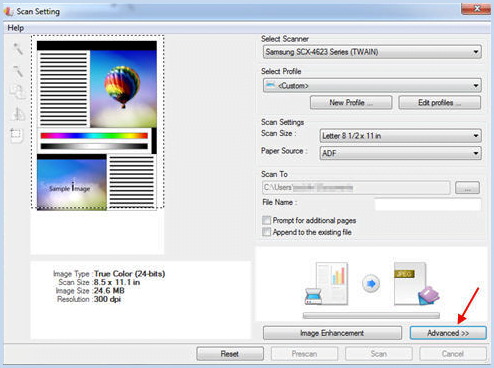Samsung Smarthru Office 2 Download for Windows 10, Samsung Multifunction Laser Printers is a powerful document management application for Office users. It creates, stores and edits scan images, and delivers them to each application.
Samsung Smarthru Office Windows 10 Download
- Developer: Hp Inc.
- Version: V2.10.00.07
- Language: Multilanguage
- Update: 09-15-2019
- License: Freeware
- Compatibility: Windows 10 / Windows 10 x64 / Windows 7 / Windows 7 x64 / Windows 8 / Windows 8 x64 / Windows 8.1 / Windows 8.1 x64 / Windows Vista / Windows Vista64 / Windows XP / Windows XP x64
- Download
- Size: 44.5MB
NOTE: Make sure to download the latest printer driver and scan driver before using Smarthru Office 2. To view the latest scan driver version, go to Software and Drivers.
Download, installation instructions
- Please click Download, then the file in your browser. Save a location on your computer
- Double-click to launch the file, start the installation
- Follow the installation instruction screen completed
How to scan to a computer using Smarthru Office 2?
To scan to a computer using Smarthru Office 2, follow these steps:
Open Smarthru Office 2, and then click the scan icon to open the Scan Setting dialog box.

- Select your scanner from the Select Scanner drop-down list.

- Select an option from the Paper Source drop-down list.
- Click Advanced to view more setting options.

- On the Scan To section, click the (…) button to save the scanned file to a folder.

- Type a file name in the File Name text box, and then select a format from the File Format drop-down list.

- Click Scan to scan the documents.